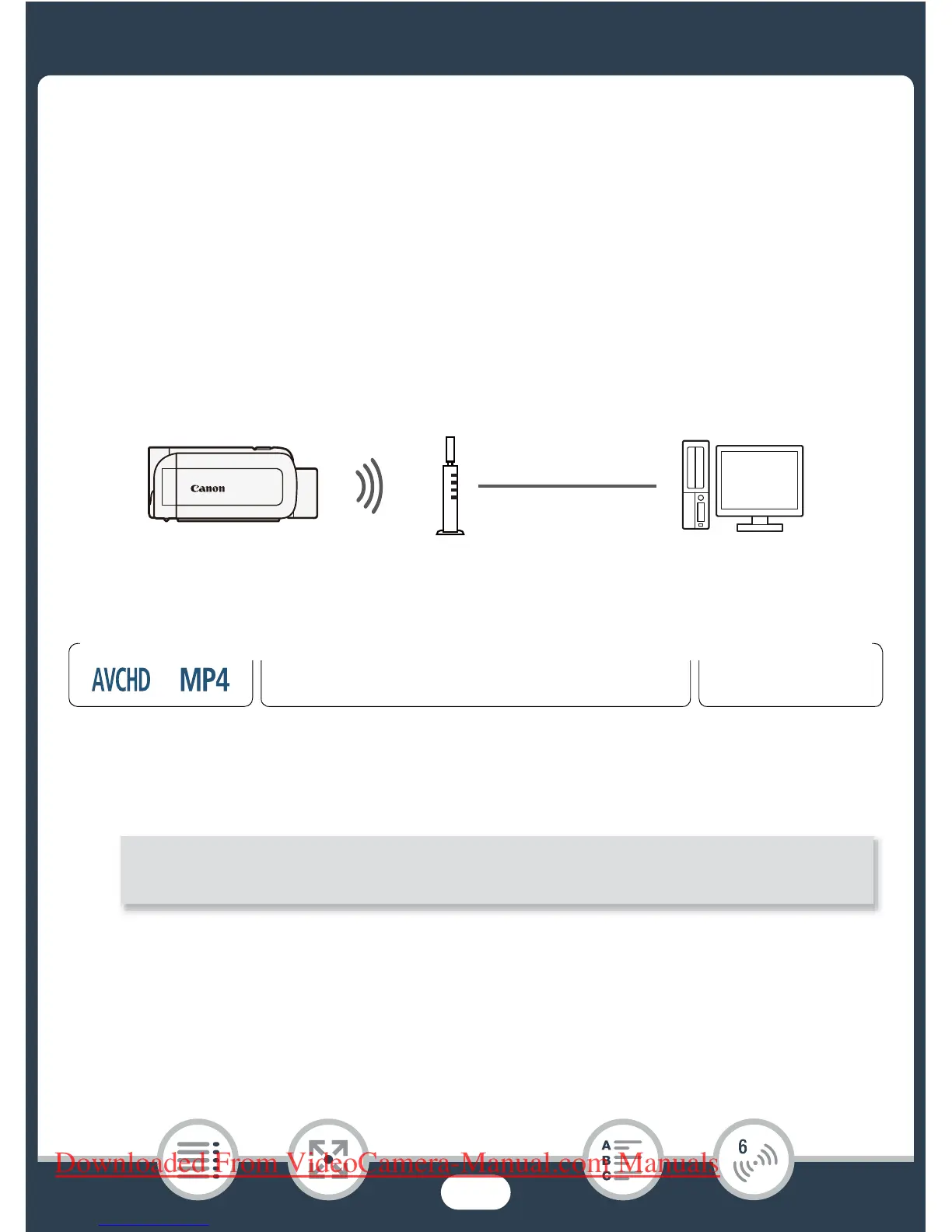199
The Camcorder’s Wi-Fi Functions
Wireless Playback on a Computer
Using the Media Server function, you can wirelessly view your movies
and photos on your computer or similar device. You will need an access
point connected to your home network and software installed on your
computer that can play back movies and photos from a media server.
We recommend that you connect the computer to the access point
using a LAN cable. Refer also to the instruction manuals for the com-
puter, software and access point.
1 Camcorder: From any movie index screen, activate the
media server function.
• If you have previously configured and saved a connection to an
access point, the camcorder will connect automatically to the
last access point used.
Access point
LAN cable
Computer
9
N
†
ƒ ’
y }
Shooting mode Playback
Format
0 > [— Wi-Fi] > [8 Media Server] > [OK]
Downloaded From VideoCamera-Manual.com Manuals
