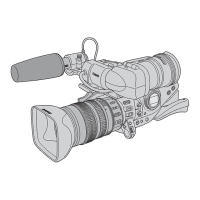
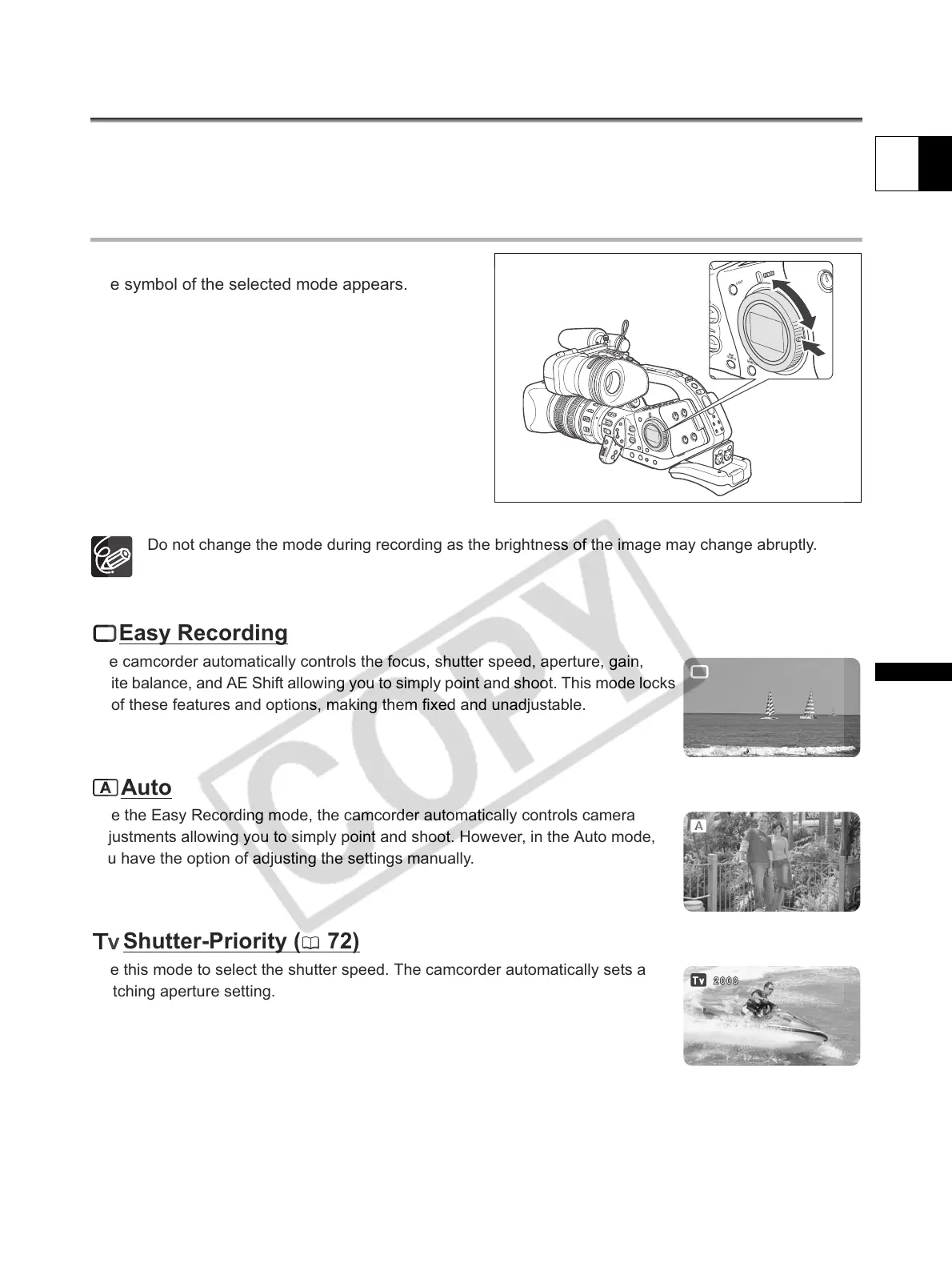 Loading...
Loading...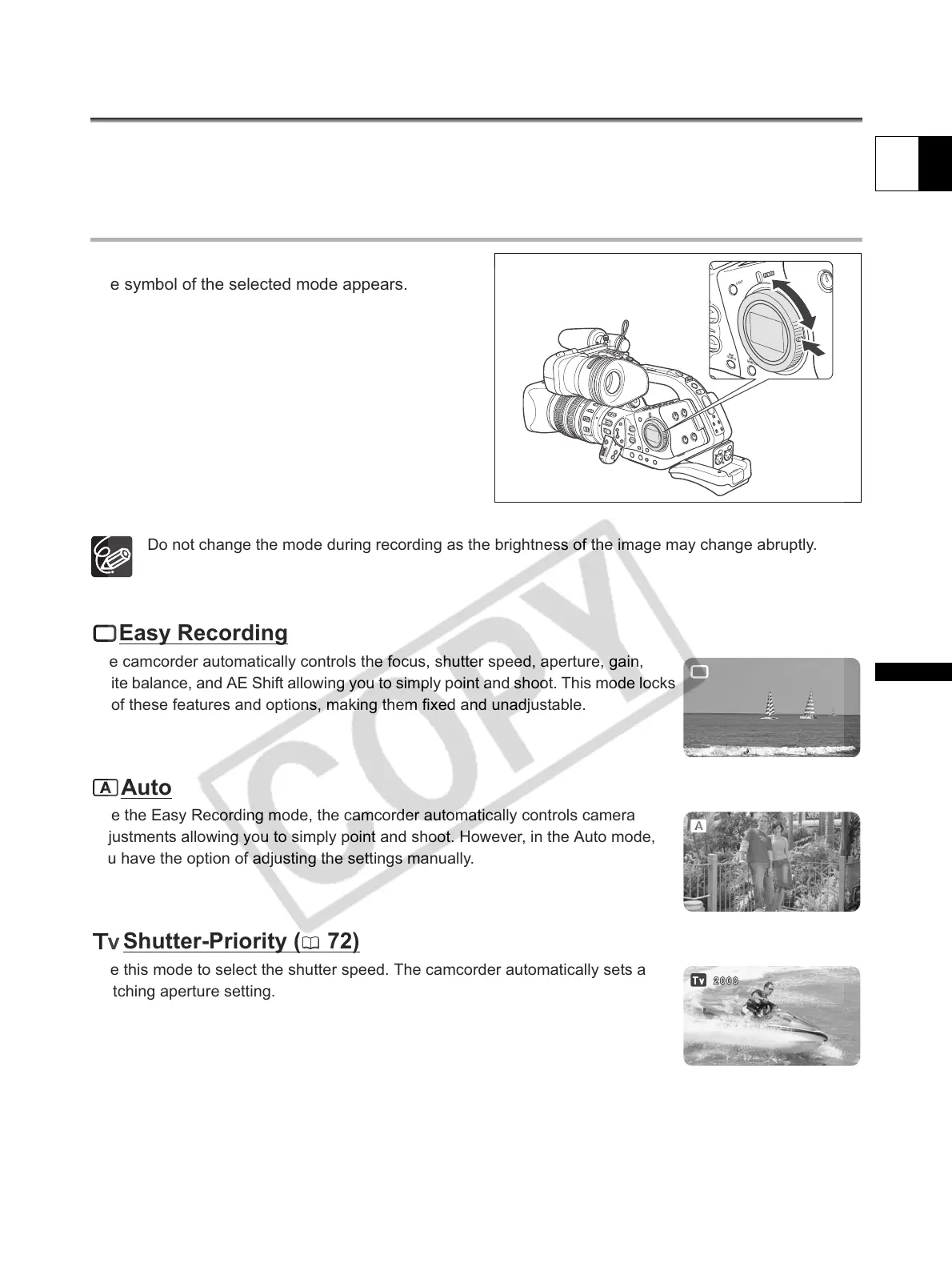
Do you have a question about the Canon XL H1A and is the answer not in the manual?
| Lens | Canon 20x HD Video Zoom Lens |
|---|---|
| Filter Diameter | 72 mm |
| Recording Format | HDV, DV |
| Sensor Type | 3CCD |
| Effective Pixels | 1.67 Megapixels (each CCD) |
| Focal Length | 5.4 - 108 mm |
| Maximum Aperture | f/1.6 |
| Shutter Speed | 1/6 - 1/2000 sec |
| LCD Screen | 2.4" Color LCD |
| Viewfinder | 0.57" Color LCD |
| Audio Input | XLR inputs |
| Video Output | Component, Composite, S-Video |
| Input/Output | FireWire (IEEE 1394) |
| Resolution | 1440 x 1080 |
| Frame Rate | 60i, 30F, 24F |
| Weight | 2.6 kg |