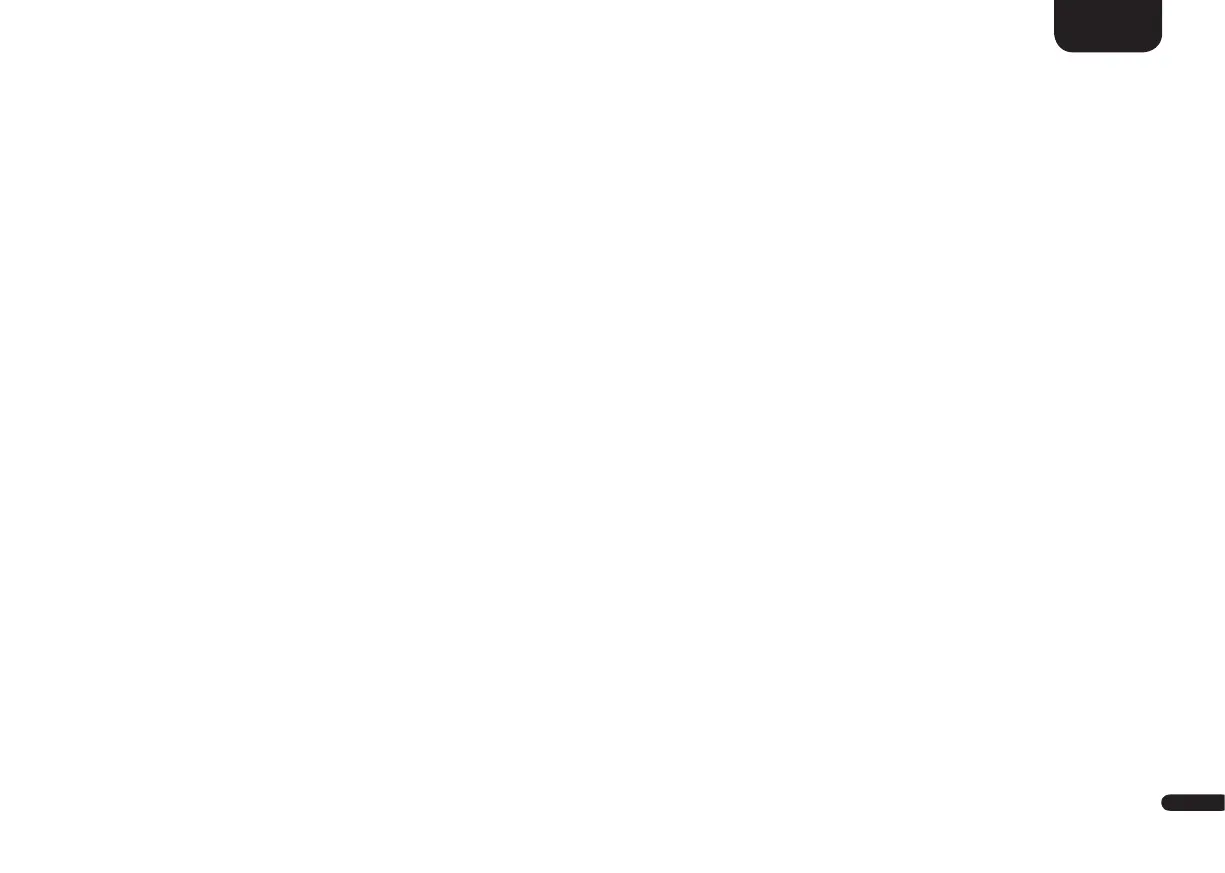3
87
English
LED Display
The Connect 5.1 has a multifunctional LED display build in the front of the Connect 5.1 which will light up for 5 seconds when receiving a
command. The most important indications and their meanings are listed below:
Operation Display Meaning
Input TV HDMI
®
ARC input selected
Input BDP HDMI
®
HD1 input selected
Input SAT HDMI
®
HD2 input selected
Input PS HDMI
®
HD3 input selected
Input BT Bluetooth
®
input selected
Input NET Network input selected
Input AUX Analogue input selected
Input DVD First coax digital input selected
Input PAD Second coax digital input selected
Input CD Optical digital input selected
Sound Setting V35 Volume to 35 (of max. 70)
Sound Setting - - - Connect 5.1 is muted
Sound Setting BAS Bass tone control adjustment
Sound Setting MID Midrange tone control adjustment
Sound Setting TRE Treble tone control adjustment
Playmode STEREO Stereo mode selected
Playmode MOVIE Virtual surround sound for movie playback
Playmode MUSIC Virtual surround sound for music playback
Playmode NIGHT Virtual surround sound with reduced dynamic
Playmode PARTY Copy the audio signal from the front-speakers to the surround speakers
Playmode DISCRETE Surround sound for movie and music playback
Playmode PURE DIRECT Plays the input signal without using a virtualizer or upmixer
Bluetooth® BTP Pairing mode (Pairing)
Bluetooth® BT- / CON Connection established
Bluetooth® BT- / DIS Connection closed
Bluetooth® FAI Failure occurred during pairing process
Incoming Signal DOLBY ATMOS Dolby Atmos
®
bitstream
Incoming Signal DOLBY DIGITAL Dolby
®
digital multichannel-bitstream
