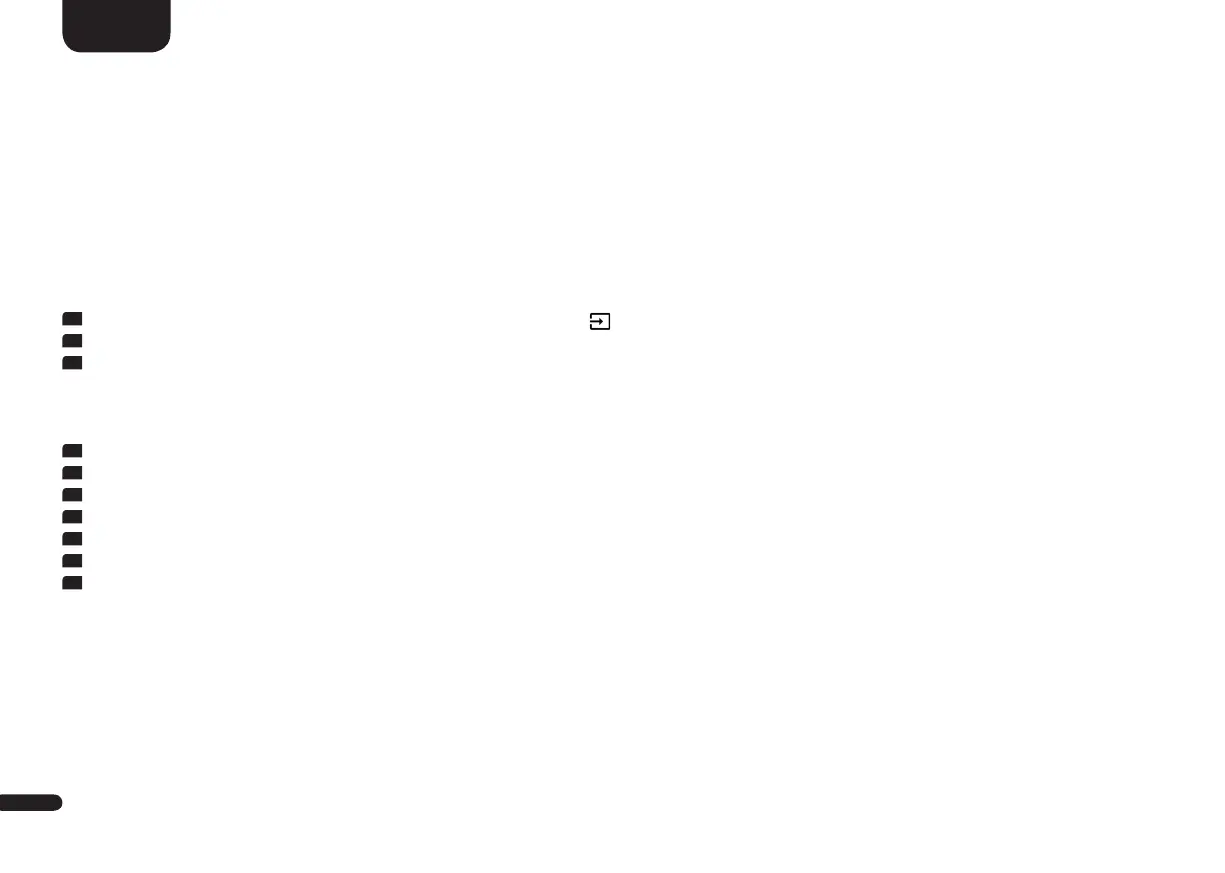92
English
For wireless audio streaming you can connect your (mobile) device with the Smart Connect 5.1 using Bluetooth® wireless technology.
Requirements:
• The Bluetooth® wireless technology must be activated on the (mobile) device.
• The (mobile) device must support at least the Bluetooth® standard 2.0
• The (mobile) device must be within range of the Smart Connect 5.1 (max. 10 m).
Pairing process
You can connect your (mobile) device via Bluetooth® wireless technology with your Connect 5.1 using the touch keys on the top side of the
Smart Connect 5.1 by doing as follows:
1
Select the input [BT] by (repeatedly) pressing the input-button " ".
2
Start the device seach on your (mobile) device.
3
Select Smart Connect 5.1xxxx as playback device.
Note: If you assigned a name to your Smart Connect 5.1 during the setup process (e.g. Living Room), this name will be listed here.
4
The connection established automatically after confirmation and will be indicated with [BT-] followed by [CON] in the display.
5
If your (mobile) device requires an access code, please enter 0000.
6
If the connection process fails the message [FAI] will appear. Repeat the process considering the requirements for a successful connection.
7
If DIS appears in the display, your mobile device is out of range or logged out.
8
If the connection fails the message [FAI] will appear.
9
If the mobile device requires an access code, please enter 0000.
10
If [BT-] followed by [DIS] appears in the display, your (mobile) device is out of range or logged out.
Operating a (mobile) device
The device most recently connected to the Connect 5.1 connects automatically if the Bluetooth® function is activated and the input BT has
been selected. In this case the message [BT-] and [CON] appears. Start the playback of a medium on your mobile device and the sound will
be played by the Smart Connect 5.1.
Caution
: As factory default the Connect 5.1 sends a pairing request to (mobile) devices permanentely. To deactivate this please switch the
function "BT Pairing" [BTP] from Auto [AUT] to Manual [MAN]. To connect an additional (mobile) device without using the Canton
Smart remote, this functions must be switched to Auto [AUT] again.
Playback via Bluetooth
®
wireless technology
