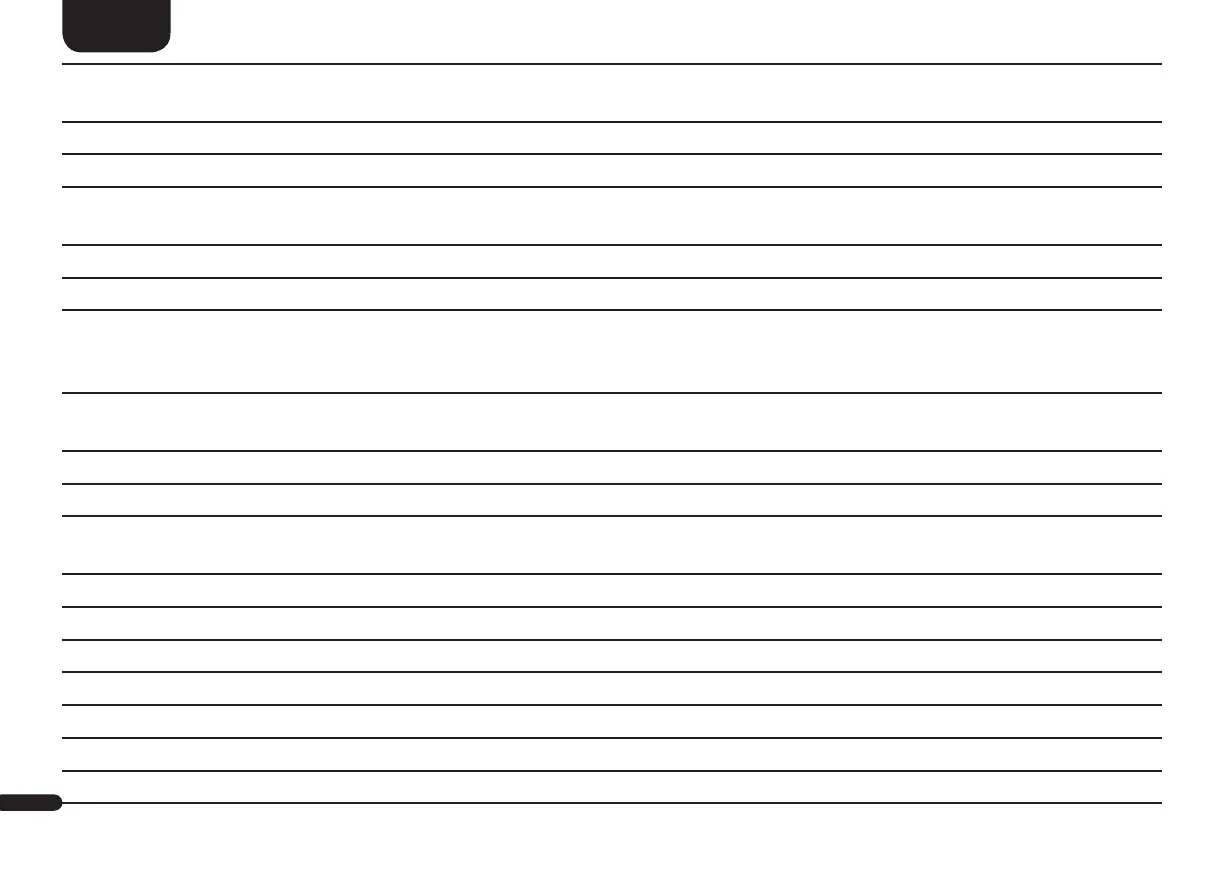78
English
Strong temperature fluctuations lead to condensation (water droplets) in the device. Wait until the moisture has evaporated (at least three
hours).
Do not place objects filled with liquids (such as vases) on the device.
Do not place an open fire, such as lit candles, on or near the device.
Do not place the device near heat sources such as radiators, heat accumulators, stoves or other devices (including amplifiers) that generate
heat.
Avoid direct sunlight.
Keep a clearance of at least 5 cm around the device.
Never prevent the protective function of polarised or grounded plugs: A polarised plug has two pins, one wider than the other. An earthed
plug has a third earthing pin. The wide or third pin is for your safety. If the plug does not fit into your outlet, contact a qualified electrician
to replace the obsolete outlet.
To avoid electric shock, connect the mains plug only to sockets or extensions where the contact pins can be fully inserted to prevent
exposed contact pins.
Never touch the signal and mains cable with wet hands.
Do not step on or pinch the mains cable, especially not in the area of the plugs, sockets or where the cable is led out of the device.
For devices without a mains switch, in which the mains plug or the device mains socket serves as an isolating device, the plug of the mains
cable or the device mains socket must be freely accessible at all times.
Disconnect the device from the mains during thunderstorms or prolonged periods of non-use.
To completely disconnect the device from the power supply, unplug the mains cable from the wall outlet.
Where the MAINS plug or an appliance coupler is used as the disconnect device, the disconnect device shall remain readily operable
Always switch off the device before connecting or disconnecting connection cables.
Always pull the plugs and not the cables.
Install the device according to the manufacturer's instructions.
Always choose a level surface. The device must be in a horizontal position.
