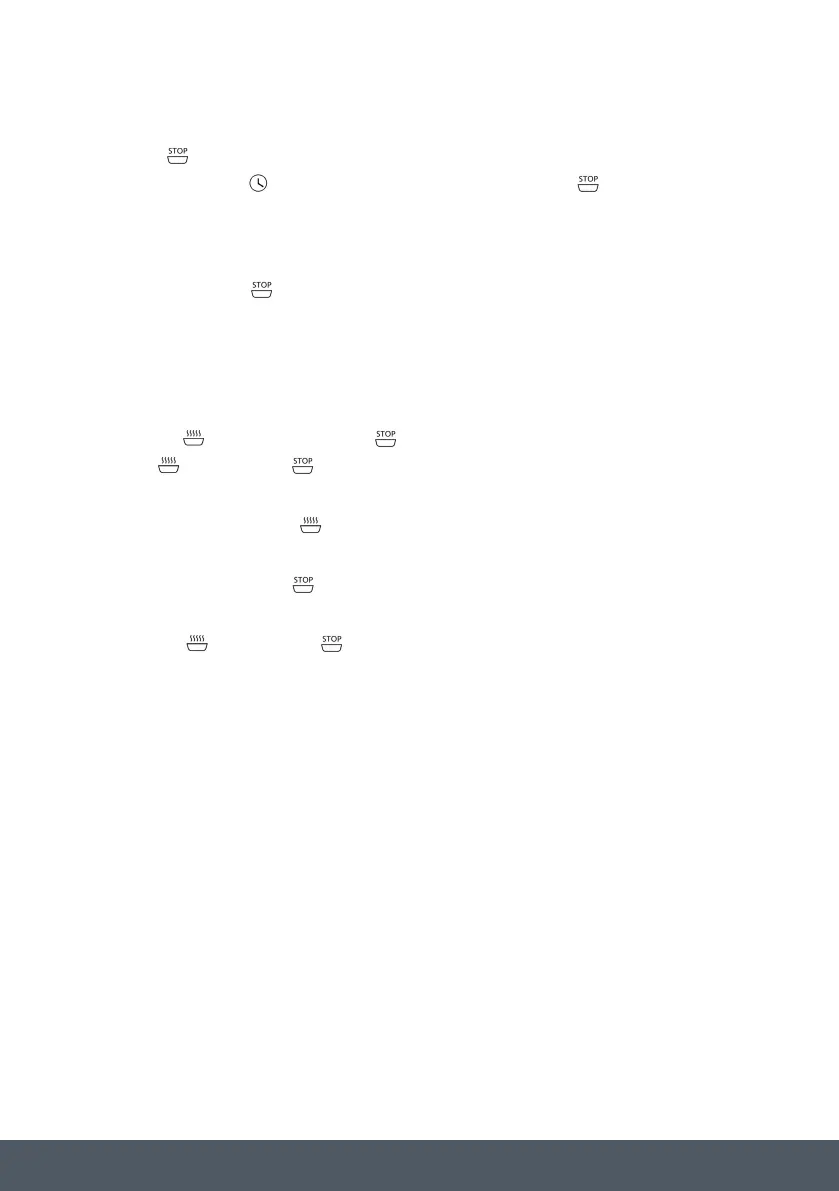21
Please keep this instruction manual for future reference
Instruction manual C2237
END TIME
› Press selection button repeatedly, until the end time indicator flashes.
› Using the + or - button, set the required switch-off time.
› After approx. 5 seconds, the display returns to the current time.
› The end time indicator
will light up.
› When the time has lapsed, the function indicator will flash, an acoustic signal will sound for
2 minutes and the oven will switch itself off. Press any button to switch the signal and the
programme off.
COOK TIME
AND END TIME
› Cook time
and end time can be used simultaneously, if you want the oven to be
automatically switched on and off at a specific time.
› Using the cook time function
set the period of time that the dish requires to cook.
For example, 1 hour.
› Using the end time function
, set the time at which the dish is to be ready.
In this example, 14:05.
› The cook time
and end time light up and the time is shown in the display.
In this example, 12:05.
› The oven will automatically switch itself on at the appropriate time as calculated -
in this example, at 13:05 - and will switch itself off when the cooking time set has elapsed.
In this example, at 14:05.