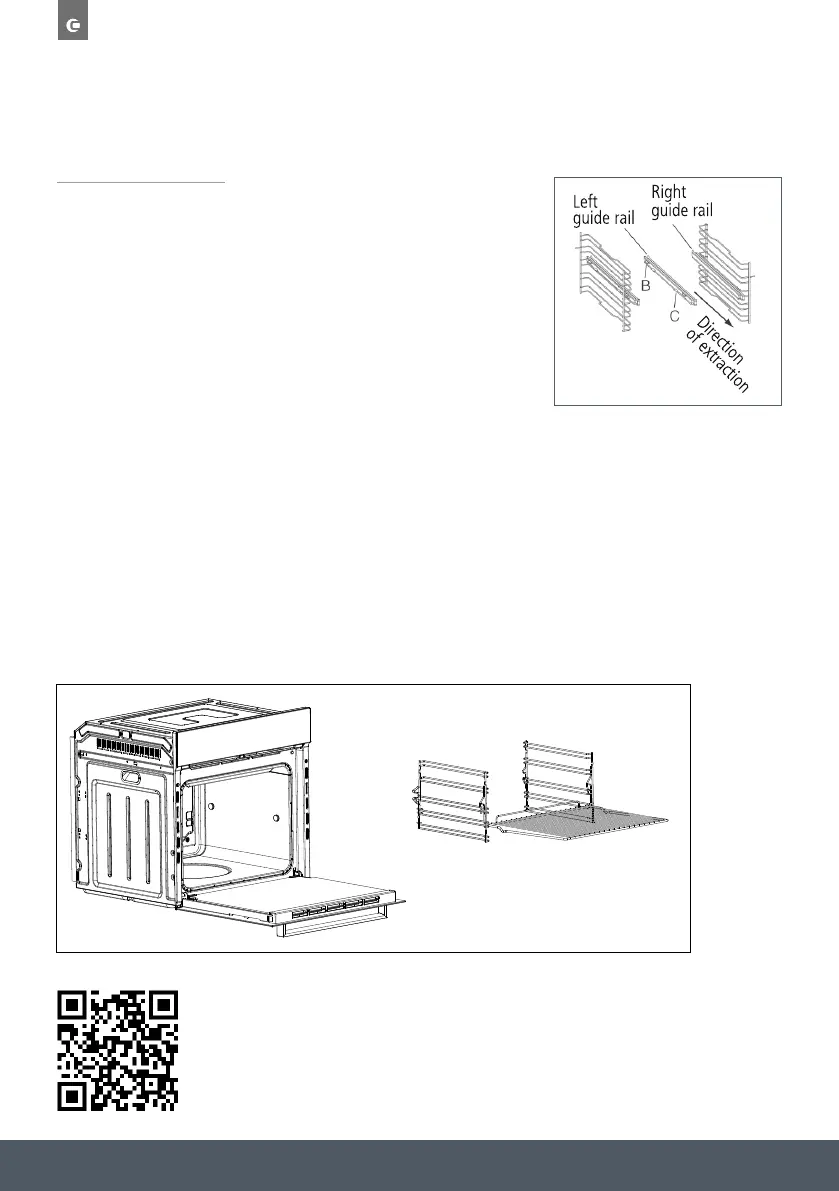Instruction manual C2237
22
Please keep this instruction manual for future reference
Left
guide rail
Right
guide rail
Direction
of extraction
Figure 1.
NOTE:
Telescopic runners are optional accessories and are not included.
SIDE RACKS
Attach the side racks by pushing these onto the furthest steel clip and then clicking the other end
onto the closest steel clip.
Telescopic runners
To assemble the telescopic runners:
- Remove the side racks
- Choose which shelf to use with the telescopic runner. Pay attention to the
direction in which the runner is to be extracted, position joint ‘B’ and joint ‘C’
on the frame (see Fig.1).
- Finally, re-fit the side racks as per below instructions.
Fig.1
SSiiddee rraacckkss
Attach the side racks by pushing these onto the furthest steel clip and then clicking
the other end onto the closest steel clip.
Visit our Caple website to view a 'How to video' on this. wwwwww..ccaappllee..ccoo..uukk
Figure 2.
TELESCOPIC RUNNERS (OPTIONAL ACCESSORY)
To assemble the telescopic runners:
› Remove the side racks (see section below and Fig.2)
› Choose which shelf to use with the telescopic runner.
Paying attention to the direction in which the runner is
to be extracted, position joint ‘B’ and joint ‘C’ on the
frame (see Fig.1).
› Squeeze the bars together slightly and clip either
end of the telescopic runners on to the side racks.
› Finally, refit the side racks (See below and Fig.2)
Scan the QR Code to access
the ‘How to video’.