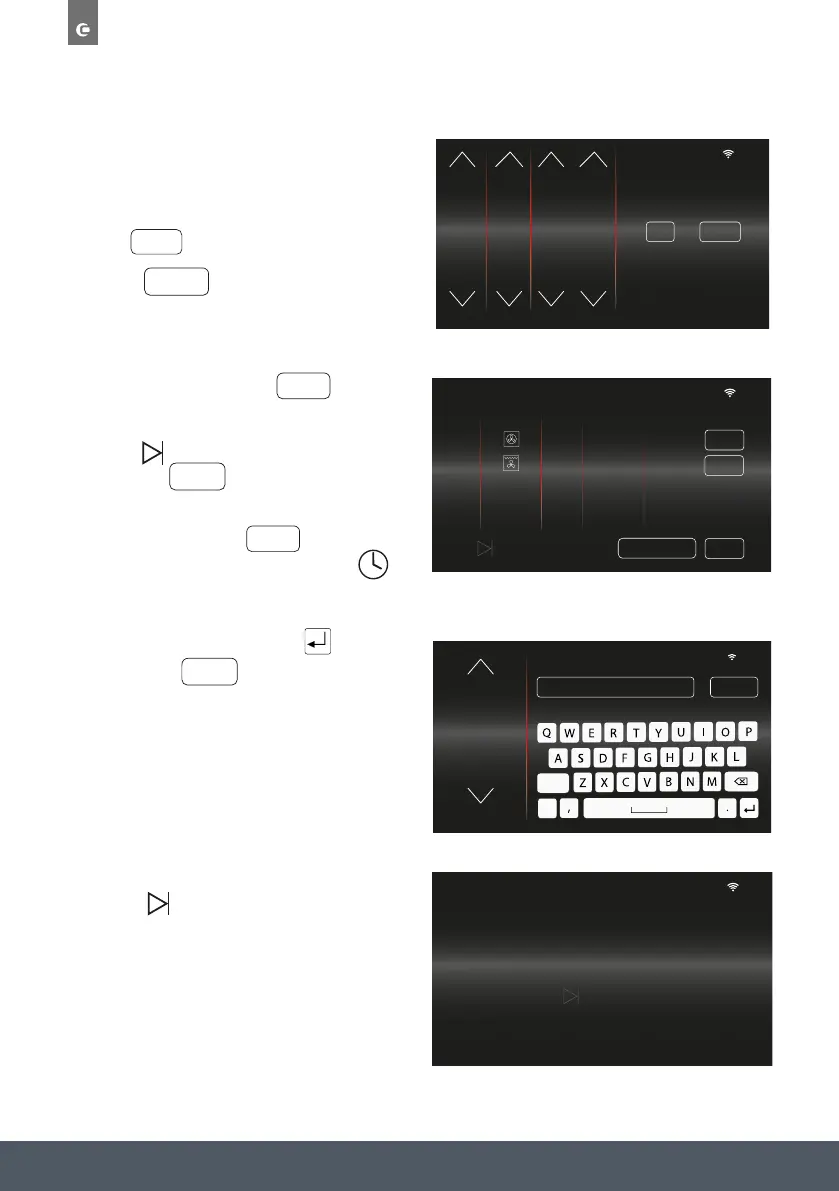28 Instruction manual C2600 Please keep this instruction manual for future reference
5. Select 2nd cooking stage Duration.
Further Cooking Stages (maximum of 4
in total) can be added by repeating
the process.
Press to go to overview screen.
6. Review selection, press to
change selection.
Press to begin cooking without saving
or press to store in the
favourite’s menu.
NOTE: If you press on multi-stage
cooking, the timer will reset. Press
to reset time before proceeding.
7. Name your selection, press and
then press to store to favourites.
NOTE:
Selection names are limited to
14 characters.
8. Press to begin cooking.
9. Cooking will begin and the main cooking screen will display.
10
:
10
COOKING STAGES
PRESS
STAGE FUNCTION TEMP. DURATION END TIME
1
180
˚
02.00 18.30
EDIT
SAVE
TO START COOKING
2
220
˚
00.10 18.40
EDIT
ADJ. END TIME
10
:
10
ROASTED VEG.
LEMON DRIZZLE
BEEF CASSEROLE
CRISPY CHICKEN
PIZZA
DRIED BANANAS
SAVE
SAVED FAVOURITES
-
EDIT
10
:
10
PRESS TO START COOKING
SAVED TO FAVOURITES
FINISH
EDIT
SAVE
SAVE
ADD
EDIT
DURATION END TIME
58
59
0
1
2
8
9
10
11
12
16
17
18
19
20
38
39
40
41
42
OR FINISHADD
10
:
10
COOKING STAGE 2