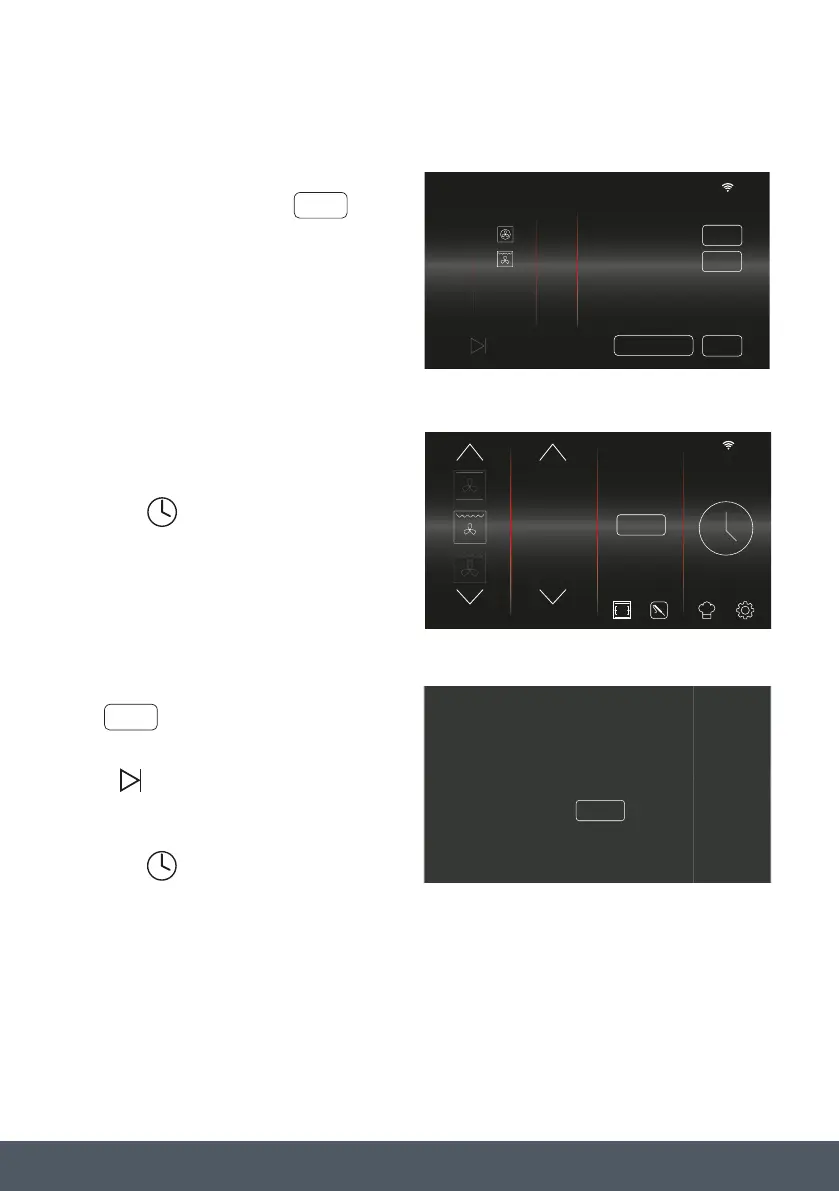29Instruction manual C2600Please keep this instruction manual for future reference
EDITING STAGES BEFORE COOKING
1. To Edit a cooking stage before
cooking has begun, press next
to the relevant stage on the Cooking
Review screen.
2. The Cooking Selection Screen will
appear for the chosen cooking stage.
Make the necessary amends and then
press to continue.
NOTE:
When multi-stage cooking, pressing
will reset the timer for that
cooking stage.
If is pressed before a timer has
been selected, ‘PLEASE SELECT
COOKING TIME’ message will appear.
Press , select a cooking duration
and/or End Time to continue.
EDIT
10
:
10
FUNCTION TEMP. ˚C
BOOST
225
215
˚C
220
EDIT
PLEASE SELECT
COOKING TIME
CLOSE
10
:
10
COOKING STAGES
PRESS
STAGE FUNCTION TEMP. DURATION END TIME
1
180
˚
02.00 18.30
EDIT
SAVE
TO START COOKING
2
220
˚
00.10 18.40
EDIT
ADJ. END TIME