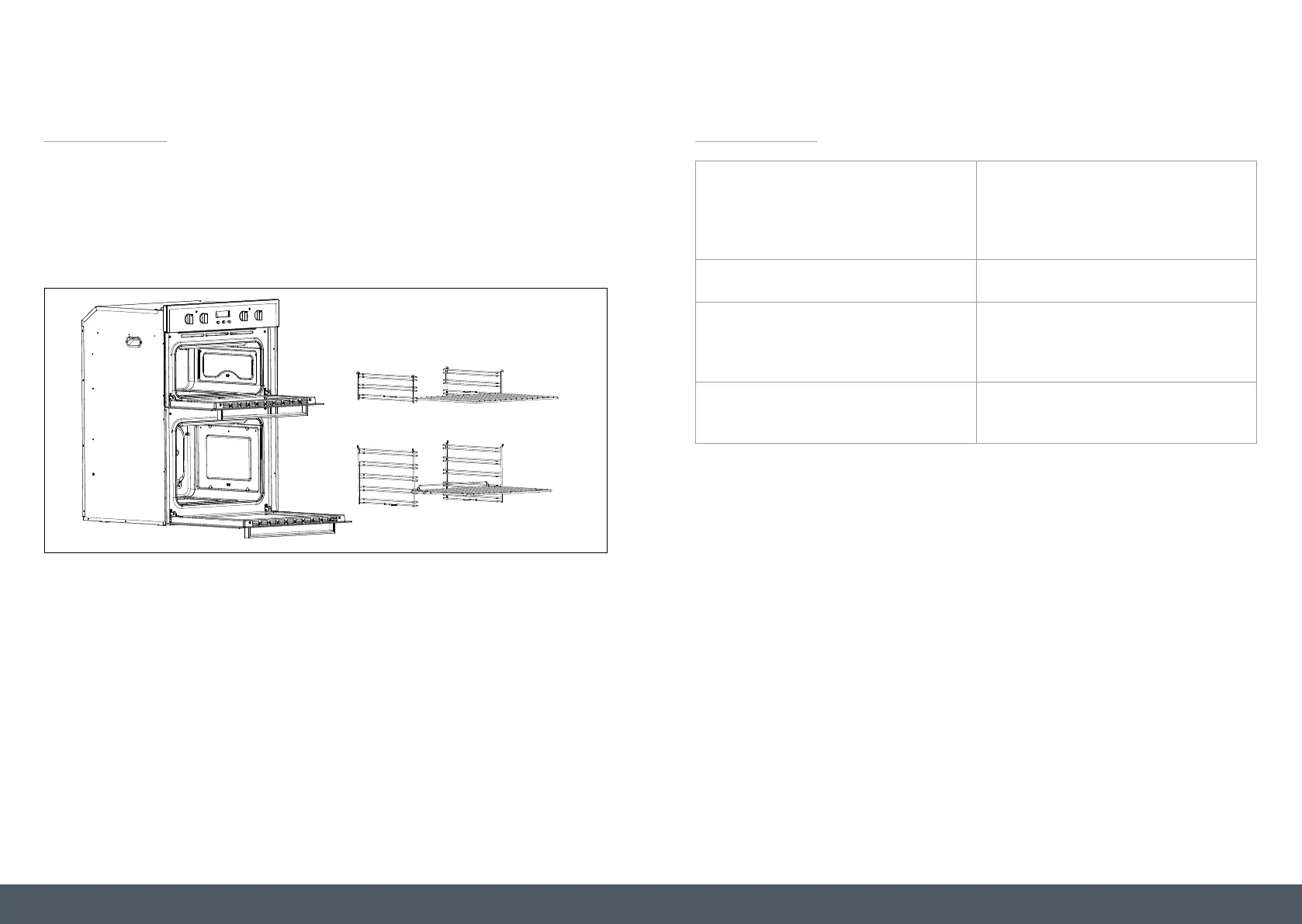Instruction manual C4246
28 29
Please keep this instruction manual for future reference
Please keep this instruction manual for future reference
Instruction manual C4246
Telescopic runners (optional accessory)
To assemble the telescopic runners:
- Remove the side racks
- Choose which shelf to use with the telescopic runner. Pay attention to the
direction in which the runner is to be extracted, position joint ‘B’ and joint ‘C’
on the frame (see Fig.1).
- Secure the two side racks with the guide rails using the holes provided on the
oven walls (see Fig. 3).The holes for the left rack are situated at hole F1, F2 and
the right rack at hole D1, D2.
- Finally, re-fit the side rack
Note:
Telescopic runners are optional accessories and are not included.
Fig.1
To install, attach side rack by hanging these through the 2 holes in the side of the
oven cavity, and pushing them onto the round steel clip towards the bottom.
To remove, unclip the side racks from the side of the oven.
SSiiddee rraacckkss
SIDE RACKS
To install, attach side rack by hanging these through the 2 holes in the side of the oven cavity, and
pushing them onto the round steel clip towards the bottom.
To remove, unclip the side racks from the side of the oven.
Figure 2.
TROUBLESHOOTING
THE OVEN DOES NOT OPERATE Check it is switched on at the mains
There has been a power cut
The time is not set
THE OVEN DOES NOT HEAT The thermostat is not turned to a temperature
THE INTERIOR LIGHT DOES NOT
ILLUMINATE
Check the product is connected to the electrical supply
and is switched on
Replace the bulb
LOWER AND UPPER PARTS OF THE OVEN
ARE NOT COOKING EVENLY
Control the shelf location, cooking period and
temperatures according to the manual
If you still experience any problems wit your appliance please contact Caple Service on 0117 938
7420 or email service@caple.co.uk