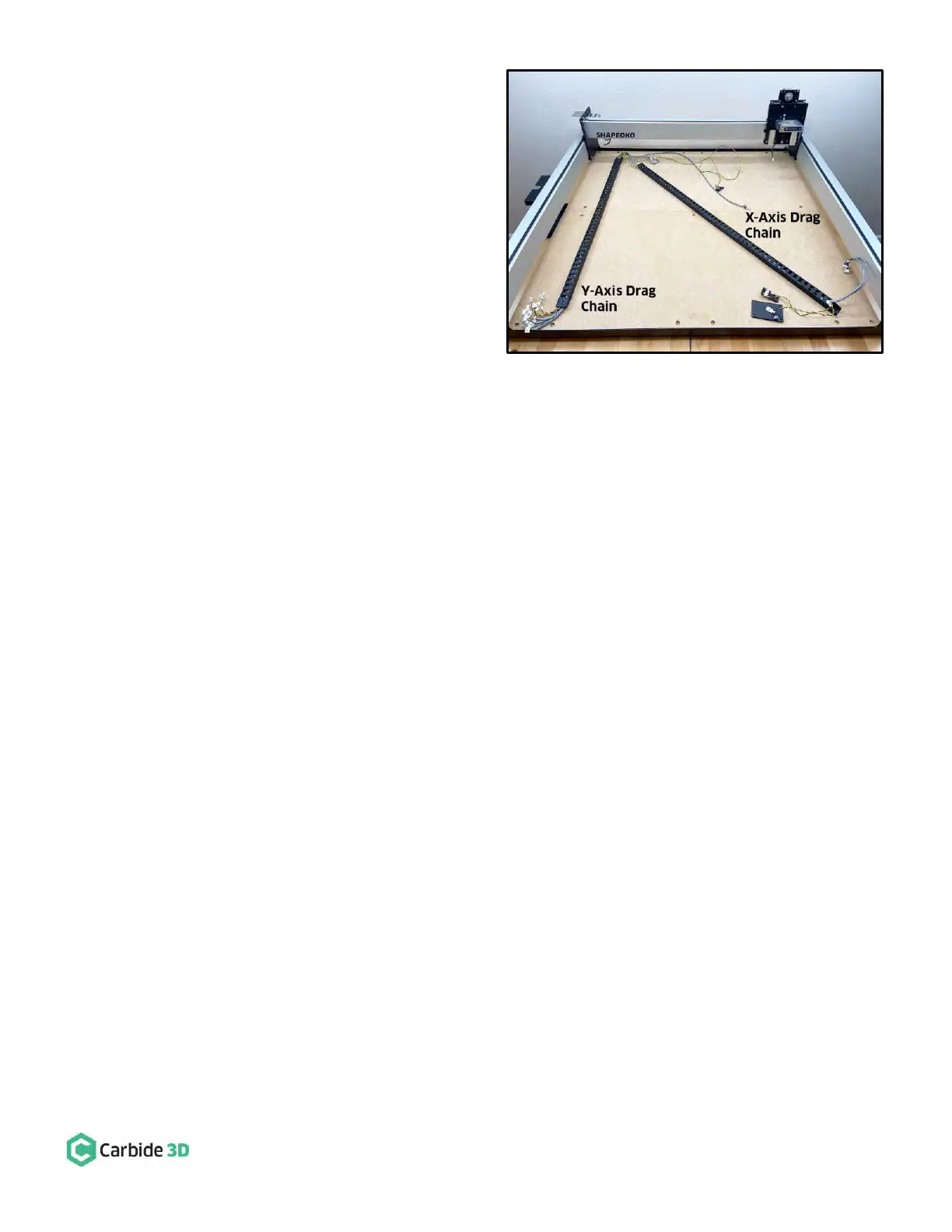support@carbide3d.com docs.carbide3d.com 10/02/2020 Version 1.0
6. Remove the drag chain from the rails and lay it on
the baseframe as shown in Fig. 4.
a. Pry the tail ends of the drag chain from
the VHB tape securing them to the rails.
b. Lay the drag chain on the baseframe for
proximity switch cable installation in the
next section.
c. Remove the VHB tape from the rails.