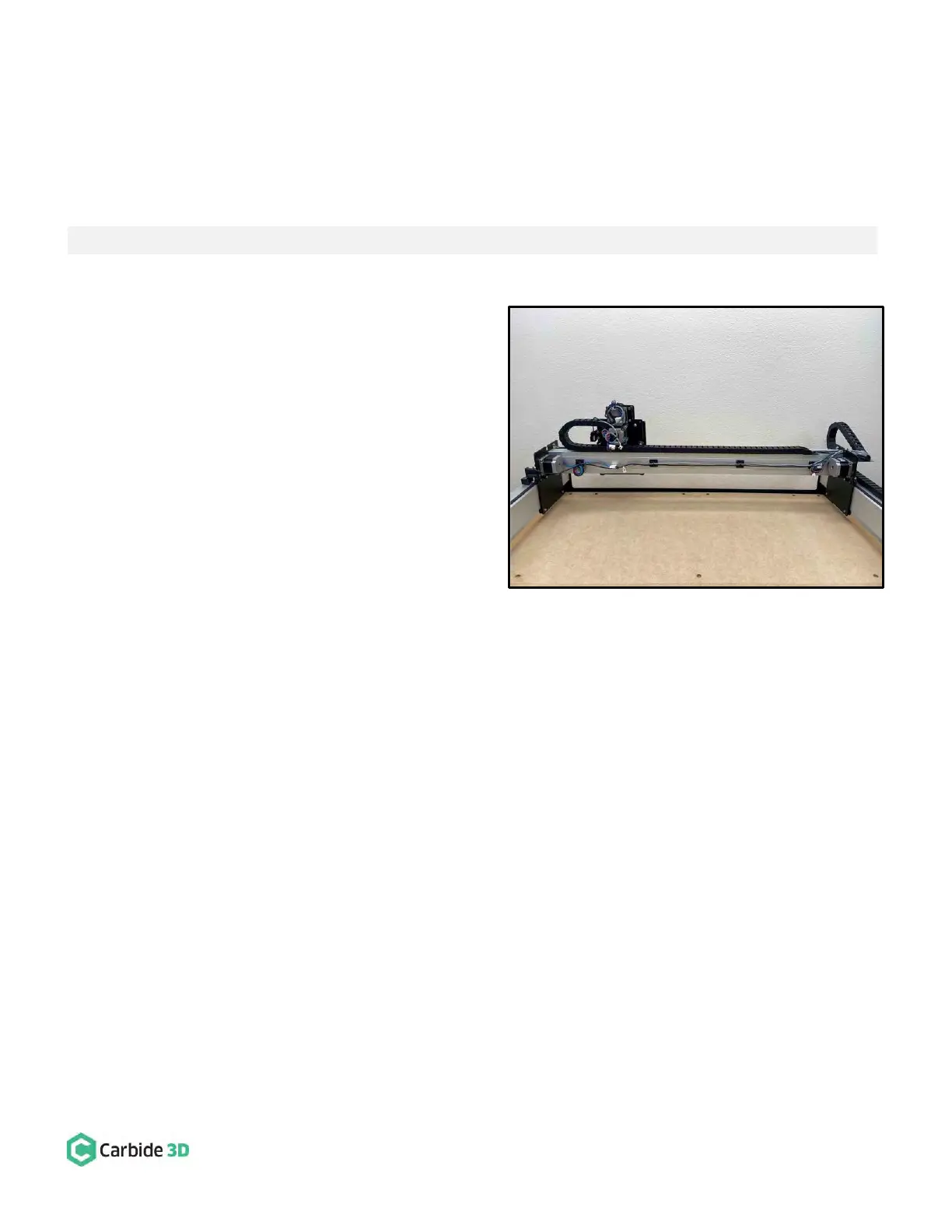support@carbide3d.com docs.carbide3d.com 10/02/2020 Version 1.0
Secure Cables Along the X-Rail
Cable Cleanup
Required Components:
1. Tidy up the cables along the rear of the X-rail. See
Fig. 23.
a. Secure the loose cables to the four self-
adhesive cable tie mounts already
attached to the back of the X-rail.
Post Installation Instructions
Please see the “Post Installation” chapter on page 41 for instructions on updating Carbide Motion, testing the new
proximity switches, homing your Shapeoko, and re-calibrating the BitSetter.