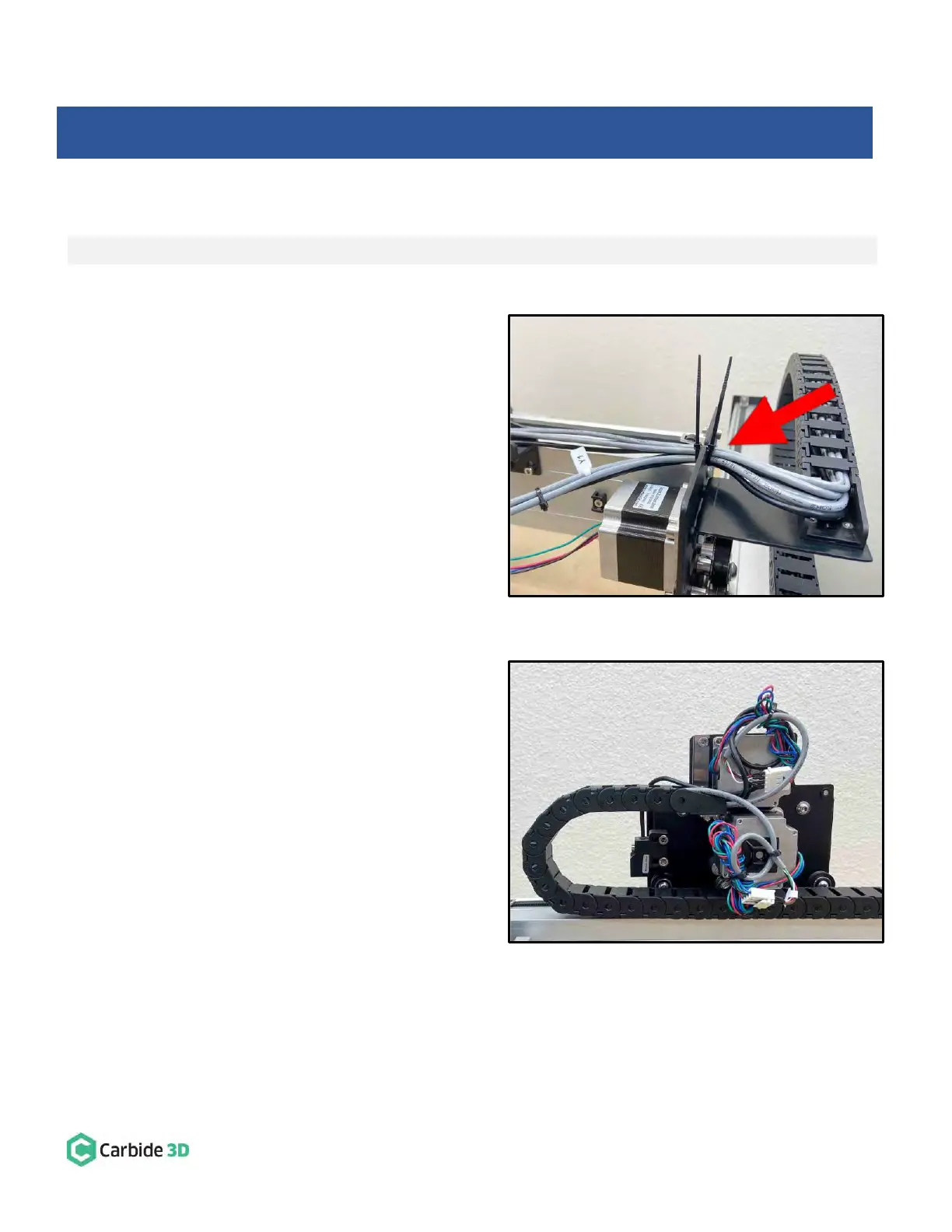support@carbide3d.com docs.carbide3d.com 10/02/2020 Version 1.0
Secure Cables at the Y1-Carriage and X/Z-Carriage
Required Components:
1. Secure the cables crossing the Y1-carriage plate.
See Fig. 21.
a. Tuck all seven cables, one at a time, into
the cutout at the top of the Y1-carriage
plate.
b. Use two (2) cable ties, one on each side of
the cutout, to secure the cables in place.
2. Secure the cables at the rear of the X/Z-carriage.
See Fig. 22.
a. Bundle the X- and Z-cables at the rear of
the X/Z-carriage.
b. Use a few cable ties to secure the cables
at the back of the Z- and X-motors.
Shapeoko 3 Machines: Skip ahead to the “Secure Cables Along the X-Rail” section on page 23.