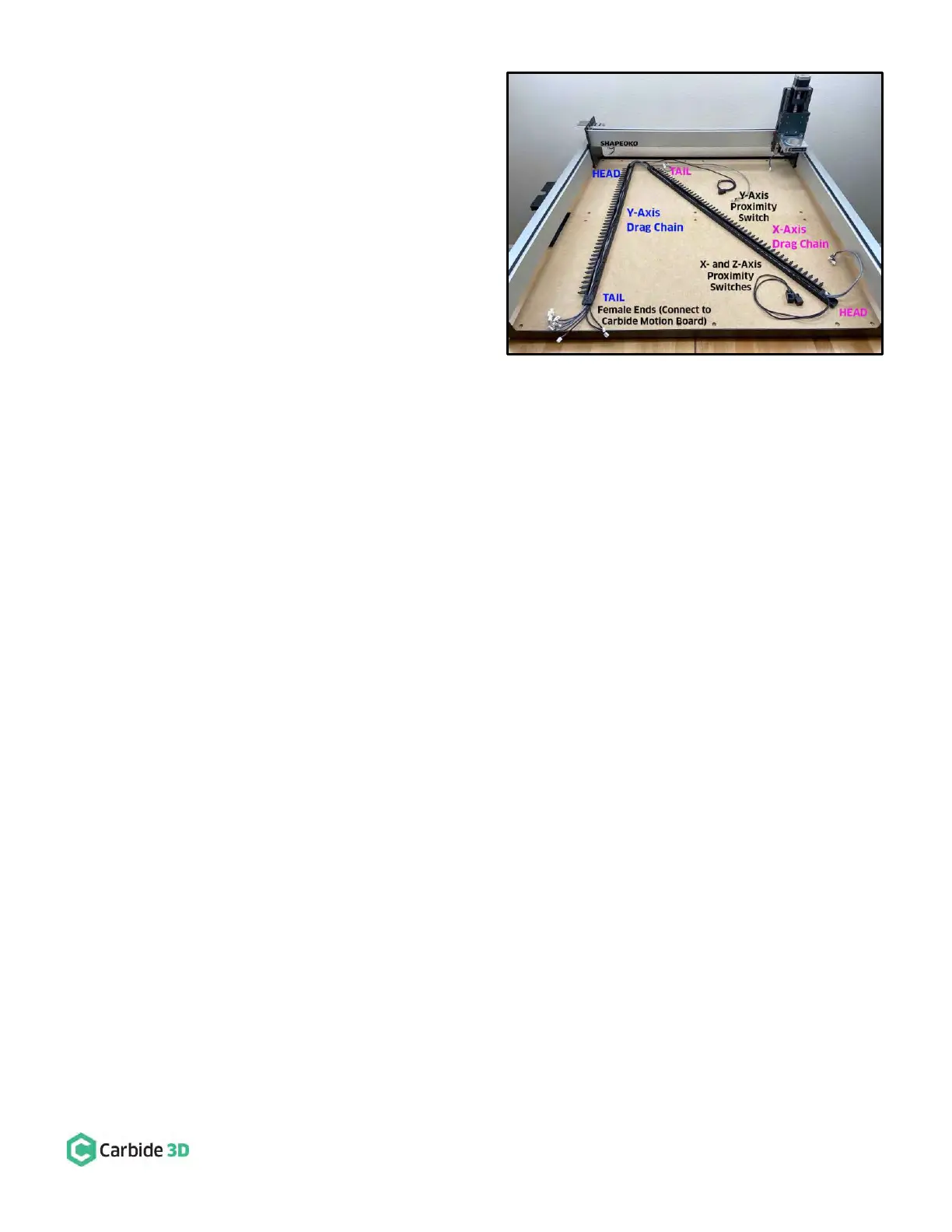support@carbide3d.com docs.carbide3d.com 10/02/2020 Version 1.0
3. Insert the proximity switches into the drag chain.
See Fig. 32.
a. Insert the X- and Z-Axis proximity switch
cables through both the Y-Axis and X-Axis
portions of the drag chain.
b. Insert the Y-Axis proximity switch cable
through the Y-Axis drag chain ONLY.
4. Close up the drag chain. Do not install it onto the
rails just yet.