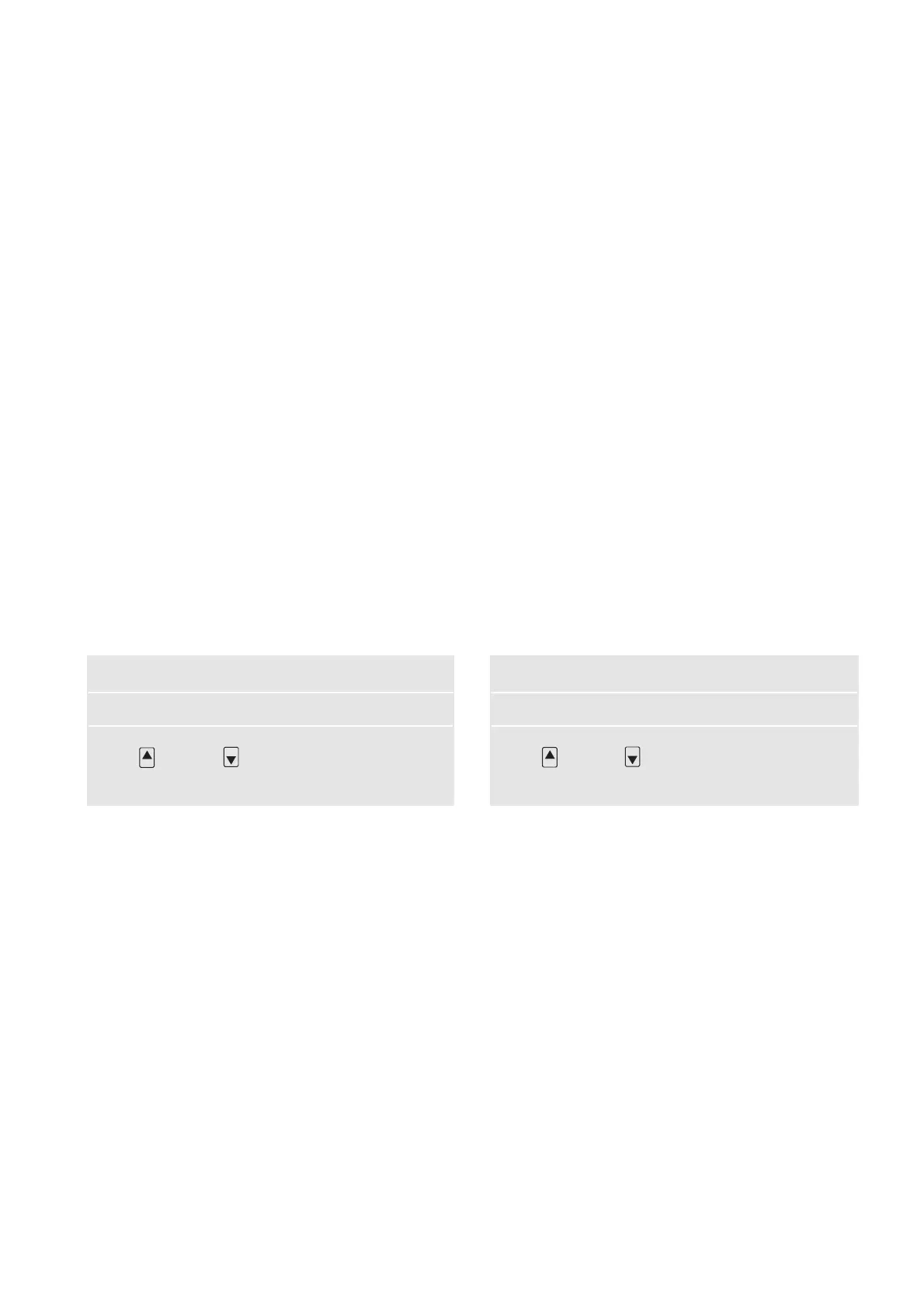A. C26
B. range
0 no action (disabled)
1 output 1 OFF con D.In open
2 output 2 OFF con D.In open
3 outputs 1 and 2 and analog OFF with D.In open
C. AL
Default: 0
Warning: In case of selection of actions which are in contrast with the
probe safety parameters (selected in C16, C18, C27), in case of simul-
taneous presence of both alarms, the control operates according to the
probe safety parameters. In units with 1 ON/OFF output, if "2" is selec-
ted, the alarm will be visualized only without any intervention on the
output. In units with 2 ON/OFF outputs, if "3" is selected, in configura-
tions P.A or 1.A output 1 and the analog output will be deactivated,
whereas output 2 will be activated as alarm output.
C27 – Probe safety of analog output
Selects the status of the analog output in case of faulty probe (chap. 12).
A. C27
B. range
OFF output in OFF position (0%)
ON output in On position (100%)
C. SF
Default: OFF
C28 – Digital input used in configuration 2d
Sets the transition mode from set1 to set2 via digital input (fig.41).
A. C28
B. range
C. 2d
Default: 0
C29 - Control serial address
Sets the serial address when it is used in a network.
A. C29
B. range 1/16
C. Ind.
Default: 1
C30 – Time-cycle in configuration P.A.
Interval (s) between two switching-On of the ON/OFF output used as
time proportional control in configuration P.A (see selection P.A, par. 5.2).
It depends on the type of actuators employed; for relays and contactors
it will never have to fall below 20 seconds, so as not to drastically redu-
ce their life.
A. C30
B. range 2/200 s
C. Ct
Default: 20
0 Commutation from digital input (D.In)
(Closed => Set 1, Open => Set 2)
1 Time commutation with digital input activation
(D.In Closed => STOP, Open => START)
2 Time commutation with Keyboard activation
( => START, => STOP)
N.B. START => cycle start,
STOP => Return to Set 1 which remains permanent
A. C26
B. range
0 nessuna azione (disabilitato)
1 uscita 1 Off con D.In aperto
2 uscita 2 Off con D.In aperto
3 uscite 1 e 2 ed analogica Off con D.In aperto
C. AL
Default: 0
Attenzione: Se si impostano azioni contrastanti con i parametri di sicu-
rezza sonda (impostati in C16, C18, C27), in caso di presenza con-
temporanea di entrambi gli allarmi, il controllore agisce secondo i para-
metri di sicurezza sonda. Negli strumenti con 1 uscita On/Off se si
seleziona "2" si ottiene la sola visualizzazione dell'allarme senza inter-
vento sull'uscita. Negli strumenti con 2 uscite On/Off se si seleziona "3"
nelle configurazioni P.A o 1.A si ottiene lo spegnimento dell'uscita 1 e
dell'analogica, mentre l'uscita 2 si attiva poichè è l'uscita d'allarme.
C27 - Sicurezza sonda uscita analogica
Imposta lo stato dell'uscita analogica in caso di guasto alla sonda
(vedere cap. “Allarmi” ).
A. C27
B. range
OFF uscita in Off (0%)
ON uscita in On (100%)
C. SF
Default: Off
C28 - Ingresso digitale impiegato nella configurazione 2d
Determina la modalità di passaggio dal set1 al set2 mediante l'ingresso
digitale (fig.41 ).
A. C28
B. range
C. 2d
Default: 0
C29 - Indirizzo seriale Controllo
Imposta l'indirizzo seriale quando il controllo è impiegato in rete.
A. C29
B. range 1/16
C. Ind
Default: 1
C30 - Tempo di ciclo nella configurazione P.A.
Intervallo (s) tra due fronti di accensione dell'uscita On/Off impiegata
come controllo proporzionale a tempo nella configurazione P.A (vedi
selezione P.A, par. 5.2).
Dipende dal tipo di attuatori utilizzati, per relè e contattori non si deve
scendere sotto i 20 secondi, per non ridurre drasticamente la vita degli
stessi.
A. C30
B. range 2/200 s
C. Ct
Default: 20
0 Commutazione da ingresso digitale (D.In)
(Chiuso => Set 1, Aperto => Set 2)
1 Commutazione a Tempo con l'attivazione da ingresso digitale
(D.In Chiuso => STOP, Aperto => START)
2 Commutazione a tempo con l'attivazione da Tastiera
( => START, => STOP)
N.B. START => Inizio del ciclo,
STOP => Ritorno al Set 1 che rimane permanente
31
