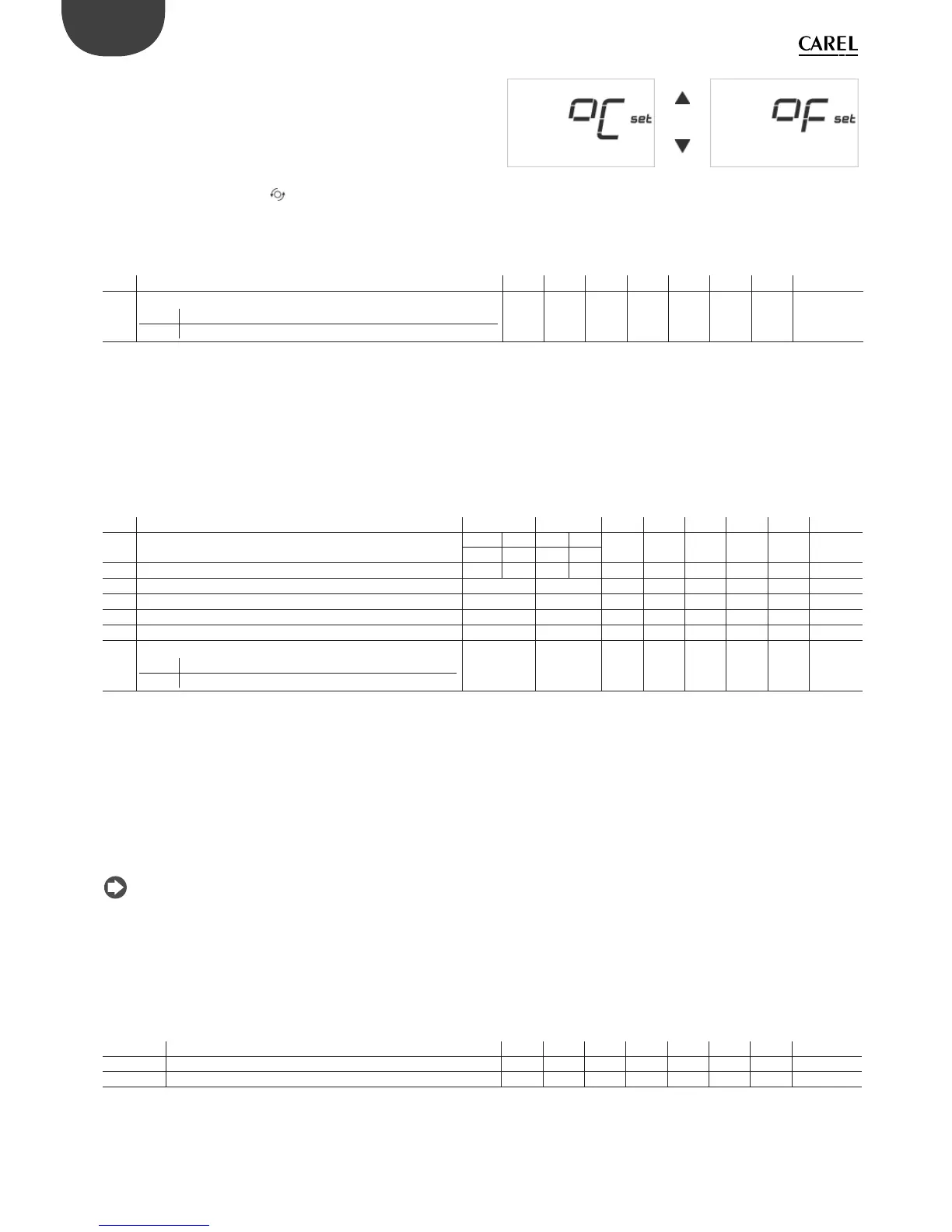22
GB
easy way ARIA +030220841 - rel. 1.0 - 26.10.2007
°C/°F
This function is used to select the unit of measure (°C or °F) for the
temperature values.
It can only be activated using the multifunction button (see •
con guration par. 4.2.8)
Change the unit of measure:
Press the multifunction button •
until reaching the following screen
Fig. 4.d.d Fig. 4.d.e
To exit the selected function:
By time, 5 seconds after the last button is pressed•
manually by pressing the button. •
Setting from the supervisor
par. description min max def UOM type index R/W notes
-
Temperature display unit of measure
0°C
1°F
0 1 0 - D 17 R/W
-
Temperature and humidity sensor
The terminal includes a temperature and humidity sensor (see Models).
The values can be displayed::
directly on the terminal display;•
by the supervisor.•
par. description min max def UOM type index R/W notes
- Ambient temperature
T&H T T&H T
--
°C
A
1
R
-
-20.0 -7.0 80.0 55.0
- Ambient humidity (99.9 temperature only model) 1.0 --- 100.0 --- -- %rH A 2 R
-
- Minimum temperature variation to force transmission 0.1 5.0 1.0 °C A 4 R/W
-
- Minimum humidity variation to force transmission 1.0 10.0 5.0 %rH A 5 R/W
-
- Temperature from supervisor if D11=1 -40.0 80.0 0.0 °C A 10 W
-
- Humidity from supervisor if D11=1 1.0 100.0 0.0 %rH A 11 W
-
-
Use ambient temp./humidity from supervisor
0 Use the values from the local sensors
1 Use the values from the supervisor (A10, A11)
0 1 0 D 11 W
-
Tab. 4.k
The supervisor can decide whether to use a di erent temperature and
humidity value for the terminal. These “virtual” values replace the local
readings and are used both for the display and for the management of
the temperature and humidity algorithms.
Example:
virtual temperature = 24.3 °C
virtual humidity = 56% RH
Set variable A10 = 24.3 °C and A11 = 56% rH•
Enable send virtual sensor readings to terminal D11 = 1;•
Nota: Per disabilitare le sonde virtuali e tornare all’uso di quelle
locali porre D11 = 0.
Calibrating the sensors
Parameters loc5 and loc6 can be used to calibrate the temperature and
humidity sensors on the terminal, based on the model.
par. description min max def UOM type index R/W notes
loc 5 Ambient temperature sensor calibration -9.5 +9.5 0 °C A 15 R/W -
loc 6 Ambient humidity sensor calibration -10 +10 0 % A 16 R/W -
Tab. 4.l
