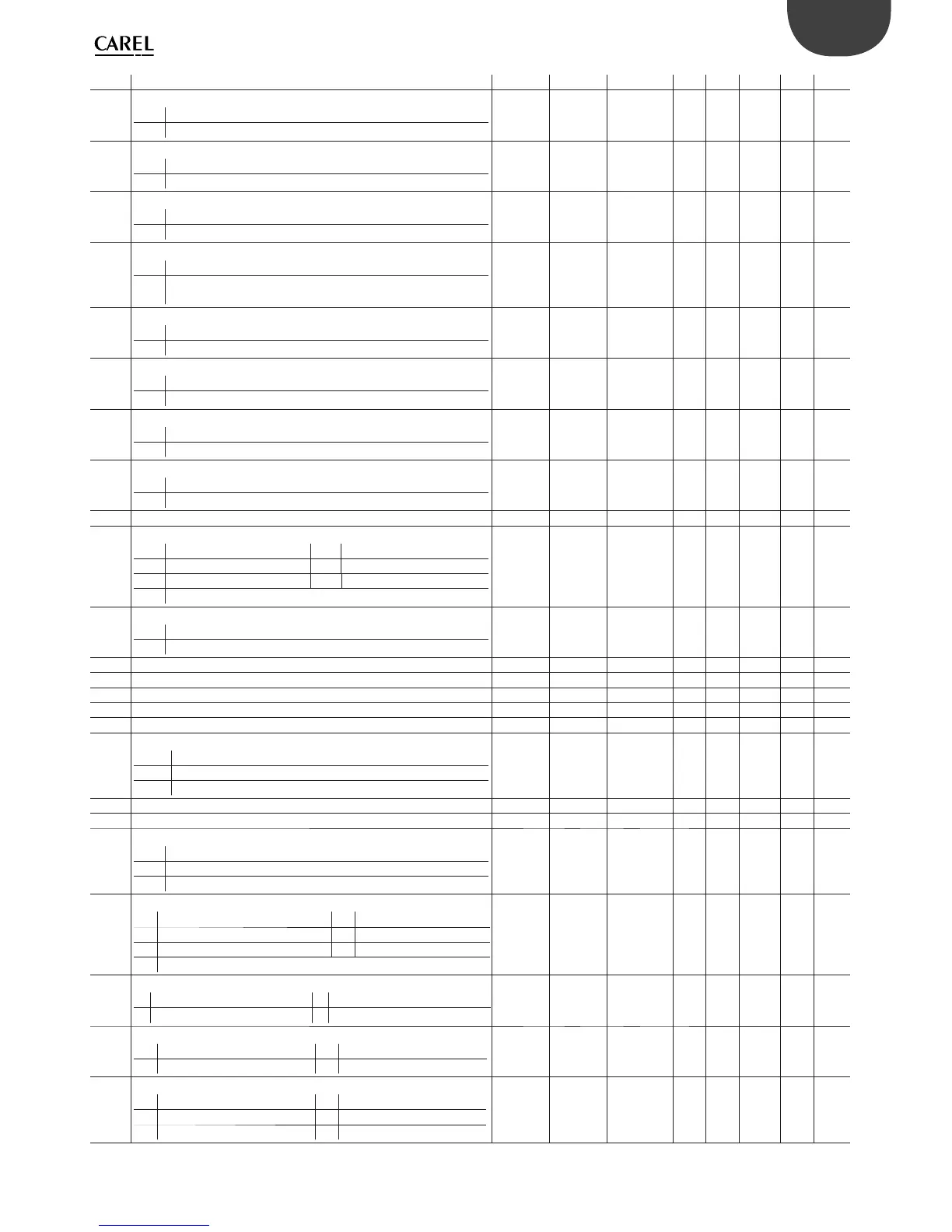33
GB
easy way ARIA +030220841 - rel. 1.0 - 26.10.2007
par. description min max def UOM type index R/W notes
-
Dehumidi cation request
0 request not active
1 request active
0 1 - D 10 R
-
Use ambient temp./humidity from supervisor
0 Use the values from the local sensors
1 Use the values from the supervisor (A10, A11)
0 1 0 D 11 W
-
Enable time bands from supervisor
0 Local time bands
1 Control of time band symbols from supervisor (I16)
0 1 0 D 12 W
-
Synchronise time function
0 Local time
1
Enable write time from supervisor (I10, I11).
When written the value returns to 0
0 1 0 D 13 R/W
loc 16
Heater availables
0 tted
1 not tted
0 1 0 D 14 R/W
loc 20
Display set point/ COMFORT
0 set point
1 COMFORT
0 1 0 D 15 R/W
loc 3
Clock display mode
0 24 h
1 12 h
0 1 0 D 16 R/W
-
Temperature display unit of measure
0°C
1°F
0 1 0 D 17 R/W
loc 9 CAREL address of the terminal 16 199 - I 4 R
-
Activate operating mode:
0 AUTO 4 FAN
1 AUTO+RES 5 HEAT
2 COOL 6 HEAT+RES
3DRY
0 6 0 I 5 R/W
-
Alarm code from the supervisor
0 no active alarm
xx alarm code contained in the variable
0 255 0 I 6 W
- Fresh Air percentage 0 100 50 % I 7 R/W
- Terminal hours 0 23 - hrs I 8 R
- Terminal minutes 0 59 - Min I 9 R
- Supervisor hours. Write enabled using D13 0 23 - hrs I 10 W
- Supervisor minutes. Write enabled using D13 0 59 0 Min I 11 W
-
Occupancy time
00 the terminal is always in unoccupied status
XX timer value in minutes
xx>90 the terminal is always in occupied status
0 255 15 Min I 13 R/W
- Value calculated for heating request 0 100 - I 14 R
- Value calculated for cooling request 0 100 - I 15 R
-
Time band index from the supervisor, if D12 active
0 no time band symbol displayed
1 time band 1 symbol displayed
2 time band 2 symbol displayed
0 2 0 I 16 W
loc 17
Modes allowed with MODE button
0 All modes active 4 Manual modes active: sun
1 Manual modes only active 5 Man. modes active: snow
2 Manual modes: sun, snow, auto 6 Auto mode only active
3 Manual modes active: sun, snow
0 6 0 I 17 R/W
loc 19
Occupancy pro le
0 Occupancy disabled 2 Occupancy enabled, conf. 2
1 Occupancy enabled, conf. 1 3 Occupancy enabled, conf. 3
0 3 0 I 18 R/W
loc 1
Field shown on main display
1 temperature set point 3 Humidity set point
2 Temperature value 4 Humidity value
1 4 2 I 19 R/W
loc 2
Field shown on secondary display
0 no display 3 Humidity set point
1 temperature set point 4 Humidity value
2 Temperature value 5 display clock
0 5 5 I 20 R/W
