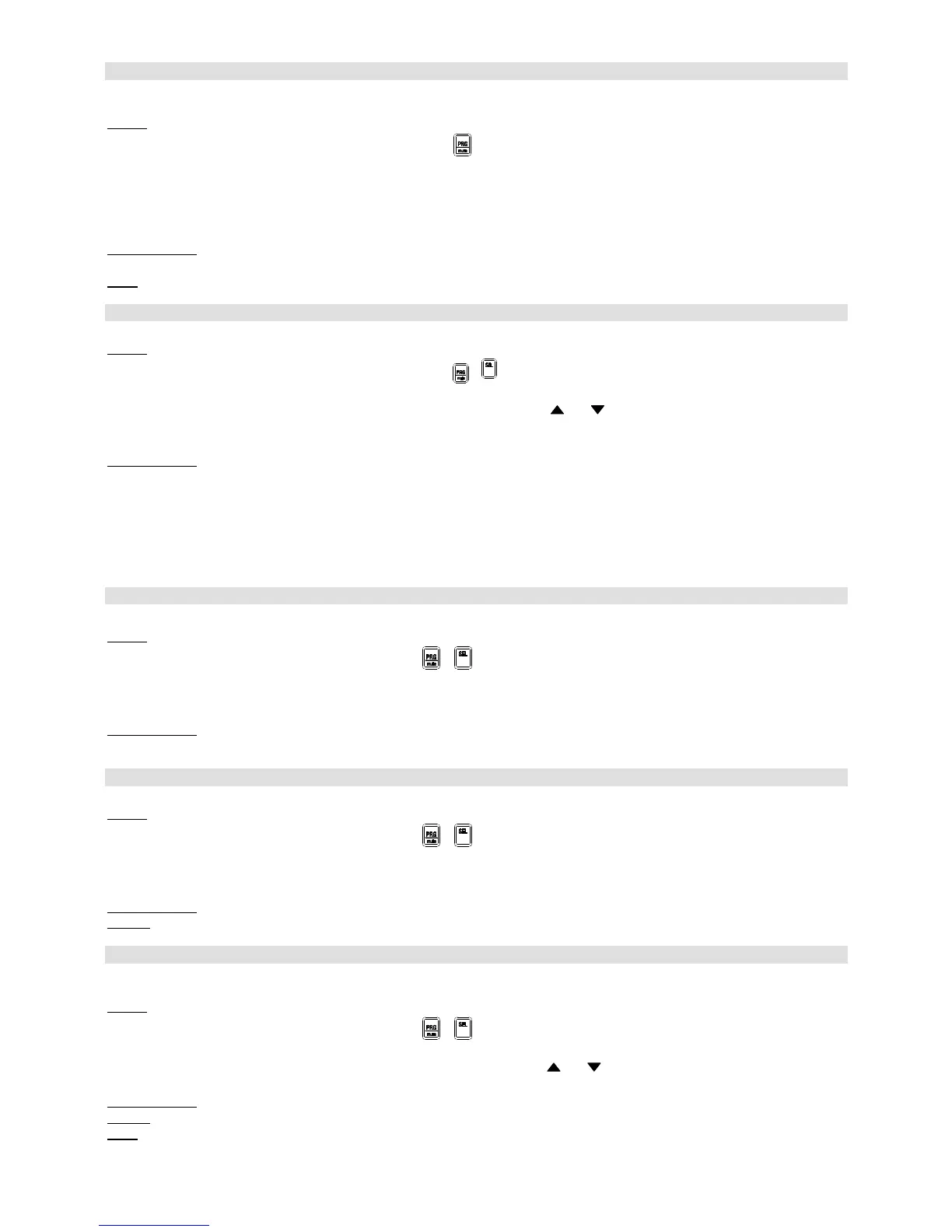FCM electronic regulator Cod. +302235300 - Rel. 2.0 del 30/11/98
16
P02: Differential of St2
P02 defines the hysteresis of St2 (that is the width of the regulation zone). It is a relative value which can have the same value as St2 or
can be set on its right or on its left.
Access:
Keypad: : if C50=1 or 3 Ü press for 5”;
if C50=0, 2 or 4 Ü the parameter can only be displayed.
Remote control: if C50=0, 1 or 4 Ü direct access pressing “ENABLE” and, after that, the dedicated buttons;
if C50= 2 or 3 Ü the parameter can only be displayed.
Modes: in modes based on the presence of two different set-points, C00=5, 6, 7 and 8
Other parameters: does not depend on other parameters.
Operating range: from 0.0 to 100 (180°F).
Default: P02 = 2.0 (3.6°F).
Note: the type of set-point depends on C03.
C03: Type of set-point
C03 indicates if the set-point corresponds to the min., max. or average value of the analogue output.
Access:
Keypad: if C50=1, 3 or 4 Ü press + for 5” and password 77;
if C50=0 or 2 Ü the parameter can only be displayed.
Remote control: if C50=4 Ü press “ENABLE” and and
;
Modes: in all modes except C00=0 and 1 (“SLAVE DIRECT” and “SLAVE REVERSE” )
Other parameters does not depend on other parameters.
Operating range: from 0 to 2
C03=0 Ü set-point corresponds to the min. output value
C03=1 Ü set-point corresponds to the average output value
C03=2 Ü set-point corresponds to the max. output value
Default: C03=0 Ü set-point corresponding to the min. output value.
8.2 Parameters concerning the analogue output
C04: Minimum output value
C04 defines the min. value of the 0÷10 V analogue output, expressed in %.
Access:
Keypad: if C50=1, 3 or 4 Ü + for 5” and password 77
if C50=0 or 2 Ü the parameter can only be displayed.
Remote control if C50=4 Ü direct access pressing “ENABLE” and, after that, the dedicated buttons.
Other parameters: does not depend on other parameters.
Operating range: from 0% to C05 (max. output value).
Default: C04 = 0%.
C05: Maximum output value
C05 defines the maximum value of the analogue output in %.
Access:
Keypad: if C50=1, 3 or 4 Ü + for 5” and password 77;
if C50=0 or 2 Ü the parameter can only be displayed.
Remote control: if C50=4 Ü direct access pressing “ENABLE” and, after that, the dedicated buttons
Other parameters: does not depend on other parameters.
Operating range: from C04 (min. output value) to 100%.
Default: C05 = 100% .
C06: Soft-start
C06 defines the max. variation speed necessary to change the value of the analogue output, that is the time interval necessary to pass
from 0 to 100% and vice-versa.
Access:
Keypad: if C50=1, 3 or4 Ü + for 5” and password 77;
if C50=0 or 2 Ü the parameter can only be displayed.
Remote control: if C50=4 Ü press “ENABLE” and and
;
Other parameters: does not depend on other parameters.
Operating range: from 0 to 120 seconds.
Default: C06 = 2 s. .
Note: setting too long time-intervals may cause hunting problems.
