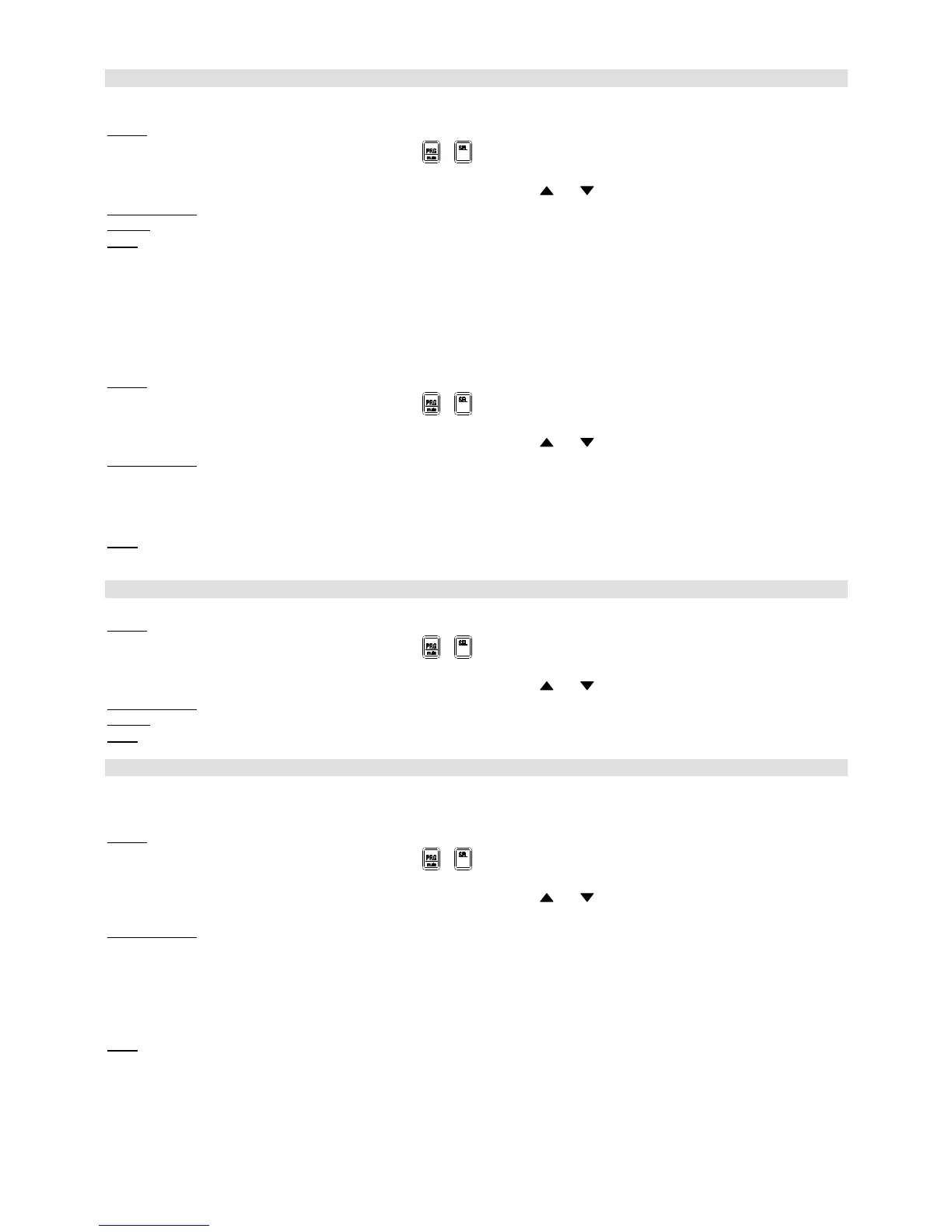FCM electronic regulator Cod. +302235300 - Rel. 2.0 del 30/11/98
25
C51: Code enabling the remote control
C51 allows you to give each controller a code to access parameters via remote control. If your control panel comprises several
instruments, press “ENABLE” on the remote control to give each instrument a different access code.
Access:
Keypad: if C50=1, 3 or 4 Ü + for 5 seconds and password 77;
if C50=0 or 2 Ü the parameter can only be displayed.
Remote control: if C50=4 Ü press “ENABLE” and and .
Operating range: from 0 to 99
Default: C51 = 0 Ü code disabled
Note: if the code is not operative (C51=0) the identification procedure will fail. When you use the buttons of the remote control to
display values, all instruments will display what you have selected, independently of their identification code (unless you are
programming the instruments).
8.9 Parameters concerning serial connection
C52: Type of serial connection
C52 enables and defines the type of serial connection.
Access:
Keypad: if C50=1, 3 or 4 Ü + for 5 seconds and password 77;
if C50=0 or 2 Ü the parameter can only be displayed.
Remote control: if C50=4 Ü press “ENABLE” and and .
Operating range: from 0 to 2
C52=0 Ü disabled connection
C52=1 Ü connection to supervisory network (protocol Supervisor 3.0)
C52=2 Ü connection to pLAN network
Default: C52 = 1 Ü supervisory network
Note: using the serial connection requires the FCSER00000 option. Any modification of this parameter will become operative after
you have turned the instrument on again.
C53: Serial address
C53 gives each device a specific address. All data with address equal to C53 are accepted by the device.
Access:
Keypad: if C50=1, 3 or 4 Ü + for 5 seconds and password 77;
if C50=0 or 2 Ü the parameter can only be displayed.
Remote control: if C50=4 Ü press “ENABLE” and and .
Operating range: from 0 to 255.
Default: C53 = 0.
Note: using the serial connection requires the FCSER00000 option. The pLAN network makes use of addresses ranging from 1 to 32.
C54: Baud-rate / data destination address
Depending on the type of connection, C54 may define:
• supervision: transmission speed (baud-rate);
• pLAN: the address of the instrument to which data are sent.
Access:
Keypad: if C50=1, 3 or 4 Ü + for 5 seconds and password 77;
if C50=0 or 2 Ü the parameter can only be displayed.
Remote control: if C50=4 Ü press “ENABLE” and and .
Other parameters: depends on C52.
Operating range: from 0 to 3 if C52=1 (supervisor)
C54=0 Ü 1200 Bd
C54=1 Ü 2400 Bd
C54=2 Ü 4800 Bd
C54=3 (o > 3) Ü 9600 Bd
from 0 to 32 if C52=2 (pLAN)
Default:C54 = 0.
Note: using the serial connection requires the FCSER00000 option. Any modification of this parameter will become operative after
you have turned the instrument on again (connection to supervisory network only).
