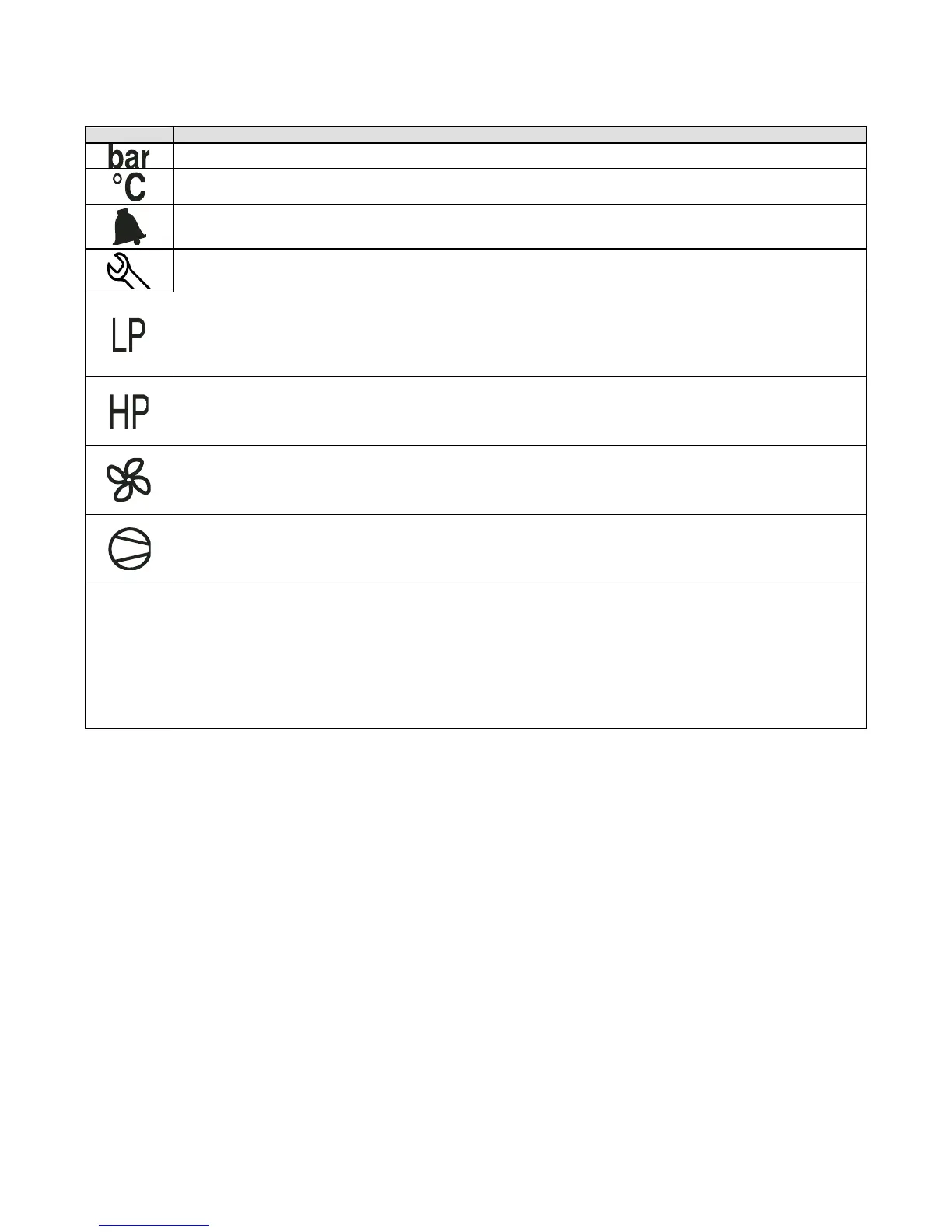µRack
Cod. CAREL +03P220431 rel. 2.2 dated 10/02/12
9
2.2 LED display and Icons
The display shows the control value, temperature or pressure. depending on the selection made from the keypad.
In the event of alarms, the display shows the monitored and the alarm information in sequence.
ICONS
Description
On when the unit of measure selected is BAR
On when the unit of measure selected is °C
On when there is an ACTIVE ALARM
1) On when the MANUFACTURER parameters are being configured
2) If flashing with the ALARM icon indicates the compressor maintenance hours have been exceeded.
1) On when the value read by the suction probe is displayed
2) If flashing with the ALARM icon indicates the activation of suction probe alarms:
High Temp.
Low Temp.
Probe not connected
1) On when the value read by the discharge probe is displayed
2) If flashing with the ALARM icon indicates the activation of discharge probe alarms:
High Temp.
Probe not connected
1) On when the fan parameters are being configured.
2) On when at least one fan is operating
3) If flashing with the ALARM icon indicates the activation of fan alarms
1) On when the compressor parameters are being configured.
2) On if at least one compressor step is active
3) If flashing with the ALARM icon indicates the activation of the compressor alarms
1
2
3
4
1) Indicates the state of the compressors and capacity control on
2) If flashing indicates the ON/OFF call for a new compressor step, while the device is awaiting the expiry of the delay times.
3) If the controller is used for fan control only (“/01”=0) then the icon shows the status of the fans.
Tab. 2.b
