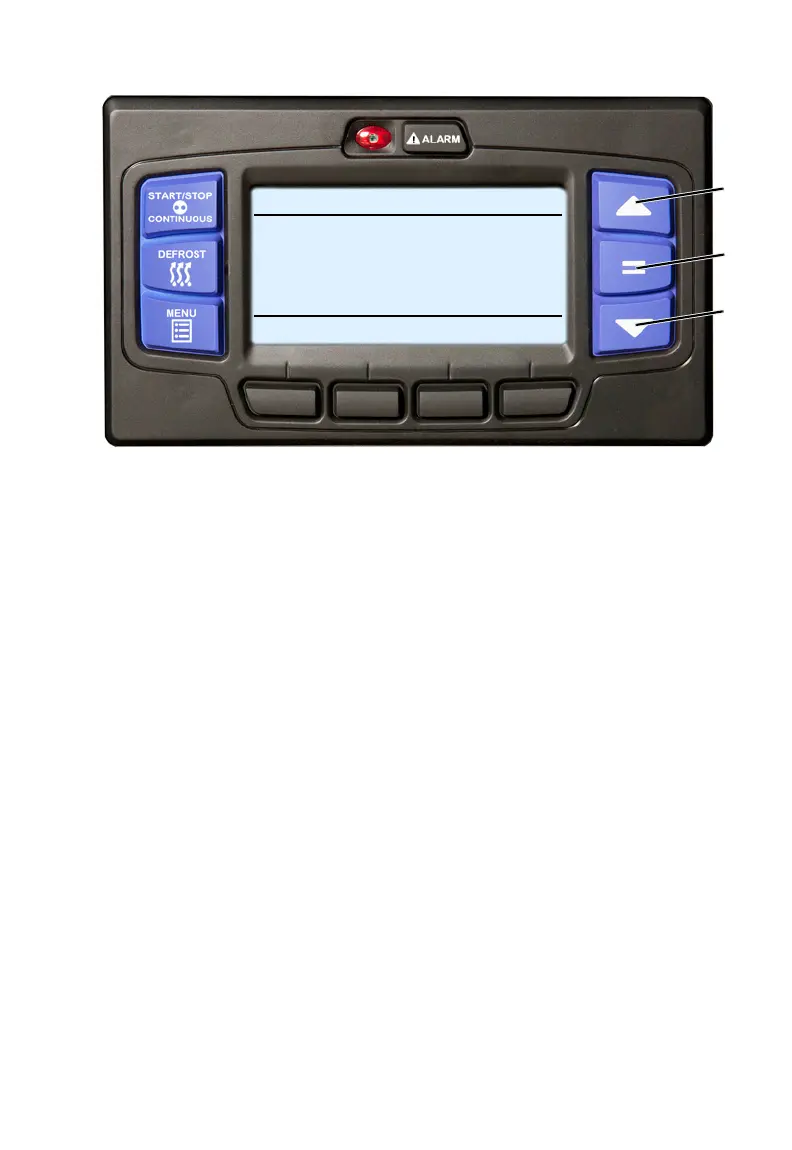23 62-11646
C
HANGING
S
ETPOINT
1. With the system powered up (START/RUN-OFF switch in the START/RUN
position) and the default screen displayed (press the BACK or EXIT soft
key if required), press the ▲ or ▼ key to bring the displayed setpoint to the
desired value.
The setpoint will change one degree (or 0.1 degree if configured
to do so) with each press and release of an arrow key or the
setpoint will scroll if the key is pressed and held.
2. Press the “=” key to save the new setpoint. The MessageCenter will
display “SETPOINT CHANGED” for 10 seconds.
3. If the “=” key is not pressed the setpoint screen will flash, the
MessageCenter will display “SETPOINT NOT CHANGED” and then return
to original setpoint. Alarm 04004 “NO SETPOINT CHANGE” will be
activated.
The setpoint range is from -22°F to +90°F (-30°C to +32°C). This
range may not be fully accessible, depending on the settings for this
system. If the message “MAX SETPOINT HAS BEEN REACHED” or
“MIN SETPOINT HAS BEEN REACHED” is displayed, the setpoint
range has been locked and can not be changed outside the range.
START/STOP DIESEL COOL
BOX TEMPERATURE
o
F SETPOINT
o
F
STATUS OK
34.3
34
1
1
2
