Note: The LID will not automatically re-attach to the PSIO module on the machine. Press the
ATTACH softkey to attach to LOCAL DEVICE and view the machine PSIO.
Service Operation
An overview of the menu-driven programs available for Service Operation is shown in
Figure 17.
To Log On
1. On the Menu screen, press SERVICE. The keys now correspond to the numerals 1, 2, 3, 4.
2. Press the four digits of your password, one at a time. An asterisk (*) appears as you enter
each digit.
Click here for Figure 23 — Example of Attach to Network Device Screen
ENTER A 4 DIGIT PASSWORD:*
1234
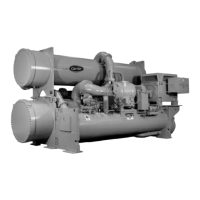
