Check the cooler pressure on the LID default screen, and compare to the original holding
charge that was left in the machine. If (after adjusting for ambient temperature changes) any
loss in pressure is indicated, check for refrigerant leaks. See Check Machine Tightness section.
Recharge the machine by transferring refrigerant from the utility vessel. Follow the Pumpout
and Refrigerant Transfer Procedures section. Observe freeze-up precautions.
Carefully make all regular preliminary and running system checks. Perform a controls test
before start-up. If the compressor oil level appears abnormally high, the oil may have absorbed
refrigerant. Make sure that the oil temperature is above 150 F (66 C) or cooler refrigerant
temperature plus 70° F (39° C).
Cold Weather Operation
When the entering condenser water drops very low, the PIC can automatically cycle the
cooling tower fans off to keep the temperature up. Piping may also have to be arranged to
bypass the cooling tower as well as a tower temperature control system.
Manual Guide Vane Operation
Manual operation of the guide vanes in order to check control operation or control of the
guide vanes in an emergency operation is possible by overriding the target guide vane position.
Access the Status01 screen on the LID and highlight
TARGET GUIDE VANE POSITION
. To
control the position, enter a percentage of guide vane opening that is desired. Zero percent is
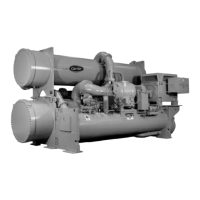
