Menu Structure
To perform any of the operations described below, the PIC must be powered up and have
successfully completed its self test.
• Press MENU to select from the four available options.
• Press the softkey that corresponds to the desired menu structure.
• Press NEXT or PREVIOUS to highlight the desired entry.
CCN LOCAL RESET MENU
STATUS SCHEDULE SETPOINT SERVICE
NEXT PREVIOUS SELECT ENTER
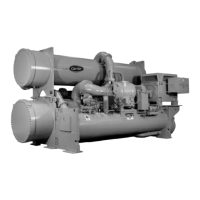
