For Analog Points
— Press INCREASE or DECREASE to select the desired value.
5. Press ENTER to register new value.
Override Operations
Note: When overriding or changing metric values, it is necessary to hold the softkey down for a
few seconds in order to see a value change, especially on kilopascal values.
INCREASE DECREASE RELEASE ENTER
INCREASE DECREASE RELEASE ENTER
Click here for Figure 18 — Example of Point Status Screen (Status01)
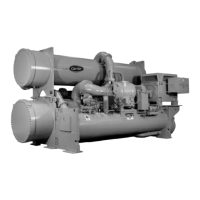
