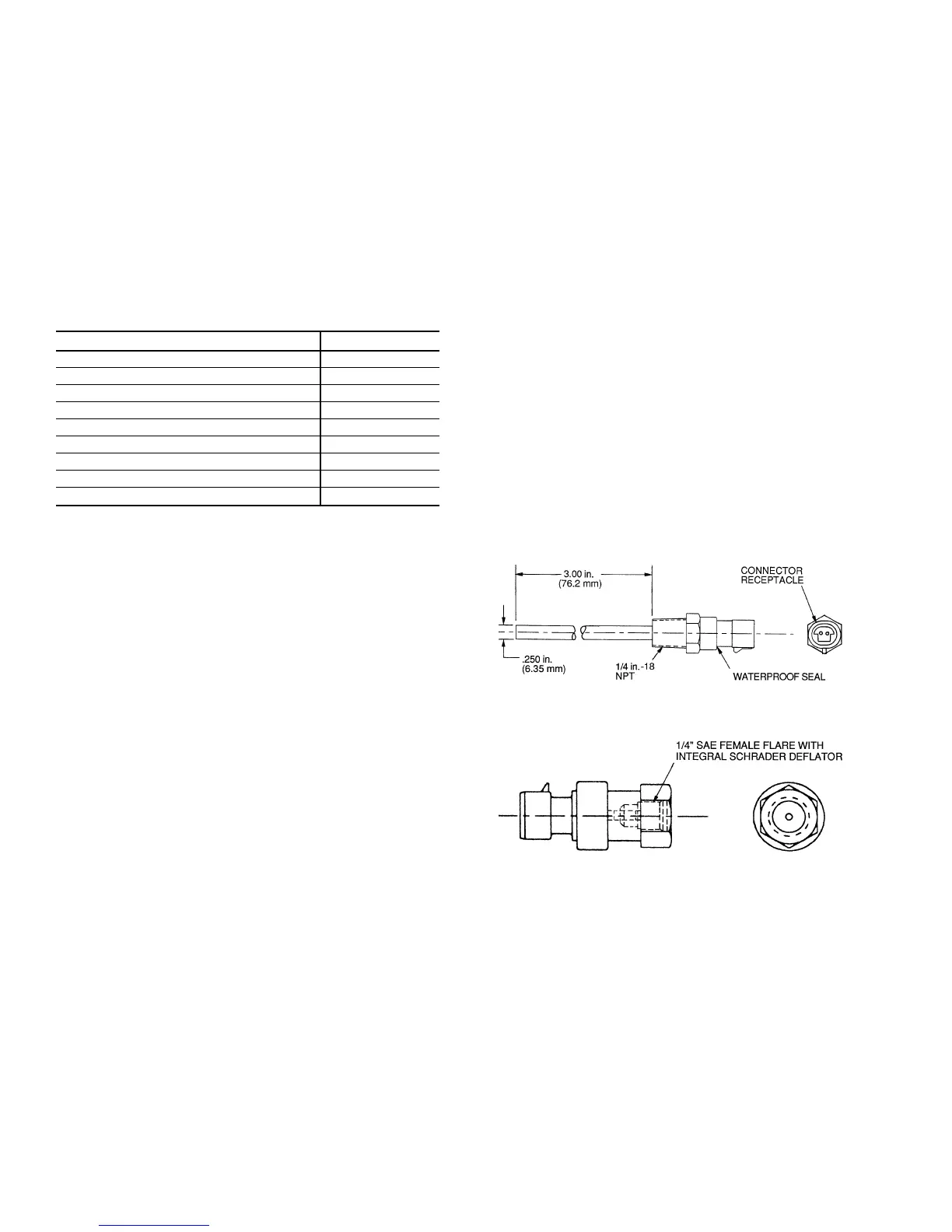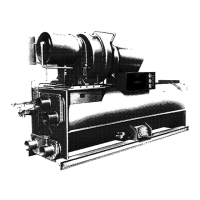The PIC II can interface with the Carrier Comfort Net-
work (CCN) if desired. It can communicate with other
PIC I or PIC II equipped chillers and other CCN devices.
The PIC II consists of 3 modules housed inside 3 major
components. The component names and corresponding con-
trol voltages are listed below (also see Table 1):
• control panel
— all extra low-voltage wiring (24 v or less)
• power panel
— 230 or 115 v control voltage (per job requirement)
— up to 600 v for oil pump power
• starter cabinet
— chiller power wiring (per job requirement)
Table 1 — Major PIC Components and
Panel Locations*
PIC II COMPONENT PANEL LOCATION
Chiller Visual Controller (CVC) and Display Control Panel
Integrated Starter Module (ISM) Starter Cabinet
Chiller Control Module (CCM) Control Panel
Oil Heater Contactor (1C) Power Panel
Oil Pump Contactor (2C) Power Panel
Hot Gas Bypass Relay (3C) (Optional) Power Panel
Control Transformers (T1, T2) Power Panel
Temperature Sensors See Fig. 7.
Pressure Transducers See Fig. 7.
*See Fig. 5 and Fig. 7-11.
CHILLER VISUAL CONTROLLER (CVC) — The CVC is
the ‘‘brain’’ of the PIC II. This module contains all the op-
erating software needed to control the chiller. The CVC is
mounted to the control panel (Fig. 10) and is the input center
for all local chiller set points, schedules, configurable
functions, and options. The CVC has a stop button, an alarm
light, four buttons for logic inputs, and a backlight display.
The backlight will automatically turn off after 15 minutes of
non-use. The functions of the four buttons or ‘‘softkeys’’ are
menu driven and are shown on the display directly above
the softkeys.
The viewing angle of the CVC can be adjusted for opti-
mum viewing. Remove the 2 bolts connecting the control
panel to the brackets attached to the cooler. Place them in
one of the holes to pivot the control panel forward to back-
ward to change the viewing angle. See Fig. 10. To change
the contrast of the display, access the adjustment on the back
of the CVC. See Fig. 10.
INTEGRATED STARTER MODULE (ISM) — This mod-
ule is located in the starter cabinet. This module initiates com-
mands from the CVC for starter functions such as starting
and stopping the compressor, condenser, chilled water pumps,
tower fan, spare alarm contacts, and the shunt trip. The ISM
monitors starter inputs such as line voltage, motor current,
ground fault, remote start contact, spare safety, condenser
high pressure, oil pump interlock, starter 1M, and run con-
tacts. The ISM contains logic capable of safety shutdown. It
shuts down the chiller if communications with the CVC
are lost.
CHILLER CONTROL MODULE (CCM) — This module
is located in the control panel. The CCM provides the input
and outputs necessary to control the chiller. This module moni-
tors refrigerant pressure, entering and leaving water tem-
peratures, and outputs control for the guide vane actuator,
oil heaters, and oil pump. The CCM is the connection point
for optional demand limit, chilled water reset, remote tem-
perature reset, and refrigerant leak sensor.
OIL HEATER CONTACTOR (1C) — This contactor is lo-
cated in the power panel (Fig. 11) and operates the heater at
either 115 or 230 v. It is controlled by the PIC II to maintain
oil temperature during chiller shutdown.
OIL PUMP CONTACTOR (2C) — This contactor is located
in the power panel. It operates all 200 to 575-v oil pumps.
The PIC II energizes the contactor to turn on the oil pump
as necessary.
HOT GAS BYPASS CONTACTOR RELAY (3C) (Op-
tional) — This relay, located in the power panel, controls the
opening of the hot gas bypass valve. The PIC II energizes
the relay during low load, high lift conditions.
CONTROL TRANSFORMERS (T1, T2) — These trans-
formers convert incoming control voltage to 24 vac power
for the 3 power panel contactor relays, CCM, and CVC.
Fig. 8 — Control Sensors (Temperature)
Fig. 9 — Control Sensors
(Pressure Transducers, Typical)
12
