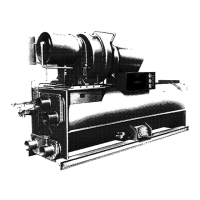CHECK SENSOR ACCURACY — Place the sensor in a
medium of known temperature and compare that temper-
ature to the measured reading. The thermometer used to
determine the temperature of the medium should be of
laboratory quality with 0.5° F (.25° C) graduations. The sen-
sor in question should be accurate to within 2° F (1.2° C).
See Fig. 7 for sensor locations. The sensors are immersed
directly in the refrigerant or water circuits. The wiring at each
sensor is easily disconnected by unlatching the connector.
These connectors allow only one-way connection to the sen-
sor. When installing a new sensor, apply a pipe sealant or
thread sealant to the sensor threads.
DUAL TEMPERATURE SENSORS — For servicing con-
venience, there are 2 sensors each on the bearing and motor
temperature sensors. If one of the sensors is damaged, the
other can be used by simply moving a wire. The number 2
terminal in the sensor terminal box is the common line. To
use the second sensor, move the wire from the number 1
position to the number 3 position.
Checking Pressure Transducers — There are
8 pressure transducers on 19XR chillers. They determine
cooler, condenser, oil pressure, and cooler and condenser flow.
The cooler and condenser transducers are also used by the
PIC II to determine the refrigerant temperatures. The oil sup-
ply pressure transducer value and the oil transmission sump
pressure transducer value difference is calculated by the CCM.
The CCM module then displays the differential pressure. In
effect, the CCM reads only one input for oil pressure for a
total of 5 pressure inputs: cooler pressure, condenser pres-
sure, oil differential pressure, cooler waterside differential
pressure, and condenser waterside differential pressure. See
the Check Pressure Transducers section (page 68) under Sched-
uled Maintenance.
These 5 pressure transducers can be calibrated if neces-
sary. It is not usually necessary to calibrate at initial start-up.
However, at high altitude locations, it is necessary to cali-
brate the transducers to ensure the proper refrigerant
temperature/pressure relationship. Each transducer is sup-
plied with 5 vdc power from the CCM. If the power supply
fails, a transducer voltage reference alarm occurs. If the trans-
ducer reading is suspected of being faulty, check the supply
voltage. It should be 5 vdc ± .5 v displayed in CONTROL
TEST under CCM Pressure Transducers. If the supply
voltage is correct, the transducer should be recalibrated or
replaced.
COOLER CONDENSER PRESSURE TRANSDUCER AND
WATERSIDE FLOW DEVICE CALIBRATION — Cali-
bration can be checked by comparing the pressure readings
from the transducer to an accurate refrigeration gage read-
ing. These readings can be viewed or calibrated from the
HEAT_EX screen on the CVC. The transducer can be checked
and calibrated at 2 pressure points. These calibration points
are 0 psig (0 kPa) and between 25 and 250 psig (173 and
1724 kPa). To calibrate these transducers:
1. Shut down the compressor, cooler, and condenser pumps.
NOTE: There should be no flow through the heat
exchangers.
2. Disconnect the transducer in question from its Schrader
fitting for cooler or condenser transducer calibration. For
oil pressure or flow device calibration keep transducer in
place.
NOTE: If the cooler or condenser vessels are at 0 psig
(0 kPa) or are open to atmospheric pressure, the trans-
ducers can be calibrated for zero without removing the
transducer from the vessel.
3. Access the HEAT_EX screen and view the particular
transducer reading (the EVAPORATOR PRESSURE or
CONDENSER PRESSURE parameter on the HEAT_EX
screen). To calibrate oil pressure or waterside flow de-
vice, view the particular reading (CHILLED WATER DELTA
P and CONDENSER WATER DELTA P on the HEAT_EX
screen, and OIL PUMP DELTA P on the COMPRESS
screen). It should read 0 psi (0 kPa). If the reading is not
0 psi
(0 kPa), but within ± 5 psi (35 kPa), the value may be set
to zero by pressing the SELECT
softkey while the ap-
propriate transducer parameter is highlighted on the CVC
screen. Then press the ENTER
softkey. The value will
now go to zero. No high end calibration is necessary for
OIL PUMP DELTA P or flow devices.
If the transducer value is not within the calibration range,
the transducer returns to the original reading. If the pres-
sure is within the allowed range (noted above), check the
voltage ratio of the transducer. To obtain the voltage ra-
tio, divide the voltage (dc) input from the transducer by
the supply voltage signal (displayed in CONTROL TEST
menu in the CCM PRESSURE TRANSDUCERS screen)
or measure across the positive (+ red) and negative
(− black) leads of the transducer. For example, the con-
denser transducer voltage input is measured at CCM ter-
minals J2-4 and J2-5. The voltage ratio must be between
0.80 and 0.11 for the software to allow calibration. Pres-
surize the transducer until the ratio is within range. Then
attempt calibration again.
4. A high pressure point can also be calibrated between 25
and 250 psig (172.4 and 1723.7 kPa) by attaching a regu-
lated 250 psig (1724 kPa) pressure (usually from
a nitrogen cylinder). The high pressure point can be cali-
brated by accessing the appropriate transducer parameter
on the HEAT_EX screen, highlighting the parameter, press-
ing the SELECT
softkey, and then using the
INCREASE
or DECREASE softkeys to adjust the
value to the exact pressure on the refrigerant gage. Press
the ENTER
softkey to finish the calibration. Pressures
at high altitude locations must be compensated for, so the
chiller temperature/pressure relationship is correct.
The PIC II does not allow calibration if the transducer is
too far out of calibration. In this case, a new transducer must
be installed and re-calibrated.
TRANSDUCER REPLACEMENT — Since the trans-
ducers are mounted on Schrader-type fittings, there is no
need to remove refrigerant from the vessel when replacing
the transducers. Disconnect the transducer wiring by pulling
up on the locking tab while pulling up on the weather-tight
connecting plug from the end of the transducer. Do not pull
on the transducer wires. Unscrew the transducer from the
Schrader fitting. When installing a new transducer, do not
use pipe sealer (which can plug the sensor). Put the plug
connector back on the sensor and snap into place. Check for
refrigerant leaks.
Be sure to use a back-up wrench on the Schrader fitting
whenever removing a transducer, since the Schrader fit-
ting may back out with the transducer, causing a large
leak and possible injury to personnel.
ControlAlgorithms Checkout Procedure — One
of the tables on the CVC SERVICE menu is CONTROL
ALGORITHM STATUS. The maintenance screens may
be viewed from the CONTROL ALGORITHM STATUS
table to see how a particular control algorithm is operating.
70

