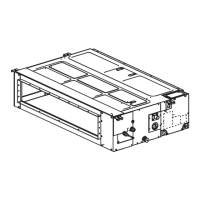33-EN 34-EN
– 17 –
Change of lighting time of
lter sign
According to the installation condition, the lighting time
of the lter sign (Notication of lter cleaning) can be
changed.
Follow the basic operation procedure
(1 → 2 → 3 → 4 → 5 → 6).
y For the CODE No. in Procedure 4, specify [01].
y For the [SET DATA] in Procedure 5, select the
SET DATA of lter sign lighting time from the
following table.
SET DATA Filter sign lighting time
0000 None
0001 150 H
0002 2500 H (Factory default)
0003 5000 H
0004 10000 H
How to set up swing type
The swing type of the louver can be selected.
Follow to the basic operation procedure
(1 → 2 → 3 → 4 → 5 → 6 → 7).
y Specify [F0] for the CODE No. in Procedure 4.
y Select the following data for the SET DATA in
Procedure 5.
Swing SET DATA Swing of louvers
0001
Standard swing
(Factory default)
0002 Dual swing
0003 Cycle swing
y About “Dual swing”
“Dual” means that louvers 01 and 03 are directed
and swing in one direction and louvers 02 and 04
are directed and swing in the opposite direction.
(When louvers 01 and 03 are directed downward,
louvers 02 and 04 are directed horizontally.)
y About “Cycle swing”
The four louvers swing independently at respective
timings.
CAUTION
Do not set the swing SET DATA to “0000”.
(This setting may cause a failure of the louvers.)
How to set up louver lock
(No swing)
A position of the individual louvers (four directions) can
be locked.
Follow to the basic operation procedure
(1 → 2 → 3 → 4 → 5 → 6 → 7).
y Specify [F1], [F2], [F3], or [F4] for the Code NO. in
Procedure 4.
y Select the following data for the set data in
Procedure 5.
SET DATA
* When (4) or (5) is selected, dew drop may occur
during cooling mode.
y When the setting has been determined, lights up.
40
03
Electrical control box
Refrigerant
pipe
Drain
pipe
Cancelling louver lock
Set the wind direction to “0000” of the louver lock
setup procedure above.
Setting data
y When the setting is canceled, goes out.
Other operations are the same as those in
“Locking the louvers (No swing)”.
To select horizontal wind
direction
The louver positions at cooling can be changed from
the smudge reducing position to the cold draftless
position.
Follow to the basic operation procedure
(1 → 2 → 3 → 4 → 5 → 6 → 7).
y Specify [45] for the Code NO. in Procedure 4.
y Select the following data for the set data in
Procedure 5.
Wind
direction
SET DATA
Wind direction setting
0000
Smudge reducing position
(Air direction to reduce ceiling
contamination) [Factory default]
0002
Cold draft position
(Air direction to control cold air fall)
Group control
In a group control, a remote controller can control up to
maximum 16 units.
y For wiring procedure and wiring method of the
individual line (Identical refrigerant line) system, refer
to “Electric work” in this Manual.
y Wiring between indoor units in a group is performed
in the following procedure.
Connect the indoor units by connecting the remote
controller inter-unit wires from the remote controller
terminal blocks (A/B) of the indoor unit connected
with a remote controller to the remote controller
terminal blocks (A/B) of the other indoor unit.
(Non-polarity)
y For address setup, refer to the Installation Manual
attached to the outdoor unit.
Remote controller sensor
The temperature sensor of the indoor unit senses room
temperature usually. Set the remote controller sensor
to sense the temperature around the remote controller.
Select items following the basic operation procedure
(1 → 2 → 3 → 4 → 5 → 6 ).
y Specify [32] for the CODE No. in Procedure 4.
y Select the following data for the SET DATA in
Procedure 5.
SET DATA 0000 0001
Remote controller
sensor
Not used
(factory default)
Used
When ashes, the remote controller sensor is
defective.
Select the SET DATA [0000] (not used) or replace the
remote controller.
IM_1115350185.indb 17IM_1115350185.indb 17 26/6/2566 BE 14:5726/6/2566 BE 14:57

