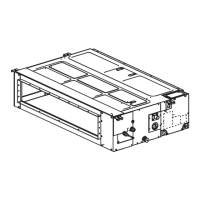39-EN 40-EN
– 20 –
EN
q Periodic Maintenance
For environmental conservation, it is strongly recommended that the indoor and outdoor units of the air conditioner
in use be cleaned and maintained regularly to ensure efcient operation of the air conditioner.
When the air conditioner is operated for a long time, periodic maintenance (once a year) is recommended.
Furthermore, regularly check the outdoor unit for rust and scratches, and remove them or apply rustproof treatment,
if necessary.
As a general rule, when an indoor unit is operated for 8 hours or more daily, clean the indoor unit and outdoor unit
at least once every 3 months. Ask a professional for this cleaning / maintenance work.
Such maintenance can extend the life of the product though it involves the owner’s expense.
Failure to clean the indoor and outdoor units regularly will result in poor performance, freezing, water leakage, and
even compressor failure.
Inspection before maintenance
Following inspection must be carried out by a qualied installer or qualied service person.
Parts Inspection method
Heat exchanger
Access from inspection opening and remove the access panel. Examine the heat exchanger
if there is any clogging or damages.
Fan motor Access from inspection opening and check if any abnormal noise can be heard.
Fan
Access from inspection opening and remove the access panel. Examine the fan if there are
any waggles, damages or adhesive dust.
Filter Go to installed location and check if there are any stains or breaks on the lter.
Drain pan
Access from inspection opening and remove the access panel. Check if there is any clogging
or drain water is polluted.
q Maintenance List
Parts Unit Check (visual / auditory) Maintenance
Heat exchanger Indoor / outdoor Dust / dirt clogging, scratches
Wash the heat exchanger when it is
clogged.
Fan motor Indoor / outdoor Sound
Take appropriate measures when
abnormal sound is generated.
Filter Indoor Dust / dirt, breakage
• Wash the lter with water when it is
contaminated.
• Replace it when it is damaged.
Fan Indoor
• Vibration, balance
• Dust / dirt, appearance
• Replace the fan when vibration or
balance is terrible.
• Brush or wash the fan when it is
contaminated.
Air intake / discharge
grilles
Indoor / outdoor Dust / dirt, scratches
Fix or replace them when they are
deformed or damaged.
Drain pan Indoor
Dust / dirt clogging, drain
contamination
Clean the drain pan and check the
downward slope for smooth drainage.
Ornamental panel,
louvers
Indoor Dust / dirt, scratches
Wash them when they are contaminated
or apply repair coating.
Exterior Outdoor
• Rust, peeling of insulator
• Peeling / lift of coat
Apply repair coating.
11 Troubleshooting
Conrmation and check
If a problem occurs with the air
conditioner, the OFF timer indicator
alternately shows the check code and
the indoor Unit No. in which the
problem occurred.
Check code The indoor Unit No. in which
the problemoccurred.
Conrmation of error log
You can check the troubleshooting history with the following procedure if a problem occurs with the air conditioner.
(The troubleshooting history records up to 4 incidents.)
You can check it during operation or when operation is stopped.
y If you check the troubleshooting history during OFF timer operation, the OFF timer will be canceled.
Procedure Description of operation
1
Push the OFF timer button for over 10 seconds
and the indicators appear as an image indicating the
troubleshooting history mode has been entered.
If [ Service check] is displayed, the mode enters in
the troubleshooting history mode.
y [01: Order of troubleshooting history] appears in the
temperature indicator.
y The OFF timer indicator alternately shows the [check
code] and the [indoor Unit No.] in which the problem
occurred.
2
Each time the setting button is pushed, the recorded
troubleshooting history is displayed in sequence.
The troubleshooting history appears in order from [01]
(newest) to [04] (oldest).
CAUTION
In the troubleshooting history mode, DO NOT push
the Menu button for over 10 seconds, doing so
deletes the entire troubleshooting history of the
indoor unit.
3
After you have nished checking, push the ON/OFF
button to return to the regular mode.
y If the air conditioner is operating, it remains operated
even after the ON/OFF button has been pushed.
To stop its operation, push the ON/OFF button again.
IM_1115350185.indb 20IM_1115350185.indb 20 26/6/2566 BE 14:5726/6/2566 BE 14:57

