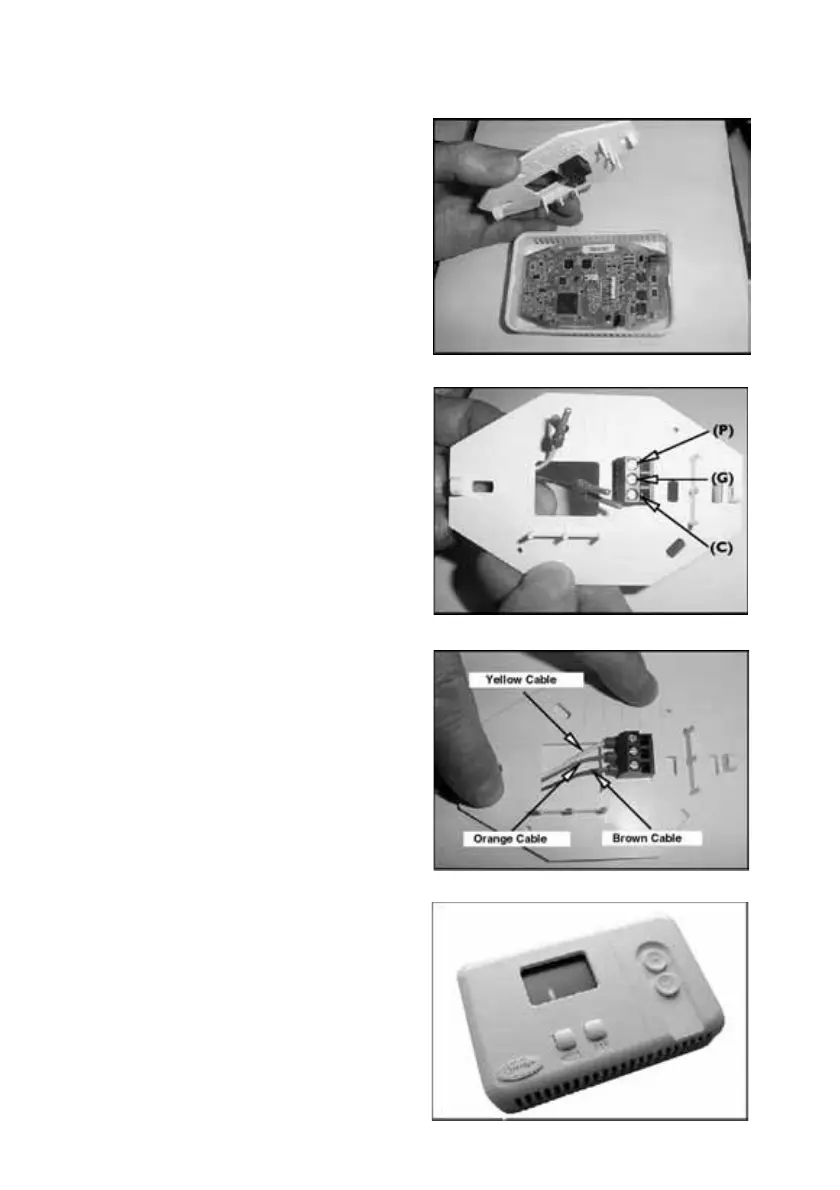19
Internal connection of the wired remote control:
- Remove the rear cover of the wired
remote control to connect the threeway
cable.
- The terminals are located in the rear
part of the cover:
-Insert the cables in the terminals
according to the correspondence of
the colors.
- Reattach the cover and close the
wired remote control.
Terminal (P) - Yellow
Terminal (G) - Orange
Terminal (C) - Brown