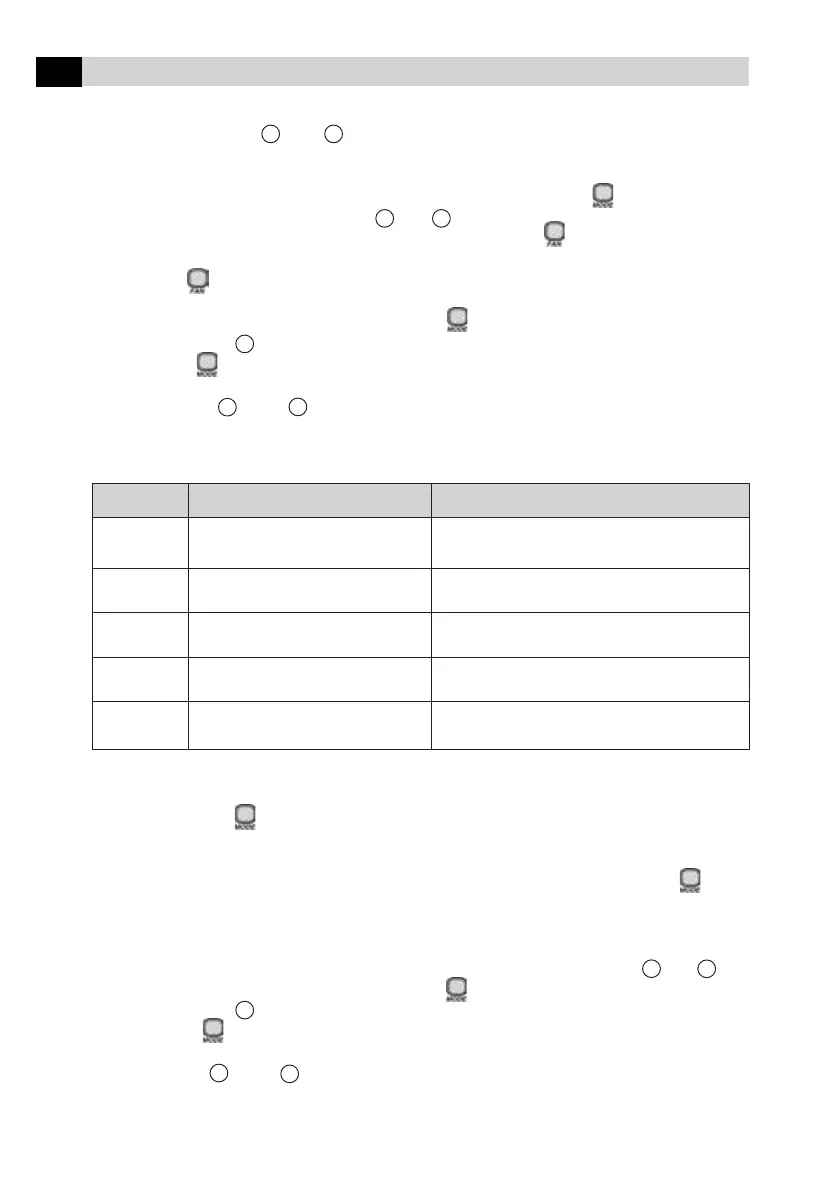26
8.5 Configuring the Wired Remote Control (CRC)
To enter the system configuration:
•Keep the buttons and pressed down (at the same time) for 5 seconds,
while the CRC is in off mode. After 5 seconds, a “20” appears; this shows that the user is
adjusting the first item in the software configuration.
•To check the value of the configuration item “20”, press the button .
•To change the value, use the button and .
•Once the desired value has been selected, press the button to send the configuration
data to the unit. Only the currently displayed value is transmitted.
•Once the button has been pressed, the CRC switches to display the configuration
menu.
•To switch to the next setting, press the button again and “20” is displayed.
•Press the button and the display changes to “21”.
• The button will toggles the display between the software configuration index
(i.e. “20”, “21”, etc.) and the configuration value.
• The buttons and change the index or value, i.e. whichever is currently
being displayed.
• Items 20-24 of the Unit Configuration are available at this point.
Item Value Description
20 1. Heatpump Configuration of the unit
0. Only A/C Use as default Heat/Cool
21 1-199 in increments of 1 CNN address of the unit
Use as default 1
22 0-199 in increments of 1 Zone Number
Use as default 1
23 1-199 in increments of 1 GFD number
Use as default 1
24 0: Start-up in Off mode Automatic Reset
1: Start from last mode Use as default “On”
Entering an installer configuration:
•Keep the button pressed down for 5 seconds, while the CRC is in Off mode. After 5
seconds, a “10” appears; this shows that the user is setting the first item in the software
configuration.
•To check the value of the configuration item “10”, press the button . The
remote configuration value of the Heat/Cool versus Cool is displayed together
with the icon “SET TEMP” to indicate that the number displayed refers to the
configuration data.
•To change the remote configuration Heat/Cool versus Cool, use the keys and .
•To switch to the next setting, press the button again and “10” is displayed.
•Press the button and the display changes to “11”.
• The button will toggles the display between the software configuration index
(i.e. “10”, “11”, etc.) and the configuration value.
• The button and change the index or value, i.e. whichever is currently
being displayed.
<
<
<
<
<
<
<
<
<
<
<
<
