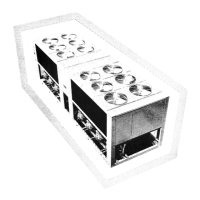13
4.9.24 - OCC1PSX menu
The control provides two timer programs:
The first timer program (No. 1) provides a means to auto-
matically switch the unit from an occupied mode to an
unoccupied mode: the unit is started during occupied periods.
The second timer program (No. 2) provides a means to
automatically switch the active setpoint from an occupied
setpoint to an unoccupied setpoint, if the Auto mode has
been selected.
Setpoint 1 is used during occupied periods, setpoint 2
during unoccupied periods.
Each schedule consists of eight time periods set by the
operator. These time periods can be flagged to be in effect or
not in effect on each day of the week plus a holiday period.
The day begins at 00.00 hours and ends at 23.59 hours.
Program is in unoccupied mode unless a schedule time period
is in effect. If two periods overlap and are both active on
the same day, the occupied mode takes priority over the
unoccupied period.
Each of the eight periods can be displayed and changed
with the aid of a sub-sub-menu. The following table shows
how to access the period configuration. Method is the same
for the time schedule 1 or the time schedule 2.
Time schedule type:
23
22
21
P6P3
2
HOLSUNSATFRITHUWESTUEMON
Time
MON: Monday
TUE: Tuesday
WED: Wednesday
THU: Thursday
FRI: Friday
SAT: Saturday
SUN: Sunday
HOL: Holiday
Occupied
Unoccupied
P1: period 1, 0h00, 3h00, Monday
P2: period 2, 7h00, 18h00, Monday + Tuesday
P3: period 3, 7h00, 21h00, Wednesday
P4: period 4, 7h00, 17h00, Thursday + Friday
P5: period 5, 7h00, 12h00, Saturday
P6: period 6, 20h00, 21h00, Holidays
P7: period 7, Not used in this example
P8: period 8, Not used in this example

