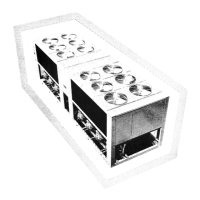9
ATTENTION: Depending on the unit characteristics, certain menu items are not used.
4.9.1 - GENUNIT menu
CTRL_TYP 0/1/2 - 1 Control mode type
STATUS 0-9 - 2 Operating status
min_left 0-15 min Start-up delay
LSP_SEL 0/1/2 - 11 Setpoint selection via the interface
SP_SEL 0/1/2 - 10 Setpoint selection via the CCN network
SP_OCC Yes/No - Occupancy setpoint
CHIL_S_S Enable/Disable - 3 Unit start/stop via the CCN network
CHIL_OCC Yes/No - 4 Unit time schedule via the CCN network
CAP_T nnn % Total unit capacity
DEM_LIM nnn % 7 Demand limit value
SP ±nnn.n °C Current setpoint
CTRL_PNT ±nnn.n °C 8 Control point
EMSTOP Enable/Disable - 9 CCN emergency stop
1 0 = Local, 1 = CCN, 2 = Remote
2 The STATUS point can have the following values:
O > STATUS = 0 Ready > STATUS = 5
Running > STATUS = 1 Override > STATUS = 6
Stopping > STATUS = 2 Defrost > STATUS = 7
Delay > STATUS = 3 Run Test > STATUS = 8
Tripout > STATUS = 4 Test > STATUS = 9
3 Permits starting/stopping the machine, in CCN mode only. The override value is displayed, but only used, if the unit is in CCN mode.
4 Indicates if the unit is in occupied mode or not. In CCN mode the value can be forced and used instead of actual occupancy status,.
7 Demand limit active. This point can be forced in CCN mode and this override value will have priority over the other limit values (external or limit control).
8 Control point. This point can be forced in CCN mode and this override value will have priority over the value calculated by the control.
9 Always active if the unit is not in CCN mode.
10 Setpoint selection. This point can be forced in CCN mode and this override value will have priority over the setpoint selection in Remote mode.
11 0 = Auto, 1 = Spt1, 2 = Spt2
4.9.2 - TEMP menu
EWT ±nnn.n °C Heat exchanger entering water temperature
LWT ±nnn.n °C Heat exchanger leaving water temperature
OAT ±nnn.n °C Outside air temperature
CHWSTEMP ±nnn.n °C Common master/slave temperature
SCT_A ±nnn.n °C Saturated condensing temperature
SST_A ±nnn.n °C Saturated suction temperature
SUCT_T ±nnn.n °C Suction gas temperature
ECO_SST ±nnn.n °C Saturated suction temperature at the EXV Eco
ECO_SUCT ±nnn.n °C Suction gas temperature at the EXV Eco
DEFRT_A ±nnn.n °C Defrost temperature
DEFRT_2 ±nnn.n °C Defrost temperature of the second heat exchanger
4.9.3 - PRESSURE menu
DP_A ±nnn.n kPa Discharge pressure
SP_A ±nnn.n kPa Main suction pressure
ECO_SP_A ±nnn.n kPa Suction pressure EXV Eco
W_P_IN ±nnn.n kPa Entering water pressure
4.9.4 - SETPOINT menu
hsp1 26.7 to 65 65 °C Heating setpoint 1
hsp2 26.7 to 66 61 °C Heating setpoint 2
hramp_sp 0.2 to 2.0 1 ^C Ramp loading
lim_sp1 0 to 100 100 % Limit setpoint

