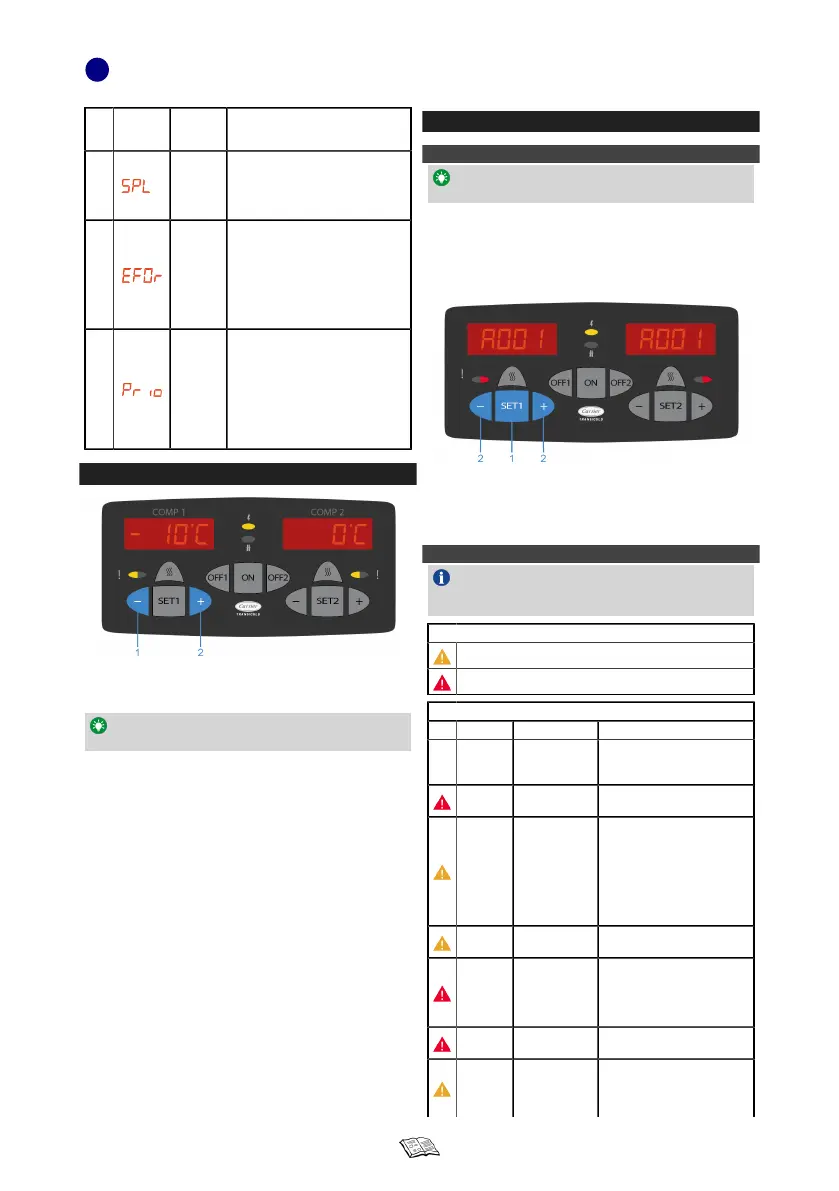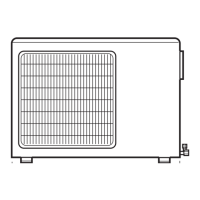ORD Display
Descrip-
tion
Available parameters
* Factory setting
3
SetPoint
Lock.
OFF (SPOF): The setpoint temper-
ature can be modified.
ON (SPOn)*: The setpoint tempera-
ture cannot be modified.
4
Evap-
orator
Fan(s)
active
during
regula-
tion.
OFF (OFF)*: The evaporator fan
will not turn during regulation se-
quences.
ON (On): The evaporator fan will
turn during regulation sequences
(best practice when transporting
fragile load).
5
Com-
partment
Priori-
ty (only
for mul-
ti-tem-
perature
unit).
AUTO (Auto)*: The unit will give
priority to the compartment with the
lowest setpoint.
Compartment 1 (1): The unit will
give priority to the compartment 1.
Compartment 2 (2): The unit will
give priority to the compartment 2.
6. CHANGE SCREEN BRIGHTNESS
1. Hold down the - key to reduce screen brightness.
2. Hold down the + key to increase screen brightness.
For multi-temperature units, this procedure is the same for
both compartments but must be carried out individually.
7. ALARMS
7.1. DISPLAY THE ALARM LIST
If you wish to return to the compartment temperature display
at any time, press the ON key.
The microprocessor monitors the unit's performance at all time. It
will trigger alarm codes & lights up the alarm led, when detecting
abnormal conditions.
Several alarms can be triggered at the same time and will remain in
memory until they are cleared. Alarms can be cleared by any Carrier
Service Center.
1. Hold down the SET key during 5 seconds to access the active
alarm list (AXXX) or press again the SET key to access the
inactive alarms list (PXXX).
2. Press the - or + key to scroll trough the alarm list.
7.2. ALARM LIST
The list of alarms below is not exhaustive. If the alarm occur-
ring on your unit is not listed below, stop the truck and con-
tact the nearest Carrier Service Center.
ALARM SEVERITY
Alarm only. The unit continues to operate.
Shutdown alarm. The unit can no longer operate.
MALFUNCTION - RED FLASHES
AS CODE DESCRIPTION ACTION
A000
No malfunc-
tion. Unit is ful-
ly operational.
A001
to A003
Compressor
related fault.
Contact the nearest Carrier
Service Center.
A004
AAT Thermis-
tor fault.
The thermistor value is out
of range. Wait until the tem-
perature is within the normal
range.
If the problem persists con-
tact the nearest Carrier Ser-
vice Center.
A010
to A15
Pressure Eq.
valve fault.
Contact the nearest Carrier
Service Center.
A016
VCAB supply
failure.
Over current is detected. The
cab command is switched off.
Contact the nearest Carrier
Service Center.
A017
Wake-up signal
failure.
Contact the nearest Carrier
Service Center.
A018
Microprocessor
temperature
too high.
The microprocessor board
overheated. Wait until the
temperature is within the nor-
mal range.
62-61746-03 8
