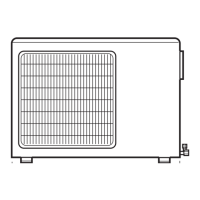5.2. STOP THE UNIT
1. In "Road" mode, switch off the vehicle's ignition.
In "Standby" mode, press the OFF key(s).
2. The display(s) & the operation led(s) will go blank once the unit
is off.
On multi-temperature units, if you wish to deactivate a com-
partment, simply press the OFF1 or OFF2 key. Doing so, the
unit will continue to operate, but the selected compartment
will no longer be temperature-controlled.
5.3. ADJUST THE SETPOINT TEMPERATURE
If you wish to return to the compartment temperature display,
either press the ON key or wait 10 seconds. Note that doing
so, any changes made WILL NOT be saved.
1. Press the SET key to enter the setpoint menu (the actual
setpoint temperature will be displayed).
2. Press the SET key again and hold it down until the display starts
flashing.
3. Press or hold down either the - or + key to adjust the
temperature.
4. Press the SET key to save the change.
For multi-temperature units, this procedure is the same for
both compartments but must be carried out individually.
For eutectic units, the compartment fitted with eutectic
plates has its setpoint locked and can only operate at
freezing temperatures. Defrost related parameters are also
locked.
Setpoint parameters such as setpoint lock, highest or lowest
threshold, etc. can be set as required.
Please refer to the Section 5.8, “Set user function”.
5.4. START A MANUAL DEFROST MODE
Defrost operation is fully automatic from start to finish but,
can be manually initiated if required.
The start-up parameters can also be changed from automat-
ic to fixed interval. Please refer to the Section 5.5, “Change
Defrost parameters”.
This does not apply to eutectic units.
1. Press the key.
If the temperature inside the refrigerated box is too high
(> 3°C (37.4°F)) when pressing the key, the defrost
sequence will not start.
The unit will continue to operate normally in its current
mode.
2. "dFSt" will be displayed until defrost termination.
Note that on multi-temperature units, when one
compartment is defrosting, the other continues to
operate normally.
For multi-temperature units, this procedure is the same for
both compartments but must be carried out individually.
For eutectic units, the compartment fitted with eutectic
plates has its setpoint locked and can only operate at
freezing temperatures. Defrost related parameters are also
locked.
62-61746-03 5

