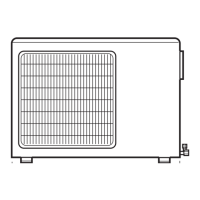5.7. DISPLAY UNIT DATA
If you wish to return to the compartment temperature display,
either press the ON key or wait 10 seconds. Note that doing
so, any changes made WILL NOT be saved.
1. Hold down the SET key during 5 seconds.
2. Press the SET key again to scroll through the list.
3. Wait a few seconds or press the SET and + keys simultaneously
to access the data.
For multi-temperature units, this procedure is the same for
both compartments but must be carried out individually.
For eutectic units, the compartment fitted with eutectic
plates has its setpoint locked and can only operate at
freezing temperatures. Defrost related parameters are also
locked.
ORD Display Description Data
1 Active alarms. Up to 10 alarms.
2 Inactive alarms. Up to 15 alarms.
3
Operating time in
Road mode (in hours).
Tens of hours
eg. 0010 displayed =
100 hours
4
Operating time in
Standby mode (in
hours).
Tens of hours
eg. 0005 displayed =
50 hours
5
Calculated time be-
tween two defrost se-
quences (Automatic
defrost).
Time in minutes.
6
Time remaining be-
fore the next defrost
sequence.
Time in minutes.
7
Microprocess Soft-
ware version.
X.XXX
8
Microprocess Hard-
ware version.
XXXX
9
Cab Command Soft-
ware version.
X.XX
10
Inverter Software ver-
sion.
X.XX
11
Inverter Hardware ver-
sion.
XXXX
5.8. SET USER FUNCTION
If you wish to return to the compartment temperature display,
either press the ON key or wait 10 seconds. Note that doing
so, any changes made WILL NOT be saved.
1. Hold down the key then while holding it, press the - and + keys
simultaneously.
2. Press the SET key to scroll through the list.
3. Press either the - or + key to change the function value.
4. Press the SET key to validate the change.
For multi-temperature units, this procedure is the same for
both compartments but must be carried out individually.
For eutectic units, the compartment fitted with eutectic
plates has its setpoint locked and can only operate at
freezing temperatures. Defrost related parameters are also
locked.
ORD Display Description
Available parameters
* Factory setting
1
Lowest Set-
Point treshold.
0°C/-20°C*/-25°C/-30°C
(32°F/-4°F/-13°F/-22°F).
2
Highest Set-
Point treshold.
+20°C*/+30°C(68°F/86°F).
The list continues on the next page.
62-61746-03 7
