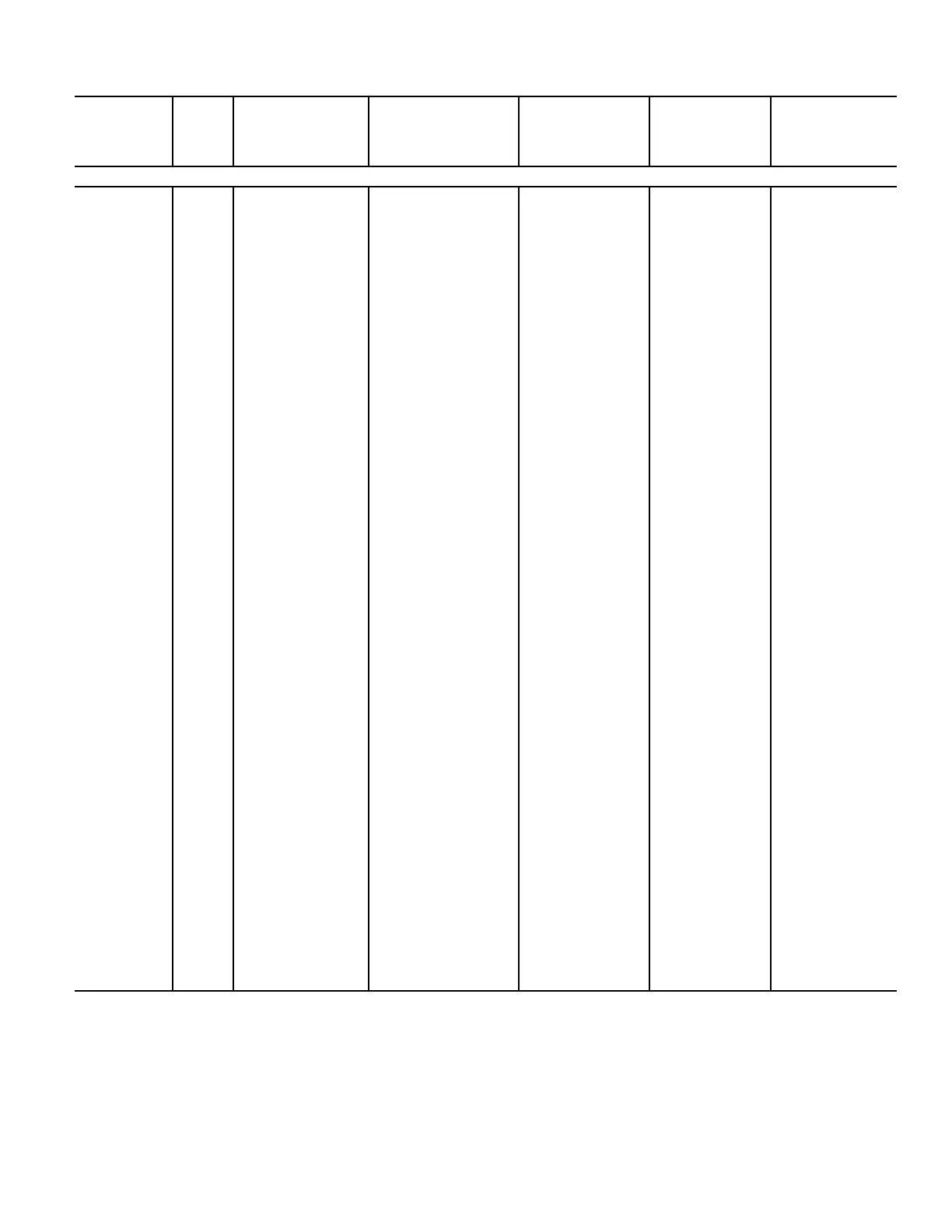37
SERVICE CONFIGURATION
RTU Properties
Menu>
Startup Wizard
3 Unit Type unit_type 1=Heat/Cool
2=LC WeatherExpert
3=HP O/B Ctrl
4=HP Y1/W1 Ctrl
Heat/Cool (KC, TC,
HC, FC, GC models,
and LC sizes 04-06)
LC WeatherExpert
(LC sizes 07-26)
HP Y1/W1 Cltl
(KCQ, TCQ, HCQ,
FCQ, and GCQ
models)
Properties>
Control Program>
Configuration>
Service
Configuration
3 Compressor Stages
9
comp_stages 1=One Stage
2=Two Stages
One Stage (TC/HC
sizes 04-07, and
A08-A12, KC/FC
sizes 04-06)
Two Stages (TC/HC
sizes 08-30, LC and
GC sizes 04-06, FC
size 07)
Not Displayed (LC
WeatherExpert sizes
07-26)
3 Economizer Exists econ_exists No/Yes No (No FIOP)
Yes (FIOP)
3 Fan Control
10
fan_type 1=Single Speed
2=Two Speed
3=Variable Speed
Single Speed (KC/
TC/HC 04-07 and
A08-12)
Two Speed (TC/HC
sizes 08-30)
Variable (LC sizes
07-26, and FC/GC
sizes 04-07)
N/A VFD Input vfd_in_type 0-10Vdc/2-10Vdc 2-10Vdc (LC sizes
07-26)
0-10Vdc (FC/GC
sizes 04-07)
N/A Show VFD Config as vfd_spd_cfg Percentage/Voltage Percentage (LC
sizes 07-26)
Voltage (FC/GC
sizes 04-07)
N/A IDF Max Speed Voltage max_spd_volt 0-10Vdc 10Vdc
N/A IDF Min Speed Voltage min_spd_volt 0-10Vdc 5.2Vdc
N/A IDF Heat Speed Voltage ht_spd_volt 0-10Vdc 5.2Vdc
N/A Max VFD Output max_vfd_spd 33-100% 100%
N/A Min VFD Output min_vfd_spd 33-100% 40%
Heating VFD Output heat_vfd_spd 20-100% 100%
Stage 1 SAT Stpt stg_1_sat 45-75°F 57°F
Stage 2 SAT Stpt stg_2_sat 45-75°F 57°F (LC sizes 07-26)
55°F (FC/GC sizes
04-07)
Stage 3 SAT Stpt stg_3_sat 45-75°F 56°F
3 Reversing Valve
Output
11
rev_vlv_type O output type/B output
type
O output type
3 Heat Type heat_type Electric/Gas Gas (48 series units)
Electric (50 series
units)
Table A — User Interface Menus (cont)
Equipment
Touch Menu
Access
Level
3=ADMIN
2=USER
1=No PW
POINT NAME BACnet Object RANGE DEFAULT
Field Assistant
Menu
APPENDIX A — USER INTERFACE MENUS (CONT)