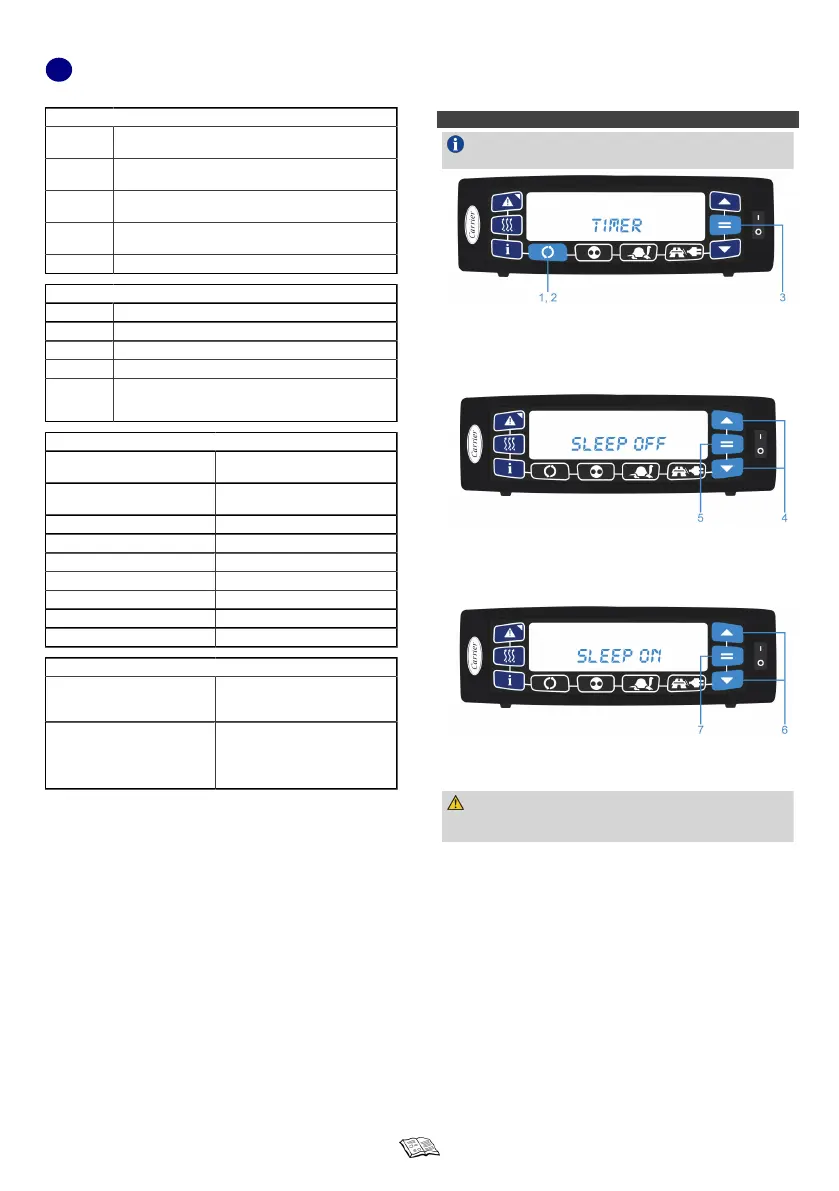SYSTEM
CDT
Compressor Discharge Temperature (leaving the com-
pressor).
CDP
Compressor Discharge Pressure (leaving the compres-
sor).
CSP
Compressor Suction Pressure (entering the compres-
sor).
CST**
Compressor Suction Temperature (entering the com-
pressor).
SMV Compressor Suction Modulation Valve % opening.
ENGINE
ENCT Engine Coolant Temperature.
RPM Diesel Engine Speed.
BATT Battery Volts.
DCS DC Current Sensor (displayed in amps).
FLS
Fuel Level %.
Displayed only if the fuel level sensor is installed.
INFO
MM/DD//YY
Current date and time that the sys-
tem is using.
HH:MM
Hours and minutes using the 24
hour clock format.
SER1 Characters 1-4 of Serial Number.
SER2 Characters 5-8 of Serial Number.
SER3 Characters 9-11 of Serial Number.
MOD1 Characters 1-4 of Model Number.
MOD2 Characters 5-8 of Model Number.
MOD3 Characters 9-12 of Model Number.
SW Software revision.
OPTIONS
DTRAK
Optional communication allowing
a telematics company to retrieve
information.
ADVTRAK
Download.
Changing software.
Changing file configuration remote.
4.12. FUNCTION
The Function menu allows the user to set functions such as
PRETRIP, the temperature unit (°C / °F).
1. Press the FUNCTION key to access the function menu.
2. Press again the FUNCTION key to scroll through the menus.
3. Press the ENTER key to access a menu (for example, the TIMER
menu).
4. Press the ▲ or ▼ key to scroll through the function list.
5. Press the ENTER key once on the desired function.
The function should be flashing, indicating that it can be set.
6. Press the ▲ or ▼ key to change the value.
7. Press the ENTER key to validate.
If the new setting is not validated within 3 seconds, the screen
goes back to the menu display and the setting has not been
changed.
62-61932-04 7
