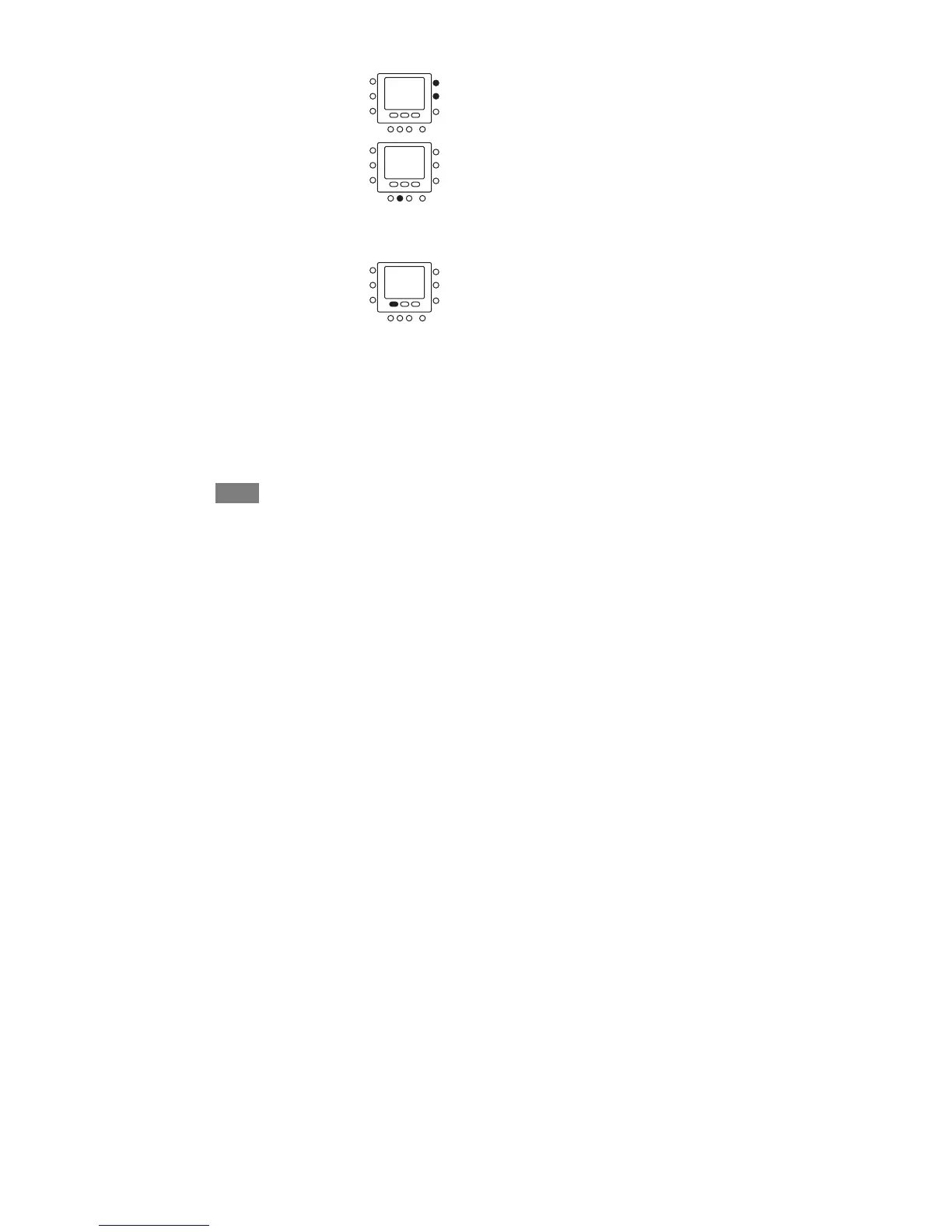27
PROGRAMMING THE THERMOSTAT
3. Select one of these three options by pressing the up or
down button located to the right of the display. You may
also make your selection by pressing the days button
again. Select all days if your weekday schedule is the
same as your weekend schedule.
4. When you have selected one of the three options (all days,
weekdays, weekends), press the period button at the
bottom of the thermostat. P1 will flash on the display.
5. Press the Touch ‘N’ Go button – home, away or sleep –
you want to use during p eriod 1 (P1) from the row of but -
tons just below the display. You will see the triangle icon
(B) above the button selected. This tells the thermostat
whether you are home, away, or asleep during P1. The
thermostat will use the heating and cooling temperature
settings you’ve selected for that Touch ‘N’ Go button. For
example, if your heating temperature setting for home is
72 degrees, the thermostat will keep the heat at 72 during
P1.
6. Press the period button twice. P2 will flash on the display.