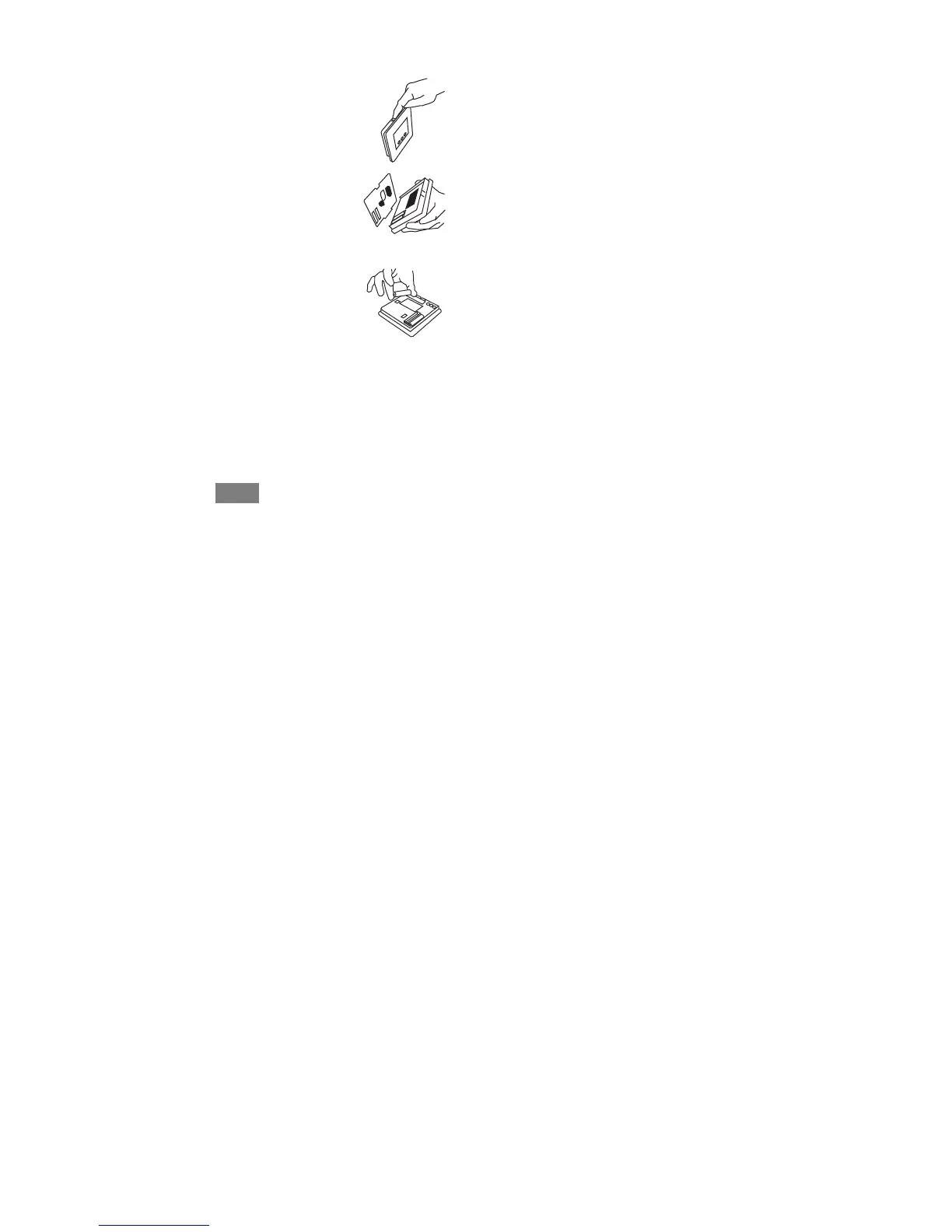35
OPERATING THE THERMOSTAT
We recommend that you replace the batteries at the one bar level
with two AA alkaline batteries. They’re in the back of the
thermostat, so you’ll have to remove it from the wall. Here’s how.
1. Locate the latch at the top of the thermostat. It’s at the cen-
ter of the top rim.
2. Press it down. This will disconnect the thermostat from the
top of the wall plate.
3. Remove the thermostat from the wall bracket com -
pletely by bringing it slightly toward you and lifting it
up and off the lip on the lower edge of the wall bracket.
4. Set the thermostat face down on a flat surface. You will
see the batteries in the lower right corner.
5. Remove and discard the old batteries.