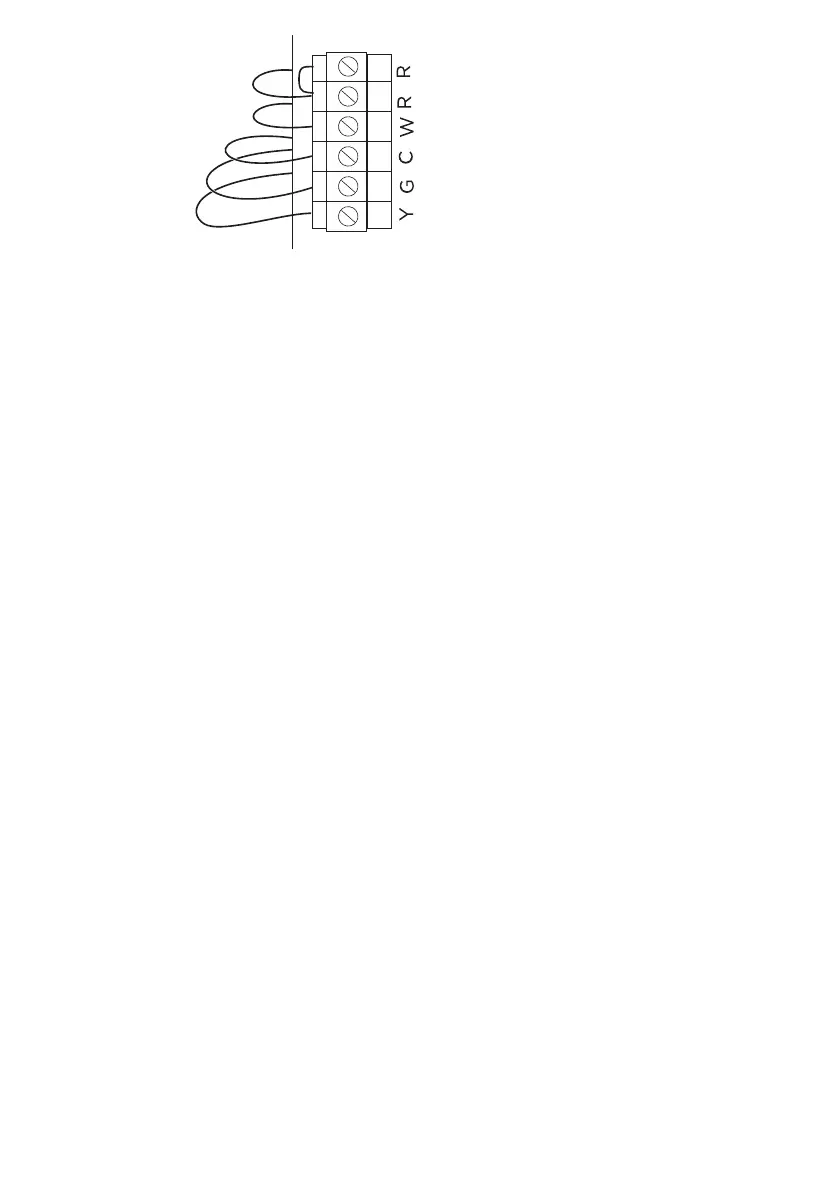11
H
C
A150221
3. When all the wires are connected, gently push any excess wire back
into the wall.
STEP 6. CONNECTING THE DISPLAY
1. With the Carrier
®
logo positioned at the bottom, attach thermostat
display to back plate by inserting tab on bottom edge and hinging up
until top snap secures.
2. Close thermostat assembly making sure pins on back of circuit board
align with sockets in connector.
3. Now you can turn the power back on to your heating and cooling sys-
tem. Return to your circuit breaker or on/off switch and restore the
power to your system.
4. The thermostat will automatically power on.