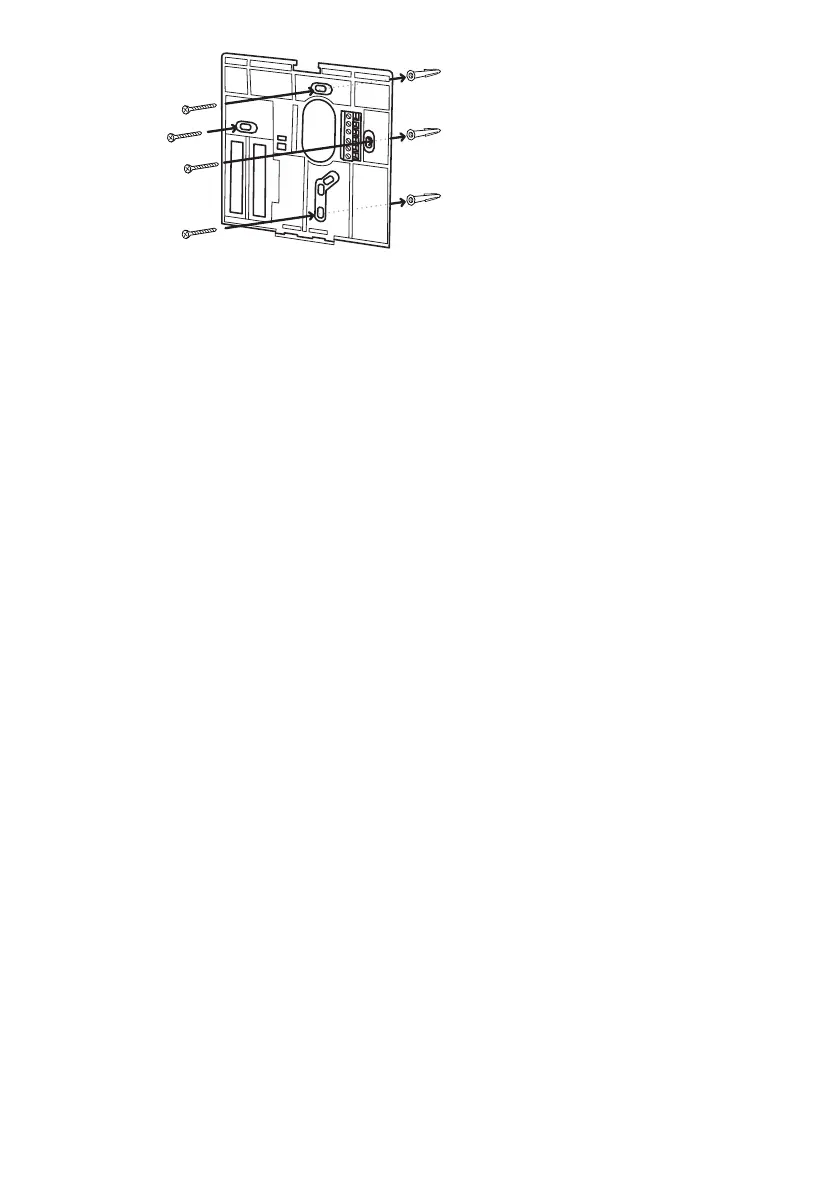10
A150224
STEP 5. CONNECTING THE WIRES
1. Using the table you created on page 8, use a small screwdriver to
loosen the screws then insert each wire into its matching connector
block hole.
a. Insert only one wire in each connector.
b. Only connect wires that were connected to your old thermostat
c. If you need additional help with the wiring, refer to the terminal
descriptions and wiring diagrams beginning on page 22.
2. After inserting a wire, tighten screw using a small screwdriver.