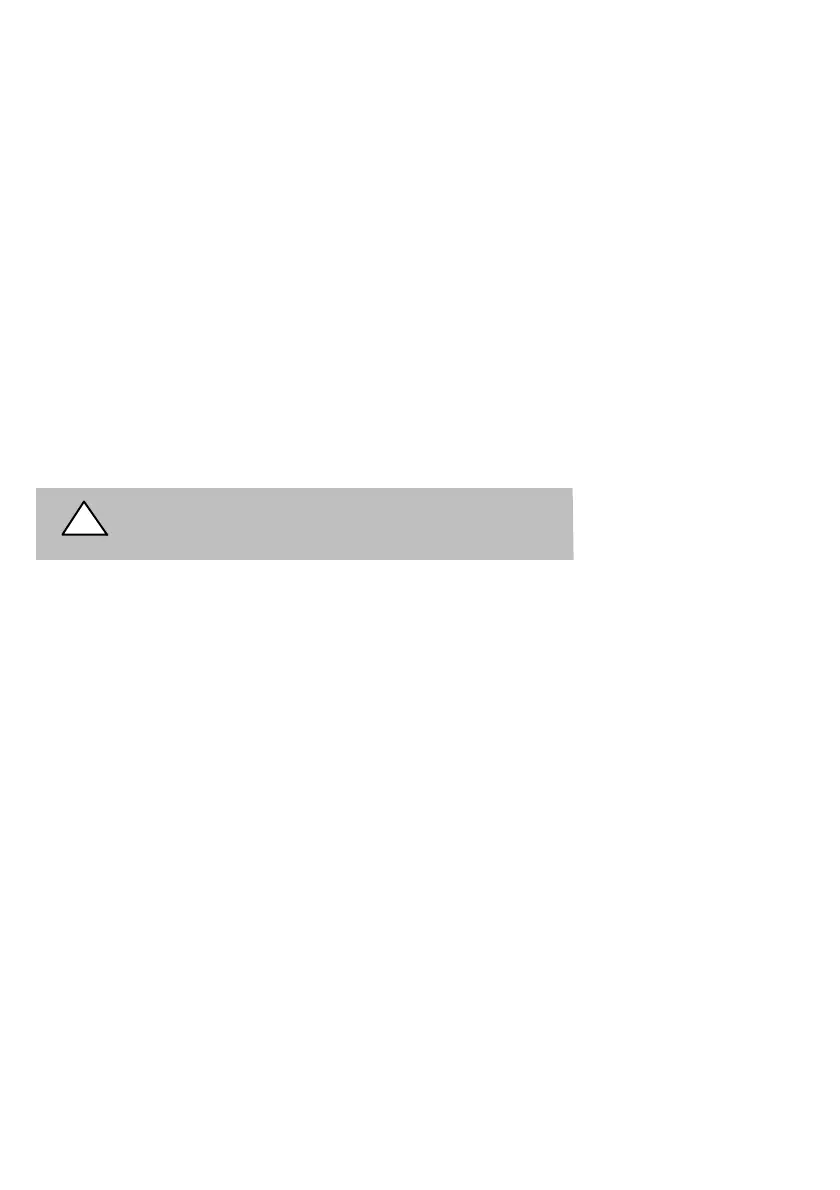20
STEP 8. CHECK THERMOSTAT OPERATION
To finalize your installation, confirm your equipment is operating properly
Fan Operation
1. Press FAN button. This will start continuous fan operation. FAN ON
icon will turn on.
2. Press FAN button again. This will stop continuous fan operation. FAN
ON icon will turn off.
Heating Operation
1. Press MODE button until HEAT is displayed.
2. Press UP button until LCD readout reads 3°F/2°C above room tem-
perature. Heating system should operate.
3. For Heat Pump (HP) applications only, press MODE button until
EMHT (emergency heat) appears. Emergency heating should begin.
Cooling Operation
1. Press MODE button until COOL is displayed.
2. Press DOWN button until LCD readout reads 3°F/2°C below room
temperature. Cooling system should begin to operate.
NOTE: the thermostat uses timers to protect your system from running
heating or cooling cycles which are too short. Allow five minutes after cooling
changes
!
Warning! To avoid possible compressor damage,
do not run cooling if the outside temperature drops
below 50°F (10°C).