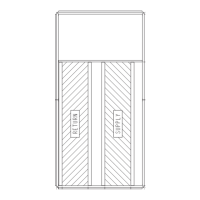Table 67 -- Mode Trip Helper Table
ITEM
TRIP
UN.C.S
UN.C.E
OC.C.S
OC.C.E
TEMP
OC.H.E
OC.H.S
UN.H.E
UN.H.S
HVAC
EXPANSION
MODE TRIP HELPER
Unoccup, Cool Mode Start
Unoccup, Cool Mode End
Occupied Cool Mode Start
Occupied Cool Mode End
CtI,Temp RAT,SPT or Zone
Occupied Heat Mode End
Occupied Heat Mode Start
Unoccup, Heat Mode End
Unoccup, Heat Mode Start
the current HVAC MODE
I UNITS I CCN POINT
dF
dF
dF
dF
dF
dF
dF
dF
dF
UCCLSTRT
UCCL END
OCCLSTRT
OCCL END
CTRLTEMP
OCHT END
OCHT,STRT
UCHT END
UCHT,STRT
String
If the HVAC mode is HIGH HEAT:
• If Electric Heat is configured, then the control will
request the supply fan ON
• If Gas Heat is configured, then the IGC indoor fan input
controls the supply fan request
• The control will turn on Heat Relay 1 (HS1)
• The control will turn on Heat Relay 2 (HS2)
*The logic for this "low heat" ovemde is that one stage of
heating will not be able to raise the temperature of the supply
airstream sufficient to heat the space.
HT.(T = 3 (Staged Gas Heating Control) -- As an option,
the units with gas heat can be equipped with staged gas
heat controls that will provide from 5 to 11 stages of heat
capacity. This is intended for tempering mode and tempering
economizer air when in a cooling mode and the dampers
are fully closed. Tempering can also be used during a pre-
occupancy purge to prevent low temperature air from being
delivered to the space. Tempering for staged gas will be dis-
cussed in its own section. This section will focus on heat mode
control, which ultimately is relevant to tempering, minus the
consideration of the supply air heating control point.
The staged gas configurations are located at the local
display under (bnfiguration -+HEAT-+SGCF. See Table 68.
Staged Gas Heat Type (HT.ST) -- This configuration sets the
number of stages and the order that are they staged.
Max Cap Change per Cycle (('ARM) -- This configuration
lhnits the maxhnum change in capacity per PID mn time cycle.
S.Gas DB Min.dF/PID Rate (M.R.DB) -- This configuration
is a deadband minimum temperature per second rate. See
Staged Gas Heating logic below for more details.
St.Gas Temp.Dead Band (S.GDB) -- This configuration is a
deadband delta temperature. See Staged Gas Heating logic
below for more details.
Heat Rise in dF/Sec Clamp (RISE) -- This configuration
prevents the heat from staging up when the leaving-air temper-
amre is rising too fast.
LAT Limit Config (EAT.L) -- This configuration senses
when leaving-air temperature is outside a delta temperature
band around set point and allows staging to react quicker.
Limit Switch Monitoring? (LIM.M) -- This configuration
allows the operation of the lhnit switch monitoring routine.
This should be set to NO as a limit switch temperature sensor is
not used with A Series units.
Limit Switch High Temp (SW.H. T) -- This configuration is
the temperature limit above which stages of heat will be
removed.
Limit Switch Low Temp (SW..L. T) -- This configuration is
the temperature limit above which no additional stages of heat
will be allowed.
Heat Control Prop. Gain (HT.P) -- This configuration is the
proportional term for the PID which runs in the HVAC mode
LOW HEAT.
Heat Control Defy. Gain (HT.D) -- This configuration is the
derivative term for the PID which runs in the HVAC mode
LOW HEAT.
Heat PID Rate Config (HT.TM) -- This configuration is the
PID run trine rate.
Staged Gas Heating Logic
If the HVAC mode is HIGH HEAT:
• The supply fan for staged gas heating is controlled by the
integrated gas control (IGC) boards and, unless the
supply fan is on for a different reason, it will be con-
trolled by the IGC indoor fan input.
• Colmnand all stages of heat ON
If the HVAC mode is LOW HEAT:
• The supply fan for staged gas heating is controlled by the
integrated gas control (IGC) boards and, unless the
supply fan is on for a different reason, it will be con-
trolled by the IGC indoor fan input.
• The unit will control stages of heat to the heating control
point (Run Status-+VIEW-+HT.C.P). The heating con-
trol point in a LOW HEAT HVAC mode for staged gas is
the heating supply air set point (Setpoints-+SA.HI).
Staged Gas Heating PID Logic -- The heat control loop is a
PID (proportional/integral/derivative) design with exceptions,
overrides, and clamps. Capacity rises and falls based on set
point and supply-air temperature. When the staged gas control
is in Low Heat or Tempering Mode (HVAC mode), the algo-
rithln calculates the desired heat capacity. The basic factors that
govern the controlling method are:
• how fast the algorithm is run.
• the amount of proportional and derivative gain applied.
• the maximum allowed capacity change each time this
algorithm is run.
• deadband hold-offrange when rate is low.
This routine is run once every HT.TM seconds. Every time
the routine is run, the calculated sum is added to the control
output value. In this manner, integral effect is achieved. Every
time this algorithm is run, the following calculation is
performed:
Error = HT.CP- LAT
Error last = error calculated previous time
P = !aFT.P*(Error)
D = HT.D*(Error - Erro_last)
The P and D terms are ovemdden to zero if:
Error < S.GDB AND Error > - S.GDB AND D < M.R.DB
AND D > - M.R.DB. "P + D" are then clamped based on
('ARM. This sum can be no larger or no smaller than +('ARM
or -('ARM.
Finally, the desired capacity is calculated:
Staged Gas Capacity Calculation = "P + D" + old Staged Gas
Capacity Calculation
NOTE: The PID values should not be modified without
approval from Carrier.
IMPORTANT: When gas or electric heat is used in a VAV
application with third party terminals, the HIR relay output
must be connected to the VAV terminals in the system in
order to enforce a minhnum heating airflow rate. The
installer is responsible to ensure the total minimum heating
cfin is not below lhnits set for the equipment. Failure to do
so will result in lhnit switch tripping and may void warranty.
53

