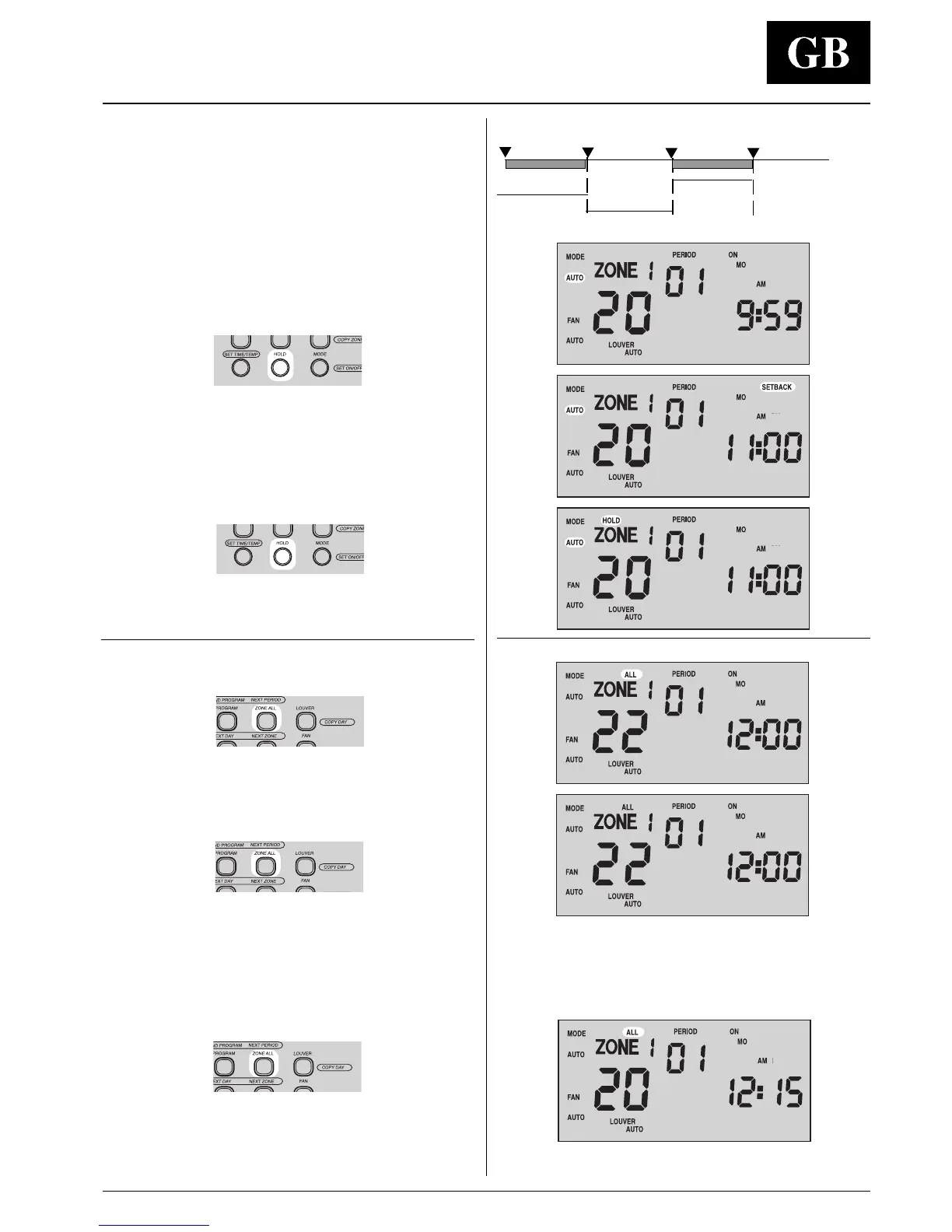Zone Manager
GB - 13
ENGLISH
HOLD FUNCTION: EXAMPLE 2
Deadband = 16
°
C
Schedule:
8:00 AM ON Period Setpoint = 23
°
C
10:00 AM SB Period Setpoint = 20
°
C
3:00 PM ON Period Setpoint = 26
°
C
5:00 PM OFF Period
The unit is running in "
AUTO" mode with a setpoint at 20
°
C at
11:00 AM.
Since the unit is in a "SETBACK" period the controlling setpoint
range is 12
°
C to 28
°
C.
If the user selects "HOLD".
The control cancels the "
SETBACK" period and operates at 20°C
with a controlling setpoint range of 18°C to 22°C until the
"
HOLD" button is pressed again .
If the "
HOLD" button is pressed to cancel the "HOLD" function, the
"
SETBACK" period is entered and a controlling setpoint range of
12°C to 28°C is active.
If the "
HOLD" button is pressed to activate "HOLD", the "HOLD"
function is active for all zones.
Each zone will act independently of the other zones.
2. "ZONE ALL" function:
• Press the "ZONE ALL" button.
By pressing the "
ZONE ALL" button, the Zoning System Manager
will override the operation mode parameters of all the other
zones with the sets of the display zone, using the currently
displayed zones program schedule.
• Press the "
ZONE ALL" button a second time.
The Zoning System Manager will resume normal operation,
returning to the programmed comfort schedule for all zones.
EXAMPLE:
Zone 1 is being displayed:
- Temperature: 20
°
- Period: 1
- Set time: 12:15 PM
• Press the "ZONE ALL" button.
The "
ALL" logo is displayed.
All the zones provisionally adopt the operating parameters of
zone 1.
8:00 10:00 3:00 5:00
ON Period SB Period ON Period OFF Period
Set point 23°C
Set point 26°C
Set point 20°C
System override
