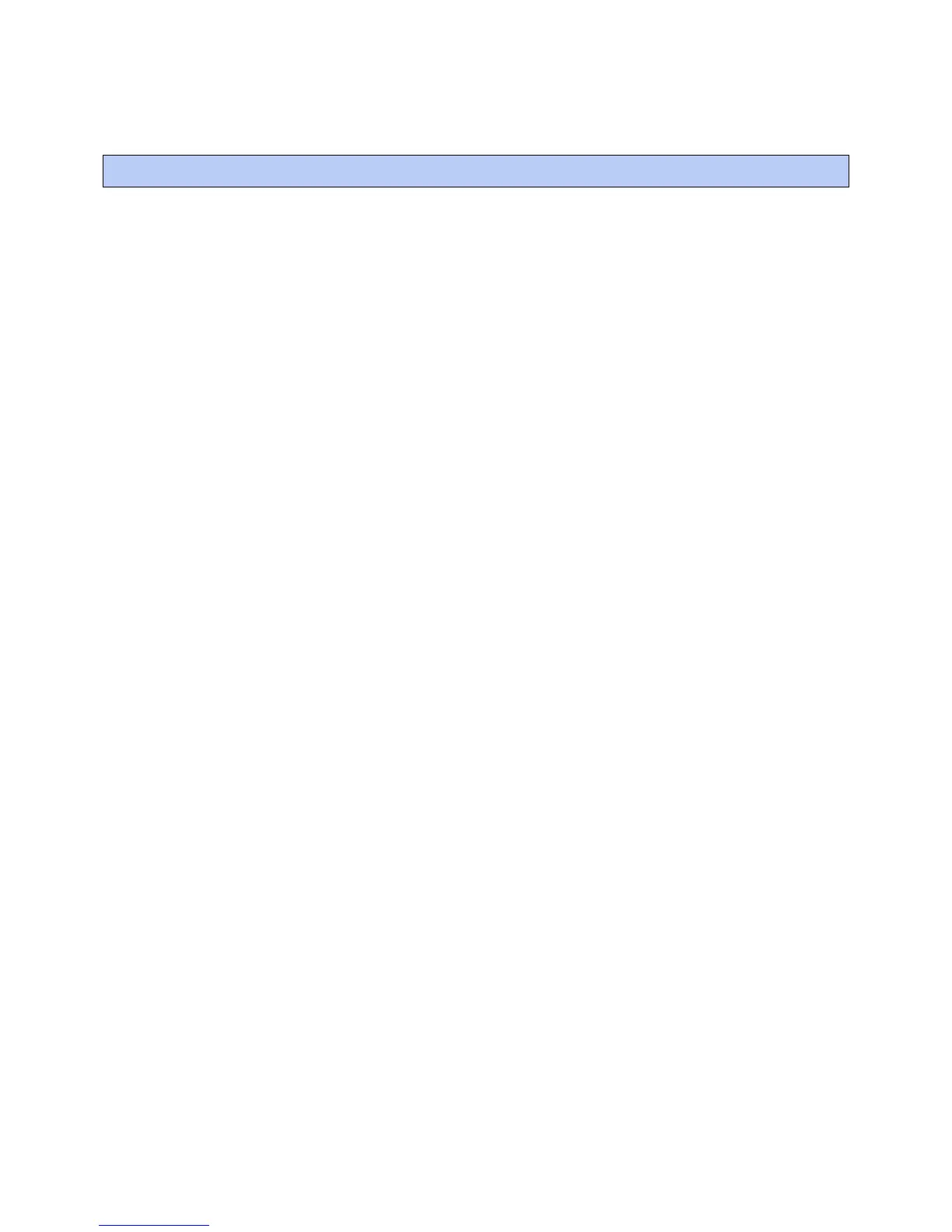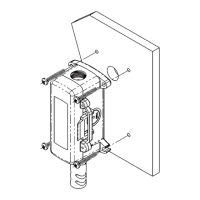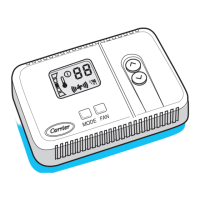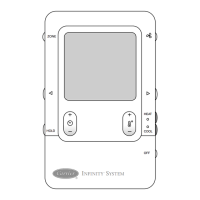To format a ZS Sensor
ZS Sensors Carrier Proprietary and Confidential CARRIER CORPORATION ©2017
Installation Guide All rights reserved
39
Formatting a sensor clears its flash memory. Do either of the following to format a sensor:
• Download the controller that the sensor is connected to.
• Do the following:
a) Remove the wiring connector from the sensor.
b) Note the current position of the DIP switches.
c) Set all DIP switches to the ON position.
d) Reattach the wiring connector to format.
e) After approximately 3 seconds, remove the wiring connector.
f) Set the DIP switches back to their original position.
g) Reattach the wiring connector.
If you move a sensor from one controller to another controller that has a different control program, format
the sensor.
