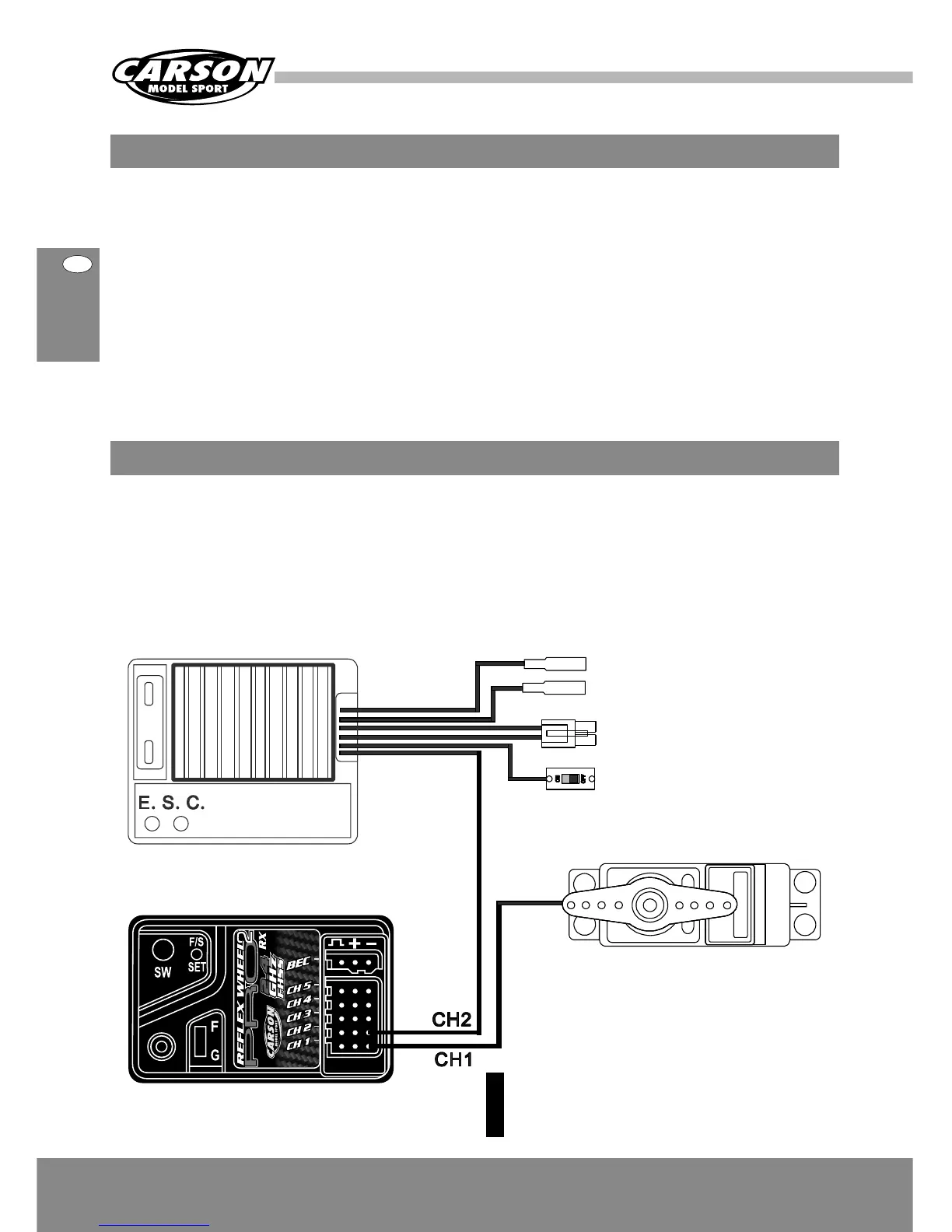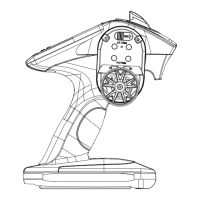30
GB
CARSON Reflex Wheel Pro 50 050 0034 + 35 + 36 + 37
Many publications say that the setup sequence
for the transmitter and receiver don’t play a role
anymore with 2.4 GHz sets. However, we recom-
mend sticking to the sequence typical for previous
sets.
• Before operation: First turn on the transmitter,
then the receiver. Lastly, connect the drive bat-
tery to the control unit.
• After operation: Disconnect the battery from the
control unit. Turn the receiver off, and then the
transmitter.
• Before and after operating the transmitter, make
sure that trim is in the desired place and that all
checks have been made.
BEC receiver:
Battery eliminator is installed in the receiver
circuitry. The receiver gets supplied with current
through the drive battery that runs the engine.
NiMH battery from 6 V to 8.4 V can be used for
the receiver. Batteries of higher voltage may
damage the receiver and servos.
Use only a speed controller which has the exclusive
connector for the BEC system.
Connector motor
Connector battery
Power switch On-/Off
Steering servo
channel 1
(not included)
Receiver
Do not connect a separate power
supply to the receiver!
Electronic speed controller
(not included)
ATTENTION
Make sure that male and female connectors
have the correct polarity!
Operating Procedure
BEC-System/Connections to Receiver
Version Reflex Wheel Pro2 + Reflex Wheel Pro2 LCD
