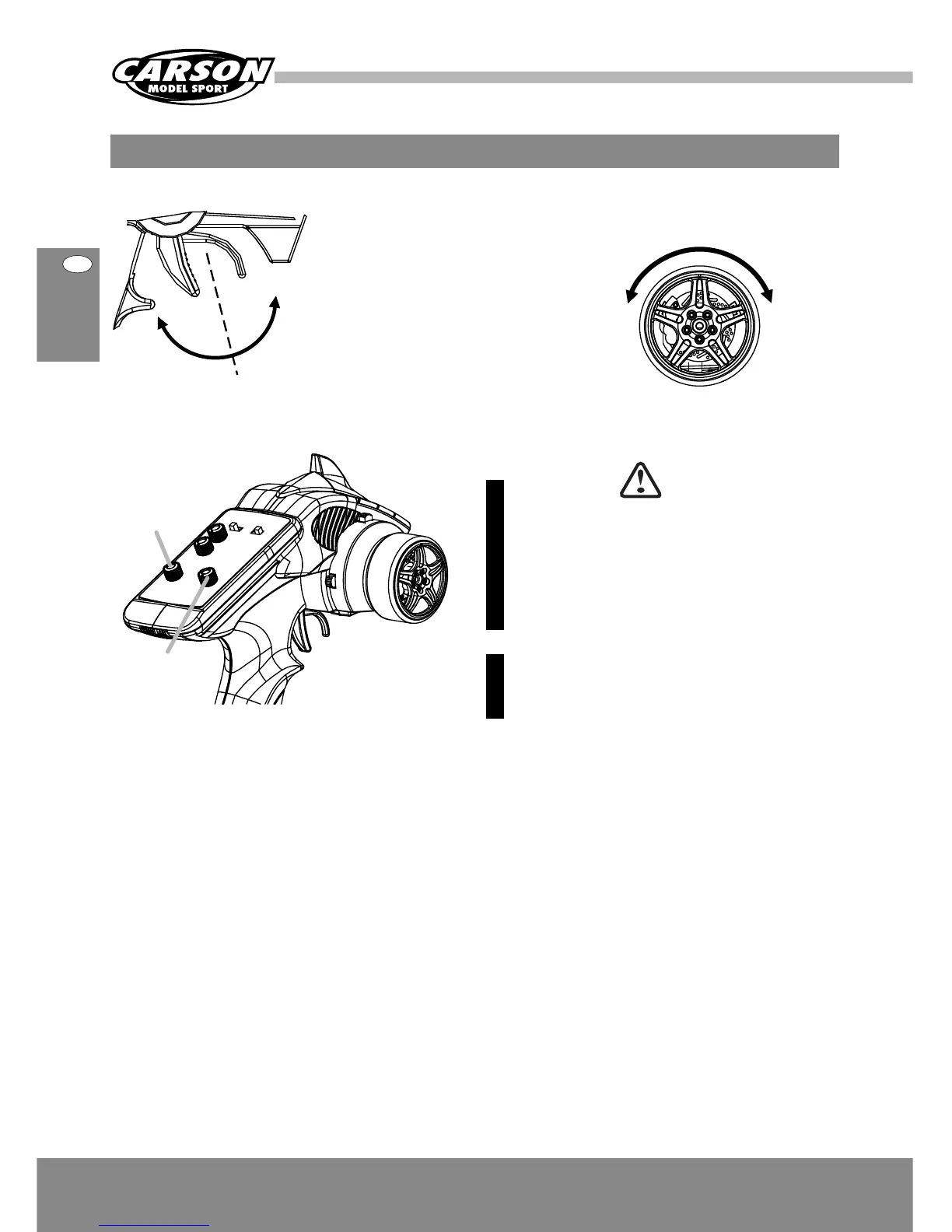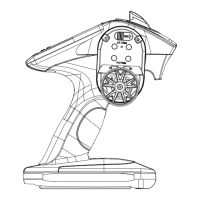40
GB
CARSON Reflex Wheel Pro 50 050 0034 + 35 + 36 + 37
Transmitter Handling
A. Throttle trigger B. Steering wheel
Low battery alarm
When the battery power is too low,
promptly stop the action.
1. Push the trigger forward to
slow down or brake.
2. Pull the trigger backward to
accelerate.
Forward/
Speed up
Neutral
Neutral
Left Right
Steering trim
(ST)
Throttle
trim (TH)
Brake/
Speed down
Throttle trim:
Trim the throttle servo slightly when the trigger is at
the neutral position.
Steering trim:
If the front wheels do not align straight, use the
steering trim to adjust.
Attention
Keep the transmitter and receiver not over
40 cm apart when setting and binding.
Use the REV switch (TH REV + ST REV) to change
the direction of rotation.
