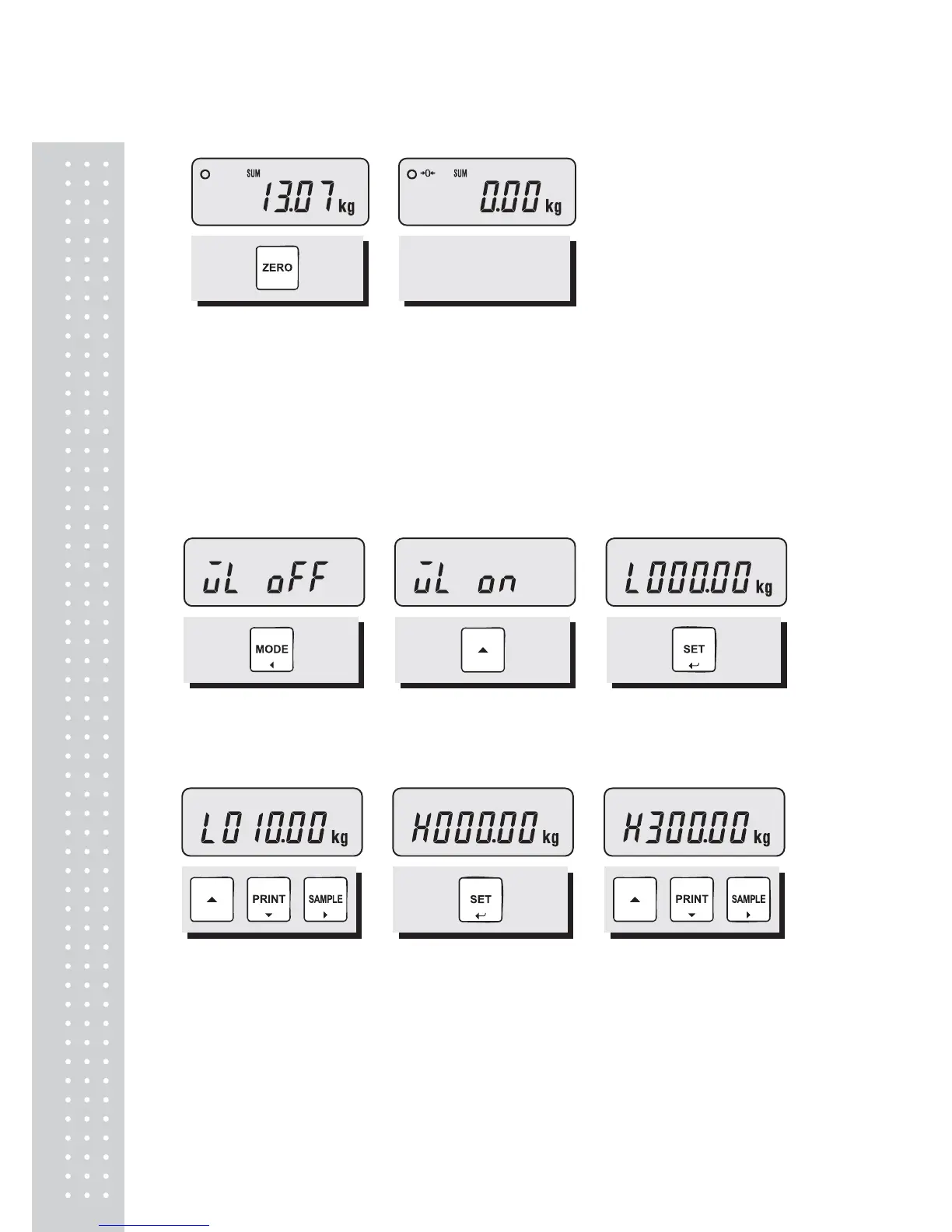12
⑤ You can delete cumulative weight sum or aggregate times. Press the SET key to display cumulative weight
sum or aggregate times and then press the ZERO(ESC key).
⑥ To print out cumulative weight sum, press the SET key to display cumulative weight sum or aggregate times
and then press the PRINT key. (DEP only)
7. Weight Comparison Function(HI/OK/LOW)
7-1. How to compare weight
① Press the MODE key until
the display shows “WL OFF”.
It means that weight limit
function is deactivated.
② Press the HOLD key to
activate this function, the
display shows “WL ON”.
③ Press the SET key to set up
low value, the display shows
“L000.00”.
④ Press the HOLD(▲) or
PRINT(▼) key to have number up
or down. To enter next digit, press
the SAMPLE key.
⑤ Press the SET key to set up
high value, the display shows
“H000.00”.
⑥ Press the HOLD(▲) or
PRINT(▼) key to have number
up or down. To enter next digit,
press the SAMPLE(▶) key.
