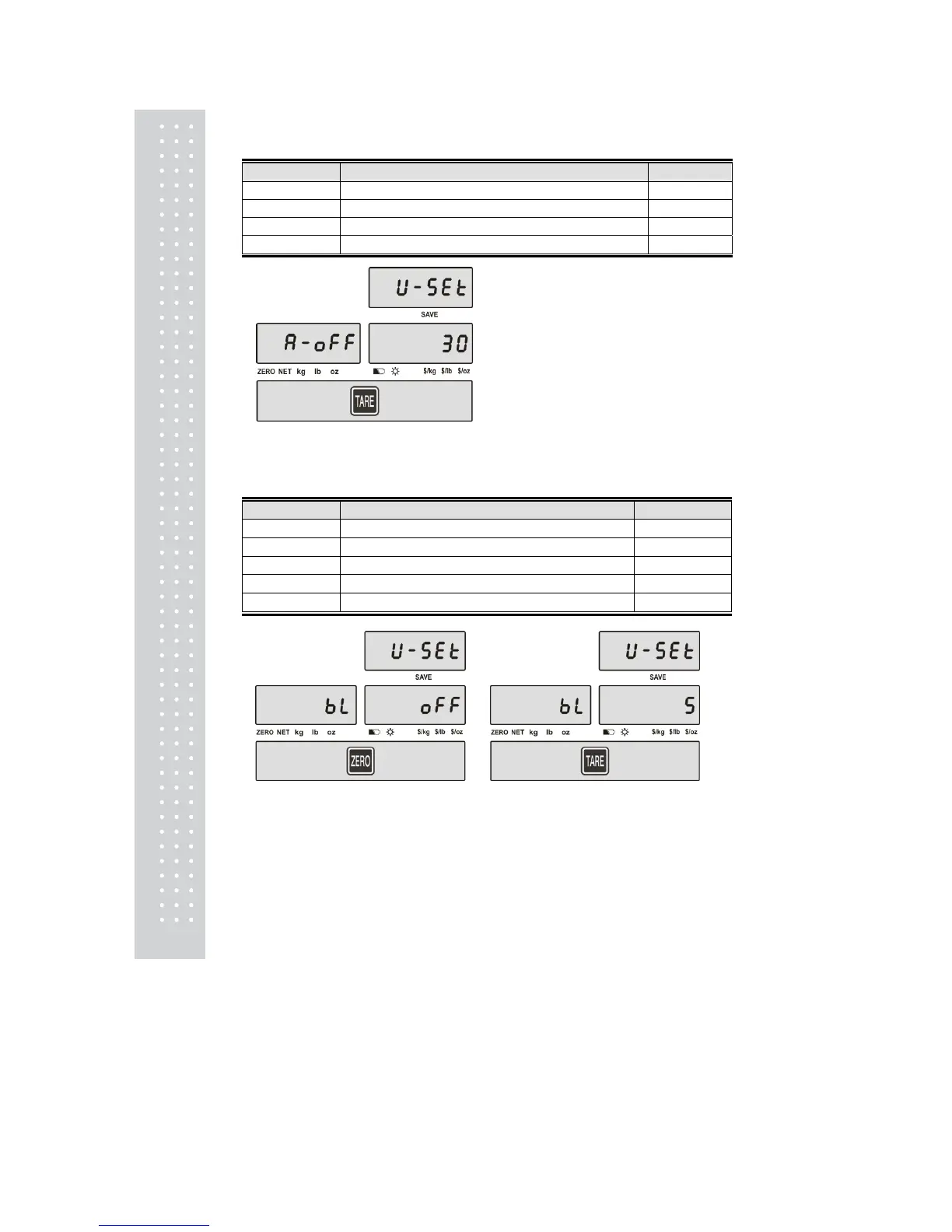2
a. Auto power-off
This section explains how to set backlight on & off function and automatic off function.
Options Description Remarks
NO No auto power-off.
10 (minutes) Auto power-off in 10 minutes when no use.
30 (minutes) Auto power-off in 30 minutes when no use.
60 (minutes) Auto power-off in 60 minutes when no use.
b. LCD backlight ON/OFF function (Option in LCD version only)
This section explains how to set backlight on & off function and automatic off function.
Options Description Remarks
OFF Backlight always off
ON Backlight always on
3 (Seconds) Automatic backlight-off when not in use for 3 seconds.
5 (Seconds) Automatic backlight-off when not in use for 5 seconds.
10 (Seconds) Automatic backlight-off when not in use for 10 seconds.
① Press ZERO key to move next function
setting, backlight on/off
② Use TARE key to select one of backlight auto
power-off option or backlight on/off
Ex) Select 5 seconds auto power-off option.
① Select an option you wish to have by
using TARE key. Ex) 30 (minuets)
